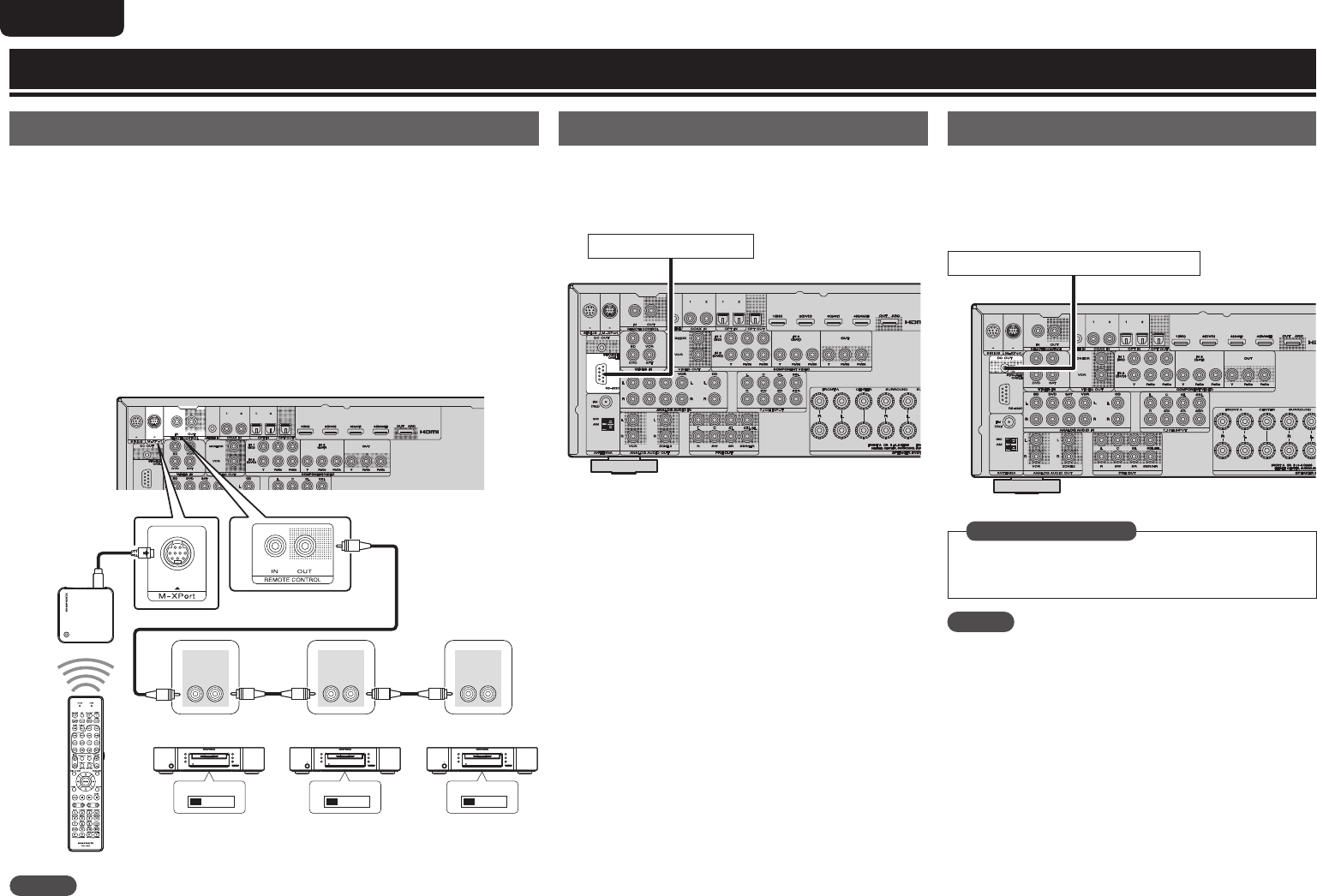
38
ENGLISH DEUTSCH FRANÇAIS ITALIANO ESPAÑOL NEDERLANDS SVENSKAENGLISH DEUTSCH FRANÇAIS ITALIANO ESPAÑOL NEDERLANDS SVENSKA
REMOTE CONTROL jacks
When you use this unit connected to Marantz audio components, it sends operation
signals to operate each component.
n Connection
Use the remote connection cable (supplied with a Marantz audio component you
want to connect) to connect the REMOTE CONTROL OUT terminal of this unit to the
REMOTE CONTROL IN terminal of the component to be connected.
n Setting
Set the remote control switch located on the rear panel of the connected audio
component to “EXTERNAL” or “EXT.” to use this feature.
• This setting will disable remote sensor reception of the connected audio component.
• To operate the connected audio component, point the remote control at the remote
sensor of this unit.
EXTERNAL INTERNAL EXTERNAL INTERNAL EXTERNAL INTERNAL
REMOTE
CONTROL
OUTIN
REMOTE
CONTROL
OUTIN
REMOTE
CONTROL
OUTIN
CD Recorder CD PlayerDVD Player
Remote control unit
Wireless receiver
RX101 (vpage18)
NOTE
To use wireless receiver RX101 as external IR receiver, set the remote sensor function
of this unit to “DISABLE” (vpage62 “Remote control settings”).
RS-232C connector
By connecting an external serial controller, you can control all
sorts of household electrical devices (including lights, electric
curtains, and air conditioning units) in addition to your audio
and video devices.
External serial controller
DC OUT (TRIGGER OUT) jacks
When a device with DC IN jack is connected, the connected
device’s power on/standby can be controlled through linked
operation to this unit.
The DC OUT (TRIGGER OUT) jack outputs a maximum 12
V/150 mA electrical signal.
12 V/150 mA trigger-compatible device
Set to change the conditions for linked operation via the
DC OUT (TRIGGER OUT) jack.
“DC Trigger” (vpage61)
in Set as Necessary
NOTE
If the permissible trigger input level for the connected device
is larger than 12V/150mA, or has shorted, the DC OUT
(TRIGGER OUT) jack cannot be used.
In this case, turn off the power to the unit, and disconnect it.
Connections (Advanced connection)


















