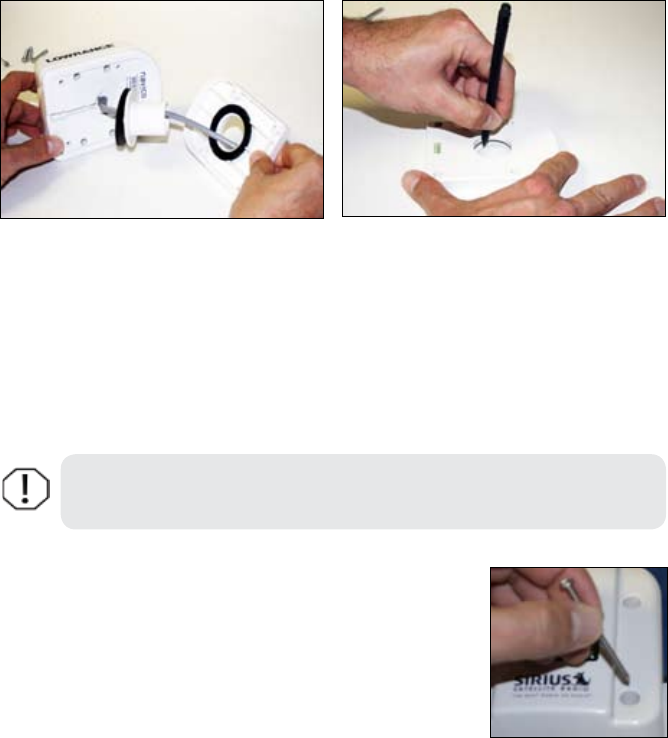
6
Flush Mount Through-Deck Installation
You will route the RJ45 cable through the deck in this installation.
To use Flush Mount through-deck installation:
Remove the four LWX-1 AR Bolts & Nuts and then remove the 1.
precongured mast mount.
Use the mast mount panel as a template to mark where the mounting 2.
screws and RJ45 interconnect cable holes will be drilled.
Drill the 1/32” starter holes for the mounting 3.
screws and a 1/2” hole for the RJ45
interconnect cable.
Insert the interconnect cable through the deck 4.
and pull it through.
Mount the LWX-1 to the deck using the four 5.
supplied machine screws.
Use the four white screw caps to cover the bolt 6.
holes on top of the LWX-1 cover.
Insert Flush Mount
machine screw
Remove AR Mast mount.
Use Mast mount panel as a template.
WARNING: The LWX-1 AR cover and AR base are factory tted.
DO NOT ATTEMPT TO SEPARATE THEM.


















