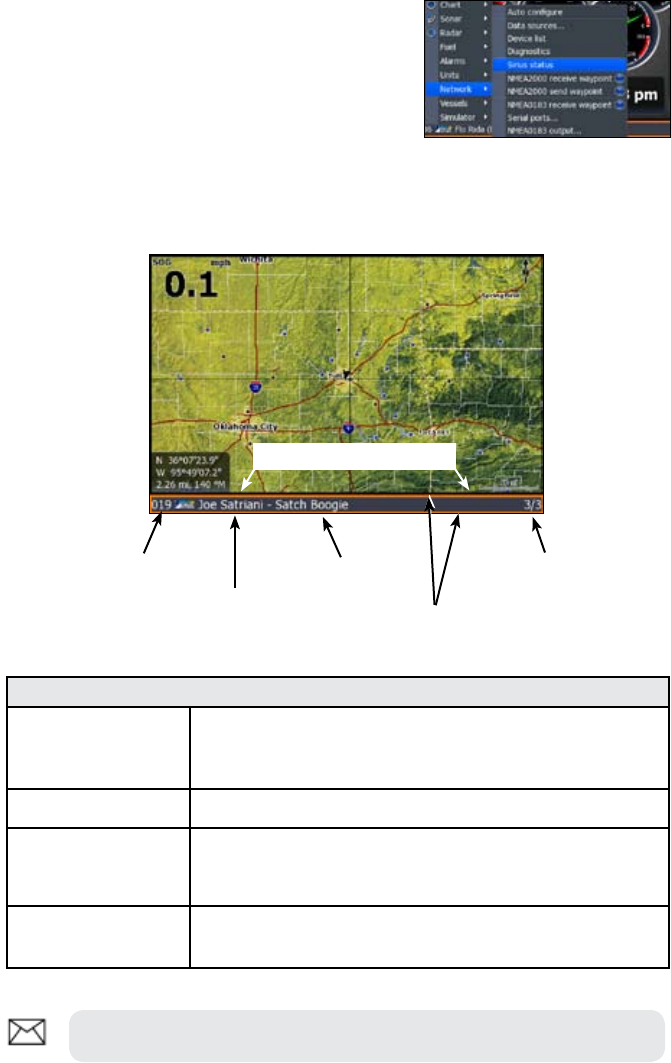
15
SIRIUS Status
Displays status of SIRIUS antenna, weather/audio
signal and subscription information.
To view SIRIUS status:
Press 1. MENU twice.
Highlight 2. Network and press ENTER.
Select 3. Sirius status and press ENTER.
Media Bar Controls
Pages
With the media bar on screen, you can make it active by
holding down the Pages key for two seconds; the media
bar has an orange border when it is active
Zoom In/Zoom Out
Zoom in decreases volume; Zoom out increases volume
Keypad Up/Down
Pressing the keypad up/down switches through Favorite
channels; pressing the keypad left/right switches though
all subscribed channels
Menu
Pressing the Menu key will open SIRIUS Audio menu
when the media bar is active
NOTE: Media Bar controls work only when the Media Bar is active
SIRIUS channel
Signal strength
Media bar
Artist
Now playing
When media bar is active it
will have an orange border


















