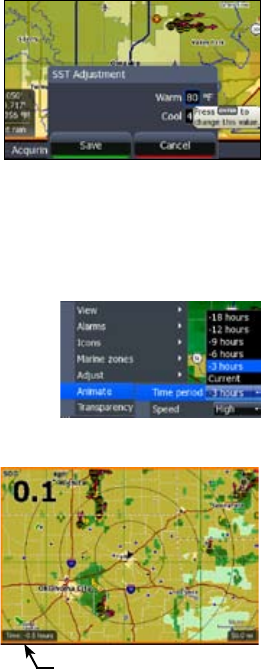
26
Wave Height uses minimum and maximum thresholds. Forecast Wave Color will
automatically adjust to the thresholds you select. The minimum wave height will
be shown in dark blue with wave heights at the maximum threshold shown in dark
red.
To adjust SST or Wave Height:
Select 1. SST or Wave Height from the Adjust menu and press
ENTER.
Highlight the desired eld (2. Cool/
Warm or Minimum/ Maximum) and
press ENTER.
Use the keypad to input the desired 3.
SST range (Cool/Warm) or Wave
Height range (Minimum/Maximum)
values.
Select 4. Save and press ENTER.
Animate
Replays the track and development of a storm from a
selected time period. That allows you to observe how a
storm is developing and where it may be headed next.
After selecting a time period to animate, you can have
the storm animation move at manual, low, medium and
high speeds.
To select Time period or Speed:
Highlight 1. Animate on the Weather
Options menu and press ENTER.
Select 2. Time period or Speed and
press ENTER.
Choose the desired time period or 3.
speed and press ENTER.
Animate time readout;
scenario shows storm
location 30 minutes ago


















