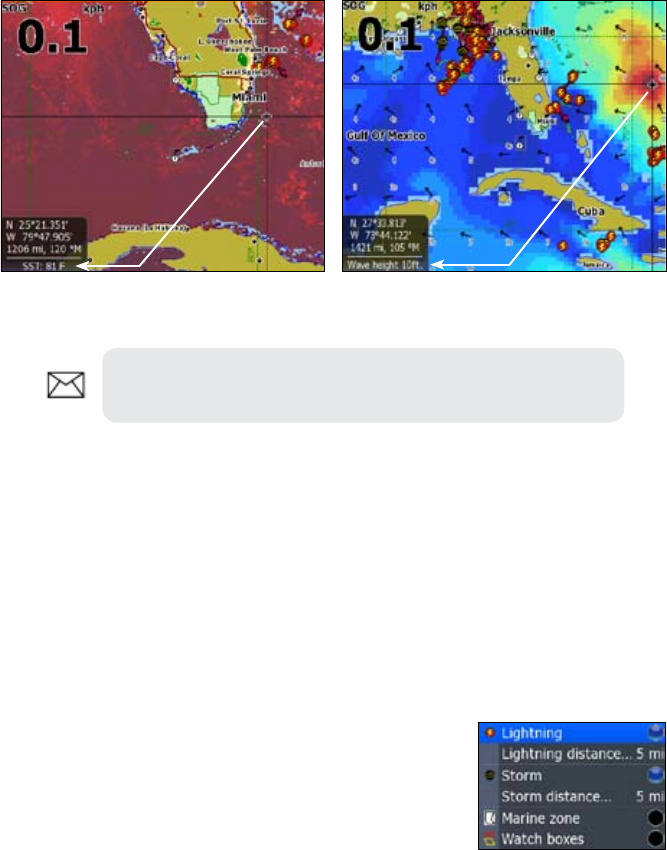
22
Current Conditions
When Precipitation and SST Colored are displayed, the current conditions at the
cursor position will be displayed in dialog box in the lower left corner of the screen.
Forecast Wave Colored shows forecasted wave heights at the cursor position.
To turn on/off View options select the desired graphic display from the View menu
and press ENTER.
Alarms
Enables/disables Lightning, Storm, Marine Zone and Watch boxes weather alarms.
Alarms help you stay aware of nearby weather conditions
without having to keep your eyes trained on the unit. You
can also set alarm distance thresholds for Lightning and
Storm alarms.
To access the Alarms menu, select Alarms from the
Weather options menu and press ENTER.
SST Colored: current SST at cursor
position is 81 degrees Fahrenheit.
Forecast Wave Colored: wave height
forecast at cursor position is 10 feet.
NOTE: It is not uncommon for clouds to block satellites that
provide SST data, causing gaps in SST coverage.


















