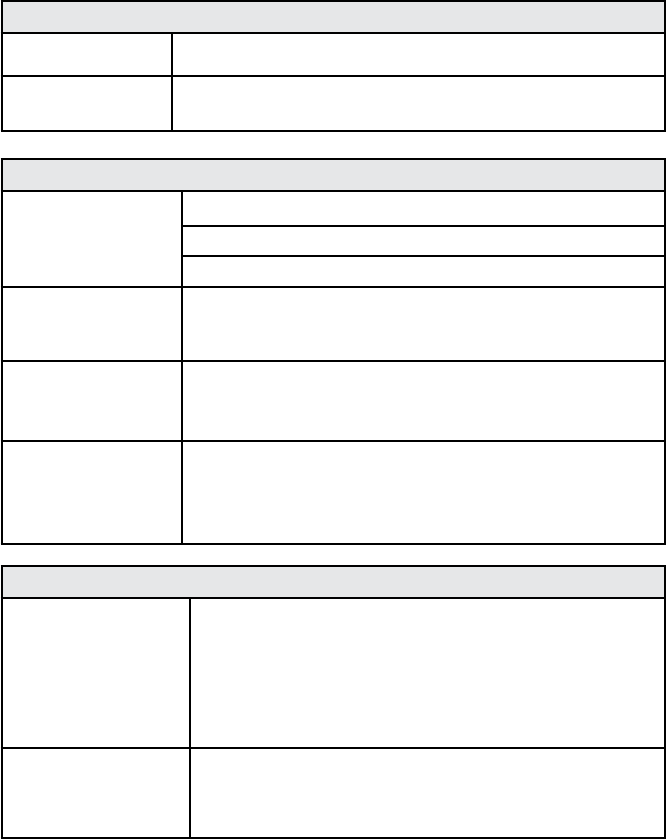
9
LWX-1 Status Indicators
LWX-1 status is shown by two LEDs on the Interface Module. The interface indi-
cators are used to obtain connectivity with the end-user device, where more detailed
problem diagnosis is available.
Power LED (Power Status)
LED Off No power to interface module
LED On
(Solid Green)
Solid green (interface module powered)
Status LED (LWX-1 Antenna Status)
LED Off
Inteface module not powered
Antenna disconnected
Antenna malfunctioned and is inaccessible
LED On
(Solid Green)
Antenna functioning correctly and is providing SIRI-
US Data and Audio
LED On (blinks
3 times during
power up)
Antenna functioning correctly; interface module
ethernet cable not connected to device or device is
not operational
LED On (blinks
3 times during
power up then
turns off
Antenna not functioning correctly and interface mod-
ule ethernet cable is not connected to device
LED Troubleshooting
LED On (blinks
3 times during
power up then
turns off)
Ethernet loop back connector should be connected
to the Internet module ethernet cable and the LWX-
1 should be power cycled. If the blinking during
power-up does not recur, then the ethernet cable
is functioning and the end-user device should be
checked.
Diagnostic report
When the ethernet cable is connected to a device,
the end-user can request a LWX-1 Diagnostics
Report to perform further diagnosis.


















