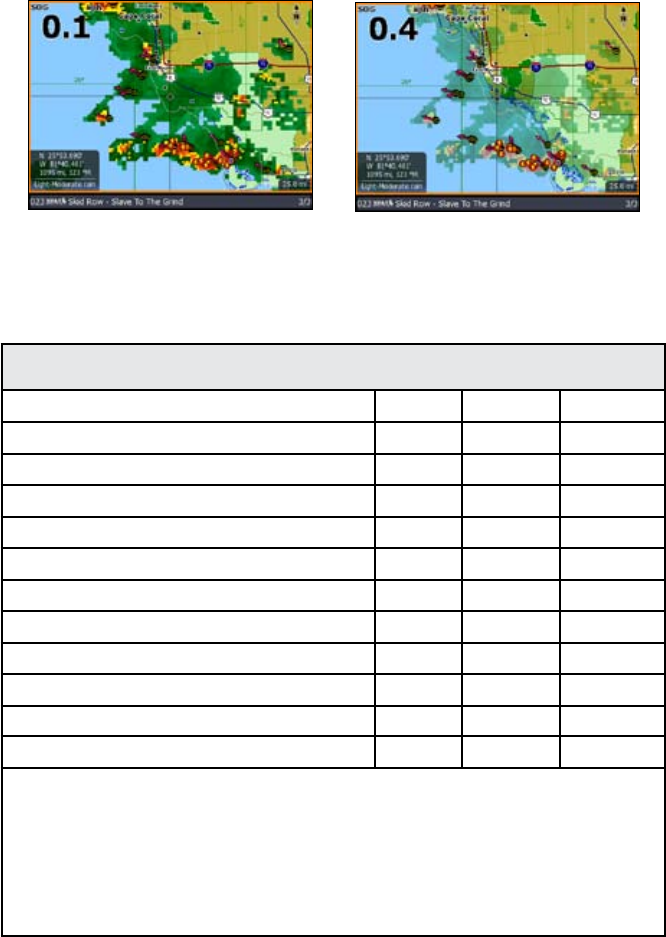
27
Transparency
Controls the transparency of the weather overlay, allowing you to view important
navigation information like the shoreline, while a storm is passing through.
Transparency does not affect weather icons.
To make adjustments, highlight Transparency on the Weather Options menu and
press the keypad left/right.
SIRIUS Subscription Levels
Weather Content Inland Mariner Voyager
Weather Radar w/ Precip type
P* P P
City Forecast
P P P
Storm Attributes (speed and direction)
P* P P
Lightning
P* P P
Weather Warnings and Watchboxes
P P P
Weather Observations and Buoys
P P
Tropical Storm Tracks with Windelds
P P P
Marine Zone Forecasts
P P
High Resolution Sea Surface Temps
P P
Forecast Wind and Waves 0-3 hour 0-48 hour
SIRIUS Channel Art
P P P
SIRIUS audio can be added to Inland and Mariner weather data
subscriptions. Audio is included in Voyager subscriptions.
* “ * Viewable within 80-mile radius of vessel in Vessel Mode, but can be
viewed within 80-mile radius of the cursor position in Browse Mode. The
viewing is restricted to approximately 10nm seaward from shorelines.
Visit www.sirius.com/marineweather for subscription details.
Transparency set to minimum.
Transparency set to 10.


















