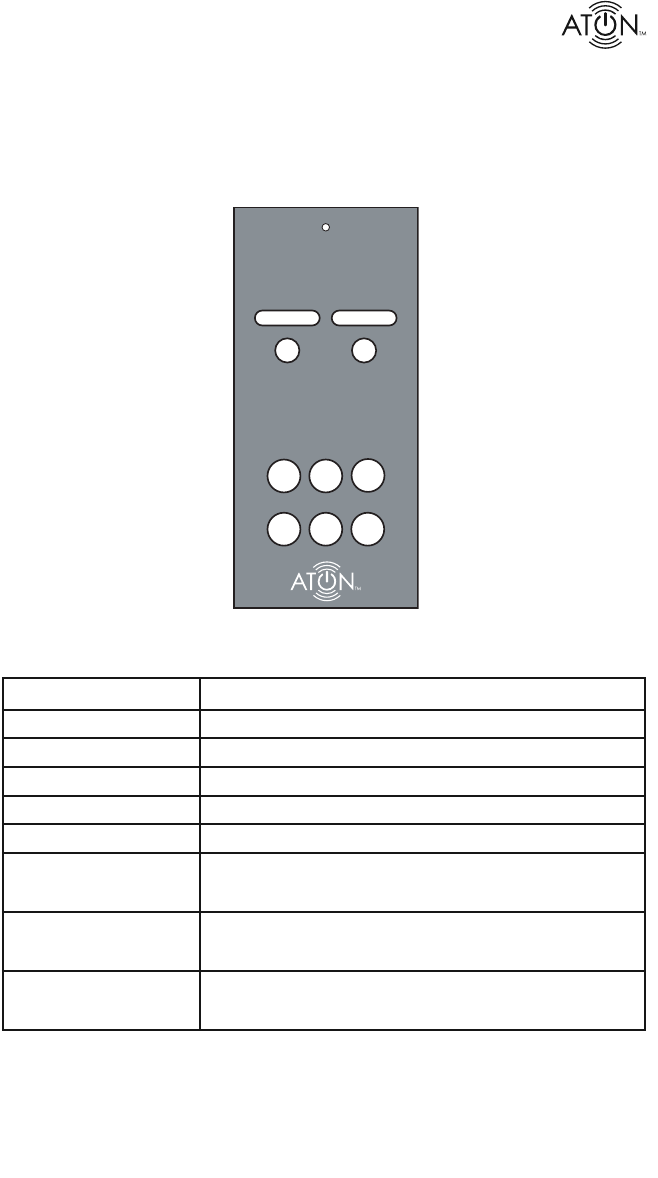
© 2007 • All rights reserved. 19
DLA2RF 2 Room Speaker Selector
RF Remote Control
The RF Remote Control uses Radio Frequencies (RF) to control the rooms in the system from
anywhere in the home. It is not necessary to point the remote at the main unit in order for it
to function. Simply connect the RF Receiver base to the ATON Port on the rear of the unit as
described in Chapter 3. See Figure 3-3 for details.
ROOM 1
ROOM 2
ALL
ON
ALL
OFF
SCENE
VOL
+
-
VOL
MUTE
Figure 4-2: ATON RF Remote
Button Function
Room 1 Selects Room 1 for Adjustment
Room 2 Selects Room 2 for Adjustment
ALL ON Turns all Rooms ON
ALL OFF Turns all Rooms OFF
SCENE Places Rooms into Scene Preset Mode
MUTE (Toggle) Press to Reduce Volume of Selected Room to 0
Press Again to Restore Volume to Previous Level
VOL + Increases Volume of Selected Room by One Step
Press & Hold to Ramp Volume Up
VOL - Decreases Volume of Selected Room by One Step
Press & Hold to Ramp Volume Down
Table 4-1: RF Remote Functions


















