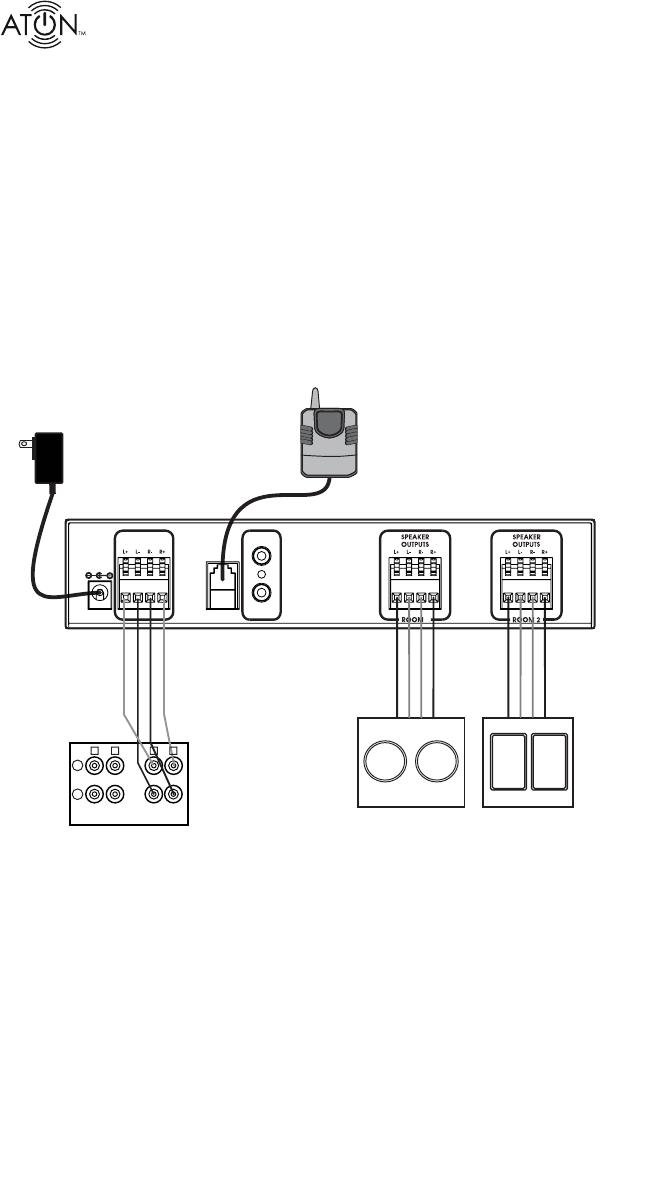
8 ©2007 • All rights reserved.
DLA2RF 2 Room Speaker Selector
Zone 2 Output of an A/V or Stereo Receiver
Certain A/V Receivers and Stereo Receivers have a Zone 2 feature that allows them to play a
seperate source to a second zone. Figure 2-2 shows the Zone 2 speaker outputs of an A/V
receiver connected to to the AMPLIFIER INPUT of the DLA2RF. Like the previous example, a pair
of speakers are connected to the DLA2RF’s Room 1 Speaker Outputs, while an additional pair
of speakers is connected to the Room 2 Speaker Outputs. The RF RECEIVER BASE is connected
to the ATON PORT. This application allows the A/V receiver’s Main speakers to play in the room
in which the receiver is located, while two additional pairs of speakers play in other areas of
the home-each controlled by the RF remote included with the DLA2RF. This is a multi-source
application: the Main speakers may play one source, while Zone 2 (the DLA2RF loactions) plays
a different source.
Note: Set the Zone 2 volume level to the point where it achieves the maximum listenable
level (prior to distortion). The DLA2RF’s volume level will adjust up to this maximum level.
CLASS 2 WIRING
A/V Reciever
Zone 2
Speaker Outputs
Room 2
Speakers
ATON
PORT
PATENT
PENDING
PWR IN
12VDC / 2.1A
AMPLIFIER
INPUT
1
IR EMITTER
OUTPUTS
Speaker
Cables
PS3
POWER
SUPPLY
Room 1
Speakers
Speaker
Cables
RF
Base
+
-
L
L
R
R
ZONE 2
ZONE 1
Figure 2-2: A/V Receiver Zone 2 Application


















