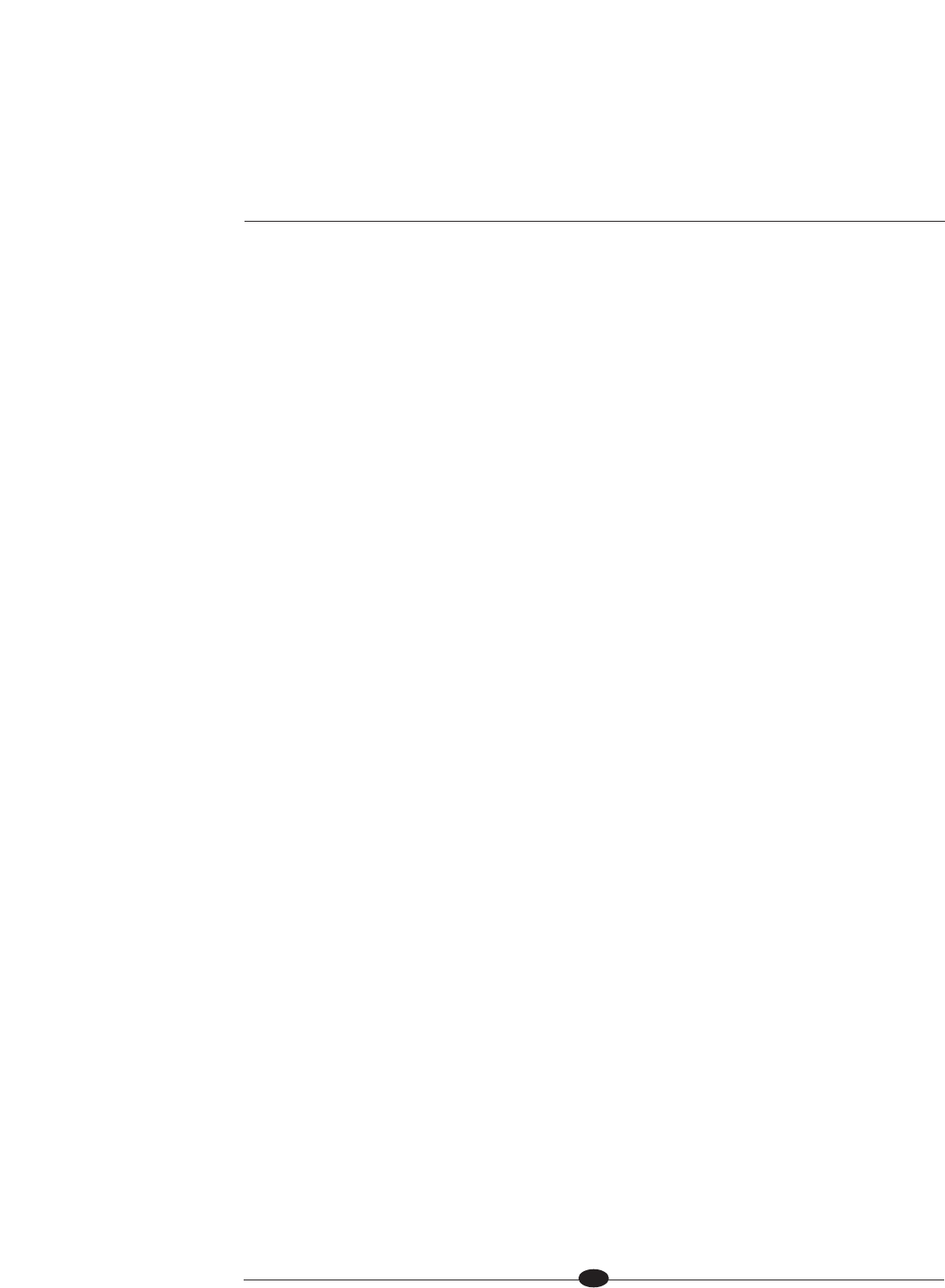
Preamplifier Functions
8, 9, 10 Input Select Buttons or Keys
Use these buttons to select the corresponding rear panel input that is connect-
ed to a CAST (C-1, C-2, C-3), balanced (B-1, B-2, B-3), or single-ended (S-1,
S-2, S-3, S-4) analog source. The front panel display shows the selected input
and volume level.
There is no dedicated tape input connector on the Evolution Two. B-3 and S-4
may be selected for tape input.
11 Tape Button and LED, or Key
Use this button or key to select the corresponding rear panel input that is con-
nected to an analog tape source. Either B-3 or S-4 (32, 33) may be configured
as a tape input. When you configure either input, the other input is available as
a normal input. The red tape LED illuminates when the tape input is selected.
The front panel display (15) shows:
TAPE and the main volume level. To cus-
tomize tape operation see
Tape Input, on page 46.
12 Mute Button and LED, or Key
Use this button or key to mute the preamplifier channel output. To unmute,
press the mute button again. The red mute LED illuminates when mute is
selected.
To customize mute operation see Mute, on page 42.
13 Record Button and LED, or Key
Use this button or key to select the desired input for the record bus. The red
r
ecord LED illuminates, when record is selected. The front panel display (15)
shows the selected record input and the main volume level. To return to the
main input display, press the record button again.
See Play and Record, on
page 30.
14 Phase Button and LED, or Key
Use this button or key to invert the absolute polarity of the main output 180
degrees. The red phase LED illuminates, when phase is selected.
Display
15 Front Panel Display
The fr
ont panel display pr
ovides pr
eamplifier channel status messages, includ-
ing input and record bus status, tape output status, volume level, balance off-
set, and menu selections.
18
(
SECTION FOUR: Anatomy of an Evolution Two continued)


















