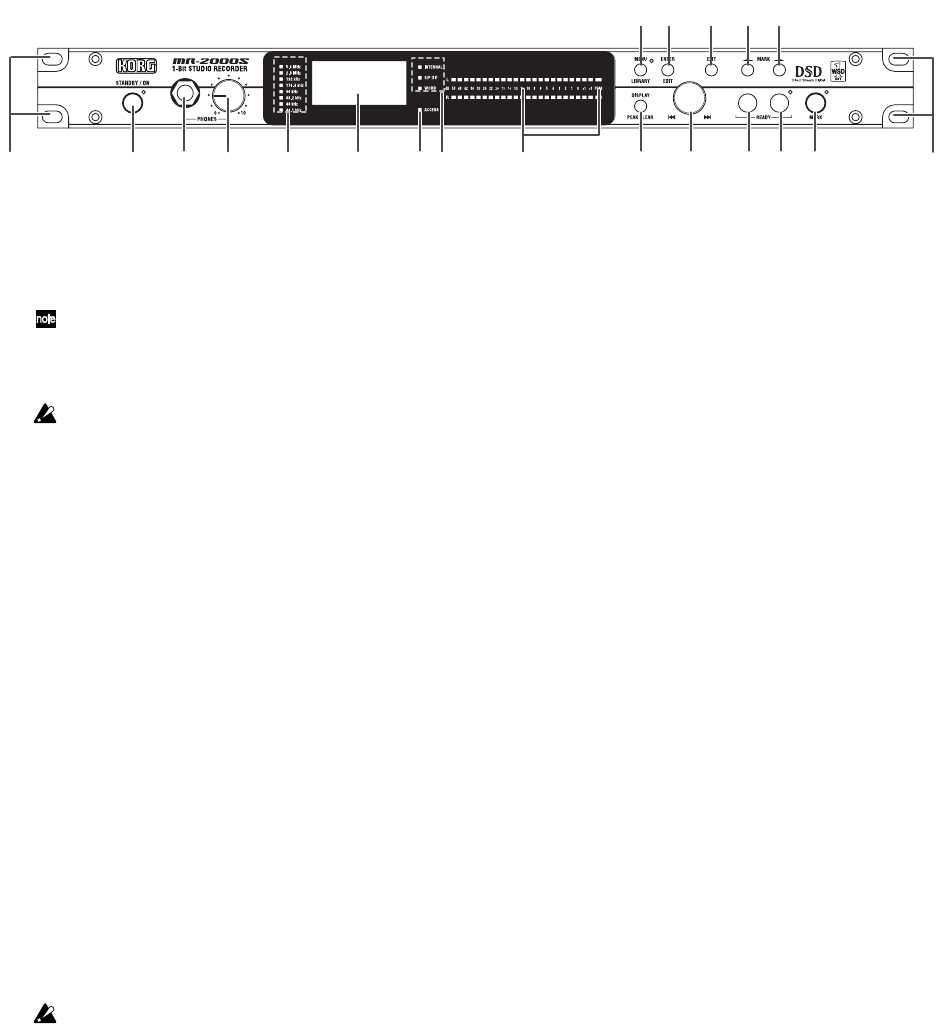
5
Parts of the MR-2000S
Front panel
1. Power button, power LED
This turns the MR-2000S on or off (standby). The power LED will light-up green when on, and red
when off (standby).
If you disconnect the power cable, the power will be completely off and the power LED will go
dark. When you re-connect the power cable, it will take approximately one second for the unit to
return to off (standby) condition.
When you turn this off, the shutdown process will occur automatically; do not disconnect the
power cable until the display has gone dark.
2. PHONES jack
You can connect a set of headphones here.
3. PHONES knob
This adjusts the volume of the PHONES jack.
4. Sampling frequency indicator
One of these LEDs will light to indicate the sampling frequency of the currently playing project
(
→
p.10)/ file or the currently-recording project (
→
p.28).
However if the synchronization clock setting is external (S/P DIF, Word Clock), and the MR-2000S's
sampling frequency does not match the external clock, the sampling frequency LED of the external
device will blink (
→
p.29). If synchronization is not achieved during recording, no indicator will light.
5. Display
The display shows the level meters and counter during recording and playback, and can also show
information about the project (
→
p.10) or file, and parameter settings.
6. HDD access indicator
This will light-up when the internal hard disk is being accessed during recording or playback.
While this indicator is lit, do not power-off the MR-2000S, or subject it to impact or vibration.
7. Clock source indicator
This indicates the current synchronization clock (
→
p.29). However, the indicator will blink if synchro-
nization is not achieved. When the recording format is set to DSD, this will blink if 44.1 kHz is not
detected, and it will be lit if 44.1 kHz is detected.
8. Level meter
This indicates the L/R audio levels during recording (or record-ready) and playback. Adjust the input
level so that the PEAK segment of the meter does not light. You can clear the PEAK indication by hold-
ing down the display button. The meter gradations also indicate the reference level; the specified value
will remain lit.
5
8
7
15 16
17
18
3
1
2
4
6
10
11
12 13
14
19
9
19


















