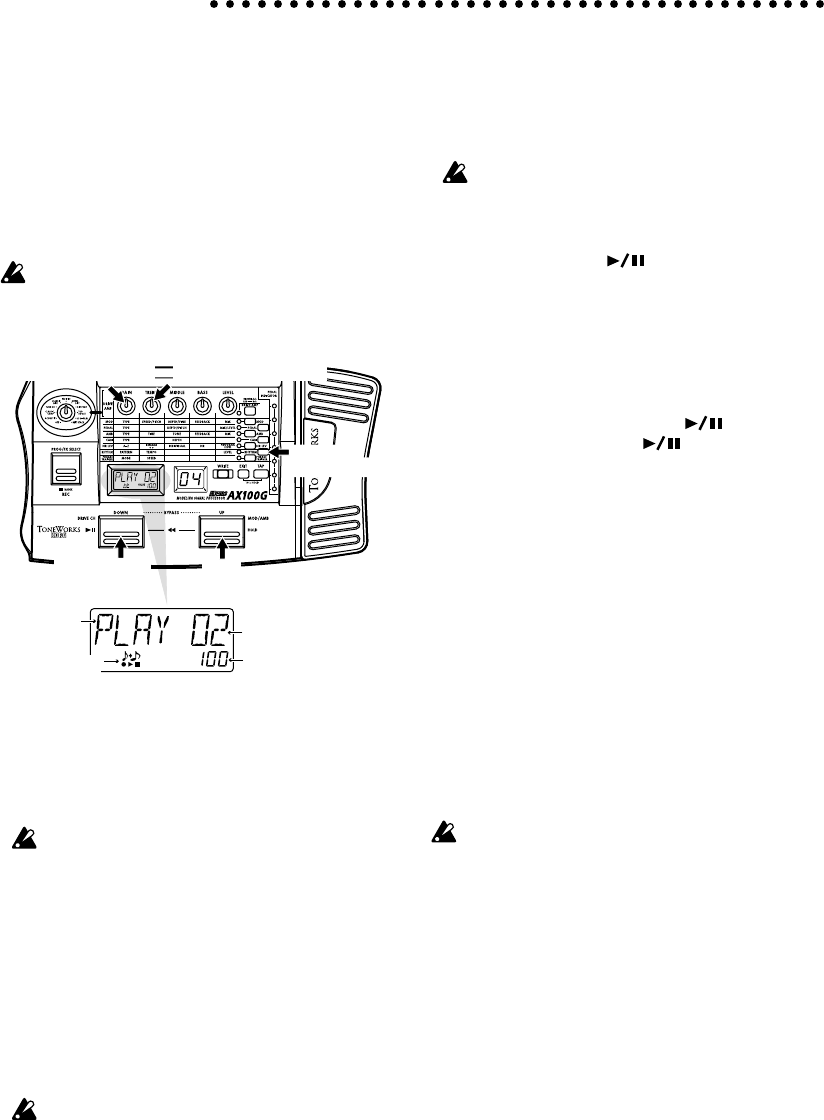
8
2. Playing the AX100G
Phrase Trainer mode
In this mode, you can record a phrase from an audio device (CD
or MD) connected to the AUX IN jack, and play it back repeat-
edly as a loop. Then you can practice a phrase on your guitar
while playing to the repeating phrase.
Since you can slow down the playback speed without affecting
the pitch, this is a convenient way to learn or practice phrases
from recordings that are difficult to play.
In Phrase Trainer mode, the expression pedal will automatically
function as the volume control of your guitar.
When you enter this mode, the Modulation, Pedal, and Ambi-
ence effects will automatically be turned off. (When you exit
Phrase Trainer mode, the previous settings will be restored.)
Playback speed (%)
Operation
indicator
Phrase
Trainer icon
Playback/
Recording time
Playback/Stop
Hold
Phrase
Trainer mode
Select playback speed
Select recording mode
1. Enter Phrase Trainer mode
Press the PHRASE TRAINER switch located at the right of
the panel. (The corresponding LED will light.)
The Phrase Trainer icon will blink in the multi-display, and
the selected recording mode will be displayed.
You cannot edit the sound of the guitar in Phrase Trainer mode.
You must select the desired sound before entering this mode.
2. Select the recording mode
Rotate value knob 1 to select the recording mode.
AUX IN: Record up to 8 seconds of the AUX sound
GTR IN: Record up to 8 seconds of the guitar sound
3. Begin recording
Start the connected device, and at the moment that you wish
to begin recording, press the PROG/FX SELECT switch (REC)
to begin recording. The multi-display will indicate "REC" and
the number of seconds of recording, and the pedal indicator
will show the recording time.
Once you record a phrase, it is not possible to change the re-
cording mode. If you wish to change the recording mode, you
must return to Program mode, and once again enter Phrase
Trainer mode.
4. Stop recording
At the point that you want to stop recording, press the PROG/
FX SELECT switch (REC). Recording will end when the maxi-
mum recording time (8 seconds) has elapsed. The multi-dis-
play will indicate "PLAY," and loop (repeated) playback will
begin automatically.
Depending on the volume of the connected audio device, the
sound may be distorted. If this occurs, adjust the volume on
the audio device.
To re-do the recording
Press the DOWN switch (
) to stop playback. Then con-
tinue with step “3. Begin recording” and step “4. Stop record-
ing.”
To erase the recorded phrase
Press the EXIT switch to delete the phrase. You can now record
a new phrase to overwrite the previously-recorded phrase.
5. Stop/Playback
When you press the DOWN switch (
), playback will
stop. Press the DOWN switch ( ) once again, and play-
back will resume from where you stopped.
• While the sound is being held, you can press the UP and
DOWN switches simultaneously, to return to the begin-
ning of the recorded phrase.
• During playback, you can press the UP and DOWN
switches simultaneously to rewind.
• During playback, you can press the UP switch (HOLD) to
hold the sound at that moment. Press the switch once again
to defeat this.
Changing the playback speed
You can slow down the playback speed without changing the
pitch of the recorded phrase.
Rotate value knob 2 to slow down the playback in 5% steps:
100%, 95%, 90%, 85%, ... 25%.
Exiting Phrase Trainer mode
To return to Program mode, you can press the PHRASE
TRAINER switch or EXIT switch.
When you exit Phrase Trainer mode or turn off the power, the
recorded phrase will be erased.


















