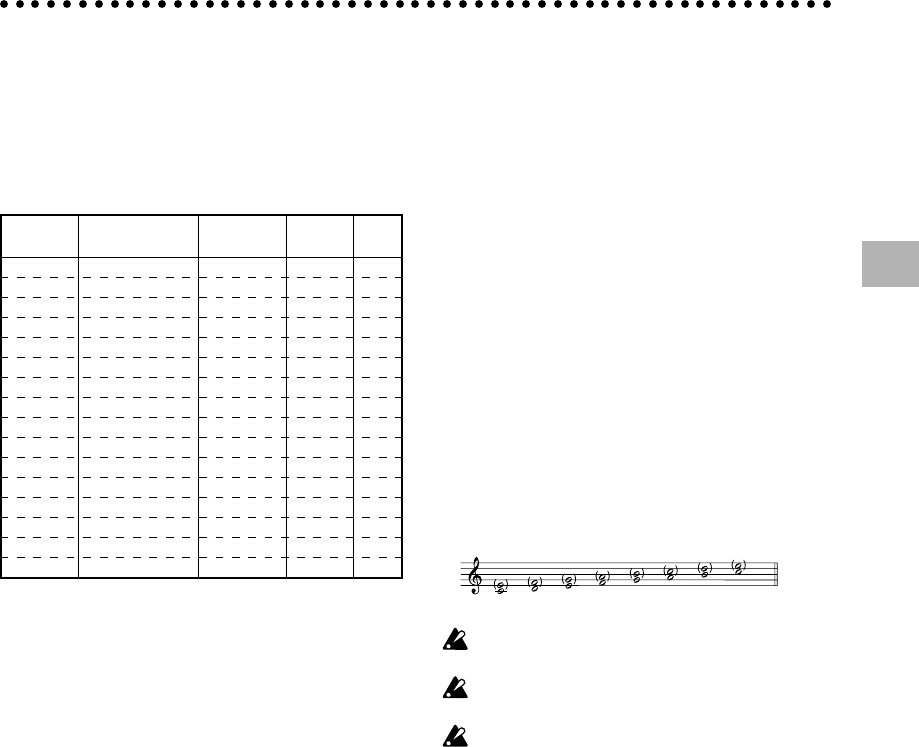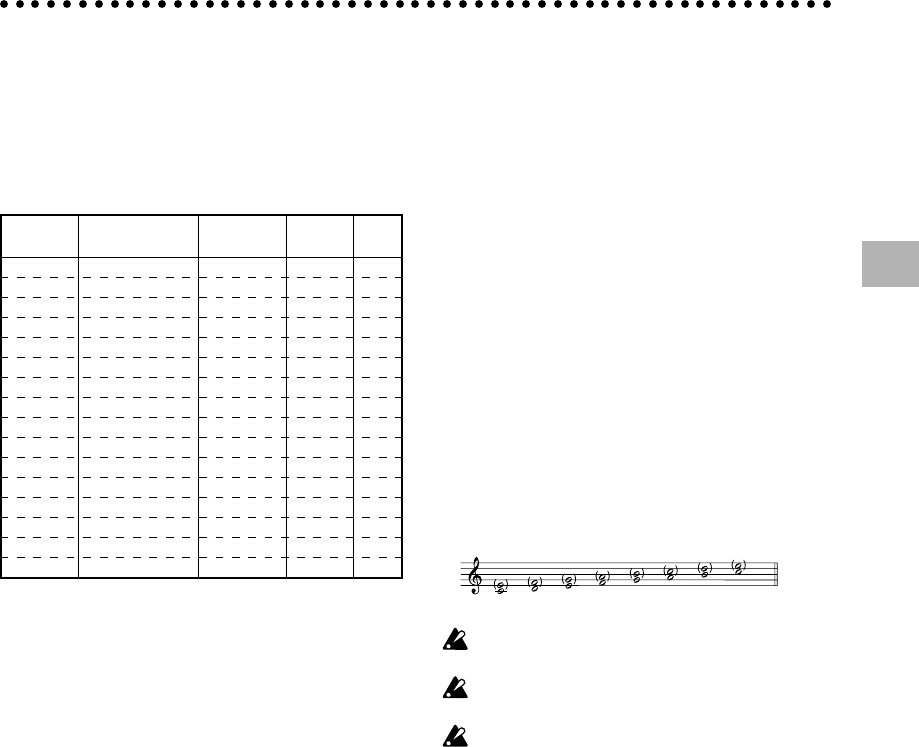
13
4. Appendices
US HI-GAIN (U.S. High Gain) “US HI-G”
This model simulates the distortion typical of a high-gain amp
made in the USA.
BRIT STACK (British amp stack) “
BRITSTK
”
This model simulates the distortion typical of a British amp stack.
MOD (Modulation effects)
Knob 1 Knob 2 Knob 3 Knob 4 Knob 5
TYPE SPEED/PITCH DEPTH/FINE
FEEDBACK
MIX
CHORUS 0.1...10 [Hz] 0...10.0 0...10.0 0...10.0
FLANGER 0.1...10 [Hz] 0...10.0 -15...15 0...10.0
PHASER 0.1...10 [Hz] 0...10.0 0...10.0 —
TREMOLO 1...10 [Hz] 0...10.0 ——
PAN 1...10 [Hz] 0...10.0 ——
WAH UP — 0...10.0 ——
WAH DWN — 0...10.0 ——
PITCH -24...24 [x100CENT] -50...50 [CENT] — 0...10.0
MAJ3UP ——C...B 0...10.0
MAJ3DWN ——C...B 0...10.0
MIN3UP ——C...B 0...10.0
MIN3DWN ——C...B 0...10.0
4TH ——C...B 0...10.0
5TH ——C...B 0...10.0
MAJ6TH ——C...B 0...10.0
SLOWATK 0...10.0 0...10.0 ——
Chorus and flanger are effects that delay the sound slightly to
modulate the pitch, and combine the modulated sound with the
original to produce a sensation of modulated spaciousness. The
following parameters are assigned to each knob.
Knob 1 TYPE Select the effect type
Knob 2 SPEED/PITCH Adjusts the speed/
Adjusts the pitch
Knob 3 DEPTH/FINE Adjusts the depth/
Adjusts the fine pitch
Knob 4 FEEDBACK Adjust the strength of the tonal
character.
Knob 5 MIX Adjust the mix balance between
the effect sound and the original
sound
CHORUS (Chorus)
This chorus effect creates a sense of modulation, spaciousness,
and vibrato by slightly delaying the sound, modulating its pitch,
and combining it with the original sound. This is most effective
when used in stereo.
FLANGER (Flanger)
This is a vintage flanger that produces modulation and a sense
of pitch movement.
PHASER (Phaser)
This effect cyclically modifies the phase shift of the sound, and
mixes the phase-shifted sound with the original sound to pro-
duce modulation.
TREMOLO (Tremolo)
This effect adds depth to the sound by modulating the volume.
PAN (Panpot)
This effect cyclically changes the pan of sound, when stereo play-
back is used.
WAH UP (Auto-wah filter up)
This is an auto-wah filter that automatically opens or closes ac-
cording to how hard you pick the strings.
WAH DWN (Auto-wah filter down)
Auto wah in opposite direction from WAH UP
PITCH (Pitch)
This is a pitch shifter that can change the pitch in a +/-2 octave
range.
Intelligent Pitch Shifter
MAJ3UP (3rd up in a major key)
MAJ3DWN (3rd down in a major key)
MIN3UP (3rd up in a minor key)
MIN3DWN (3rd down in a minor key)
4TH (4th up in a major key)
5TH (5th up in a major key)
MAJ6TH (6th up in a major key)
The Intelligent Pitch Shifter creates musically useful harmonies
by varying the amount of pitch shift according to the note you
play and the key in which you are playing. For example if you
select a pitch shift of a 3rd upward in a major key (MAJ3UP), the
amount of pitch shift will vary automatically between three
semitones (a minor third) and four semitones (a major third).
• When MAJ3UP is used with a key setting of C
The pitch created by the intelligent pitch shifter is shown in parentheses ( ).
If your instrument is not tuned correctly, the results may not be
as you expect. In this case, re-tune your instrument.
The intelligent pitch shifter will function when you play indi-
vidual notes. It cannot produce the effect for chords.
This effect cannot be used simultaneously with a Pedal effect (ex-
cept for VOLUME) or with the ROOM1—ARENA Ambience
effects. If you use the Intelligent Pitch Shifter in a program in
which the Pedal effect or a ROOM1—ARENA Ambience effect
is turned on, the pedal or ROOM1—ARENA Ambience effect
will be turned off automatically.
SLOWATK (Slow Attack)
This effect gradually raises the volume each time you pick your
guitar. Value knob 2 controls the speed of the attack, and value
knob 3 controls the threshold level. As you raise the threshold
level, you will need to pick more harder to produce the slow
attack effect.