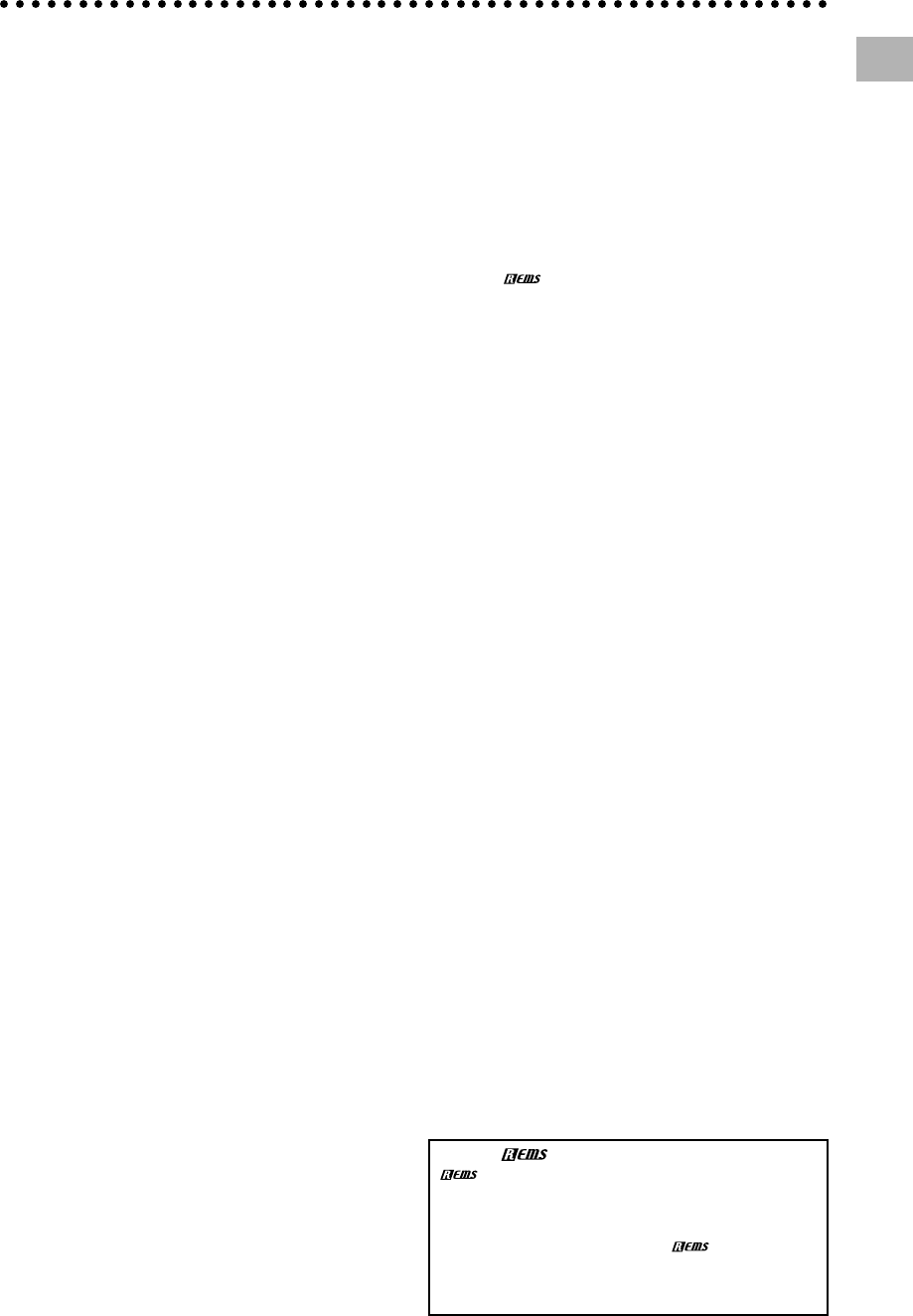
3
1. Introduction
1. Introduction
Thank you for purchasing the ToneWorks AX100G
Modeling Signal Processor.
In order to enjoy your AX100G to the fullest, please
read this manual carefully, and use the unit correctly.
Please keep this manual for future reference.
Main features
• Korg’s modeling technology provides detailed and
powerful modeling sounds.
• 63 modeling effect variations are built-in, and up to 7 effects
and rhythm sounds sources can be used simultaneously.
• Forty preset programs (4 x 10 banks) and forty rewritable user
programs (4 x 10 banks) are built-in.
• In Effect Select mode you can use a foot switch to change the
drive amp channel or turn the Modulation effect or Ambience
effect on/off.
• Virtual Feedbacker lets you sustain a note on your guitar and
generate feedback with vibrato
• You can use the expression pedal to control 23 types of Pedal
effect in realtime.
• When using the delay effect, you can automatically set the
delay time by pressing the TAP switch to the rhythm of the
song you are playing.
• The Phrase Trainer function lets you record up to 8 seconds of
sound from an audio device, and play it back at a slower speed
without changing the pitch.
• The Sample & Play function lets you record a phrase for a
maximum of 6 seconds, and use the expression pedal for
phrase play back.
• 7 point LED pedal indicator
• 50 different rhythm patterns and a metronome are built-in for
convenient practicing.
• Built in tuner mute function for on stage silent tuning.
• An AUX IN jack is provided allowing for connection to an
external audio source (CD player, cassette tape deck, etc) for
play along purposes.
• Use the auto chromatic tuner to tune your instrument when
the AX100G is bypassed or muted.
• The LCD (multi-display) features an intuitive visual interface.
• The LCD is backlit for easy visibility even in dark locations.
What is ?
(Resonant structure and Electronic circuit Modeling
System) is KORG’s proprietary sound modeling technology
which precisely reproduces the complex character and nature
of both acoustic and electric instruments as well as electronic
circuits in real world environments.
emulates a wide
variety of sound generation characteristics including instru-
ment bodies, speakers & cabinets, acoustic fields, microphones,
vacuum tubes, transistors, etc.
Contents
1. Introduction-------------------------------- 3
Main features-------------------------------------------3
Front and rear panel ----------------------------------4
Front panel-------------------------------------------- 4
Rear panel -------------------------------------------- 4
The modes of the AX100G -------------------------5
Installing the batteries--------------------------------5
2. Playing the AX100G--------------------- 5
Example connections --------------------------------5
Turn on the power -------------------------------------5
Program mode -----------------------------------------6
Input level switch setting -------------------------- 6
Adjusting the volume (master volume) -------- 6
Selecting a program -------------------------------- 6
Checking the effects used by a program ------ 6
Bypass, Mute----------------------------------------- 6
Auto tuner --------------------------------------------- 6
Rhythm ------------------------------------------------ 7
AUX IN ------------------------------------------------- 7
Expression pedal------------------------------------ 7
Effect Select mode------------------------------------7
Entering Effect Select mode---------------------- 7
Exiting Effect Select mode ------------------------ 7
Phrase Trainer mode ---------------------------------8
3. Editing --------------------------------------- 9
Editing the effects -------------------------------------9
Drive Amp effect Quick Edit function ----------- 9
Editing the Drive Amp effect (example)-------- 9
Editing other effects -------------------------------10
Modifying the program name--------------------- 10
Writing programs ------------------------------------ 10
4. Appendices ------------------------------ 11
Adjusting the expression pedal (Calibration) - 11
Restoring the user programs
to the factory settings (Reload) ------- 11
Troubleshooting -------------------------------------- 11
Main specifications --------------------------------- 12
Effect parameters ----------------------------------- 12
DRIVE·AMP (Drive Amp effects) ---------------12
MOD (Modulation effects)------------------------13
PEDAL (Pedal effect)------------------------------14
AMB(Ambience effect)----------------------------15
CABI (Cabinet effect) -----------------------------16
NR LEV
(Noise Reduction, Program Level) -------------16
Rhythm Pattern List--------------------------------- 16
Preset Program Parameter List------------------ 17


















