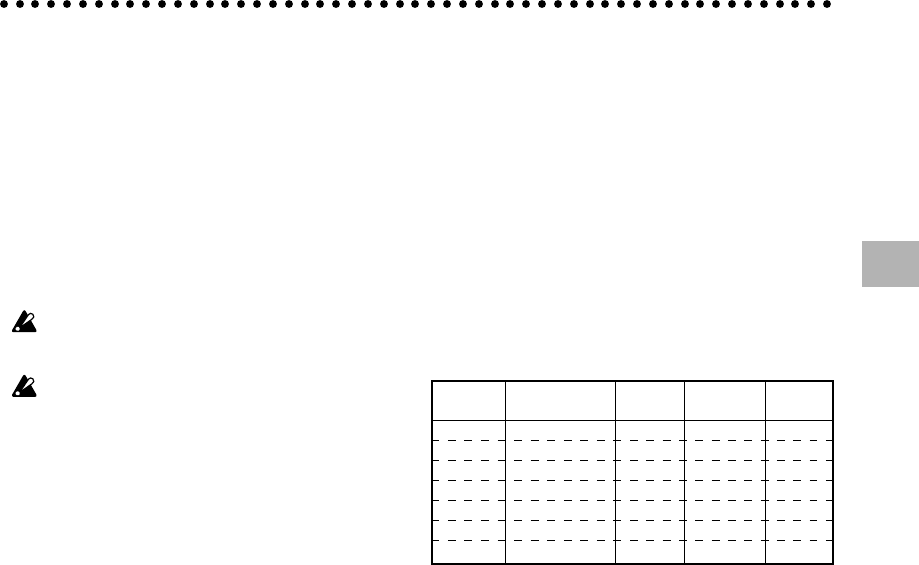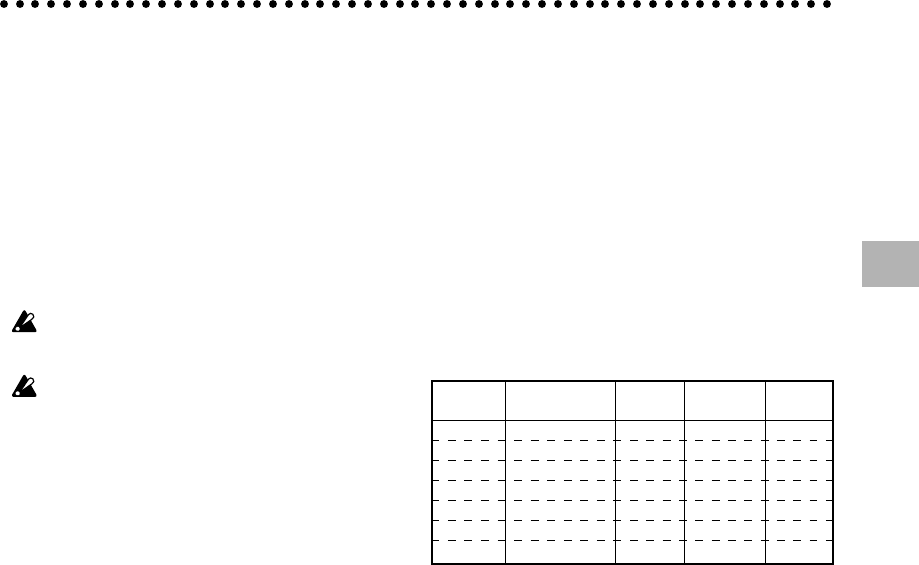
15
4. Appendices
3. Advance the expression pedal all the way until the pedal in-
dicator blinks, to enter record-ready mode.
4. Begin playing a phrase. Recording will begin automatically
when you start playing your guitar, and the pedal indicator
will change from blinking to lit.
5. Recording will end when you record up to the maximum time,
or when you once again advance the pedal all the way. When
recording ends, the pedal indicator will go dark, and the re-
corded sound will be played back as a loop. If you wish to re-
do the recording, repeat from step "3. Advance the expression
pedal ..."
6. Operate the expression pedal.
AMB (Ambience effect)
Knob 1 Knob 2 Knob 3 Knob 4 Knob 5
TYPE TIME TONE FEEDBACK MIX
DELAY 10 [ms]...2 [SEC] 0...10.0 0...10.0 0...10.0
ROOM1 ———0...10.0
ROOM2 ———0...10.0
GARAGE1 ———0...10.0
GARAGE2 ———0...10.0
HALL ———0...10.0
ARENA ———0...10.0
These are reverberation-type effect models such as delay, reverb,
and echo. The following parameters are assigned to each knob.
Knob 1 TYPE Selects the effect type
Knob 2 TIME Adjusts the delay time
Knob 3 TONE Adjusts the tonal quality
Knob 4 FEEDBACK Adjusts the delay repeats
Knob 5 MIX Adjusts the mix amount
DELAY (Delay)
This adds spaciousness to the sound by using a stereo delay with
a time difference between left and right.
By pressing the TAP switch two times, you can set the TIME of
knob 2 to the corresponding tempo.
ROOM1 (Room 1)
Deep room type reverb
ROOM2 (Room 2)
Bright room type reverb
GARAGE1 (Garage 1)
Garage-type reverb1
GARAGE2 (Garage 2)
Garage-type reverb2
HALL (Hall)
Hall type reverb
ARENA (Arena)
Arena-type reverb
ROOM (Room Reverb)
This simulates the reverberation of a small room the size of a
studio. The pedal will control the reverb level.
GARAGE (Garage Reverb)
This simulates the reverberation of a mid-size room such as a
garage. The pedal will control the reverb level.
HALL (Hall Reverb)
This simulates the reverberation of a mid-size to large hall. The
pedal will control the reverb level.
Sample and play
The SAMPLE1 to LOOP2 effects allow you to record a phrase
up to 6 seconds, and then use the pedal to play it back.
The recorded phrase will be erased when you change the effect
type or program, when you use the Phrase Trainer, or when you
turn the power off.
The recorded phrase will be erased when you change the effect
type or program, when you use the Phrase Trainer, or when you
turn the power off.
SAMPLE1 (Sample1)
The recorded phrase will playback when you press the pedal.
SAMPLE2 (Sample2)
The recorded phrase will playback when you press the pedal,
and will playback in reverse when you return the pedal.
Procedure for Sample 1 and 2
1. Select SAMPLE 1 or SAMPLE 2 for the Pedal effect, or choose
a program that uses these effects.
2. Use value knob 3 to select the recording time (S is three sec-
onds of high-quality recording, L is six seconds of extended
recording).
3. Advance the expression pedal all the way until the pedal in-
dicator blinks, to enter record-ready mode.
4. Begin playing a phrase. Recording will begin automatically
when you start playing your guitar, and the pedal indicator
will change from blinking to lit.
5. Recording will end when the recording time has elapsed. It
is not possible to stop recording before this time. If you wish
to re-do the recording, repeat the procedure from "3. Advance
the expression pedal... ."
6. Operate the expression pedal.
LOOP1 (Loop1)
As soon as you record a phrase, it will be played back as a loop
(repeatedly). When you return the pedal (to minimum volume),
the phrase will return to the beginning. When you advance the
pedal, loop (repeated) playback will occur again. Use the pedal
to adjust the playback volume.
LOOP2 (Loop2)
The pedal will control the length of the loop. The loop will be-
come shorter as you return the pedal, and at the minimum length
the loop will not playback at all.
Procedure for Loop 1 and 2
1. Select LOOP 1 or LOOP 2 for the Pedal effect, or choose a
program that uses these effects.
2. Use value knob 3 to select the maximum recording time. (S
is 3 seconds of high quality, L is 6 seconds of extended re-
cording.)