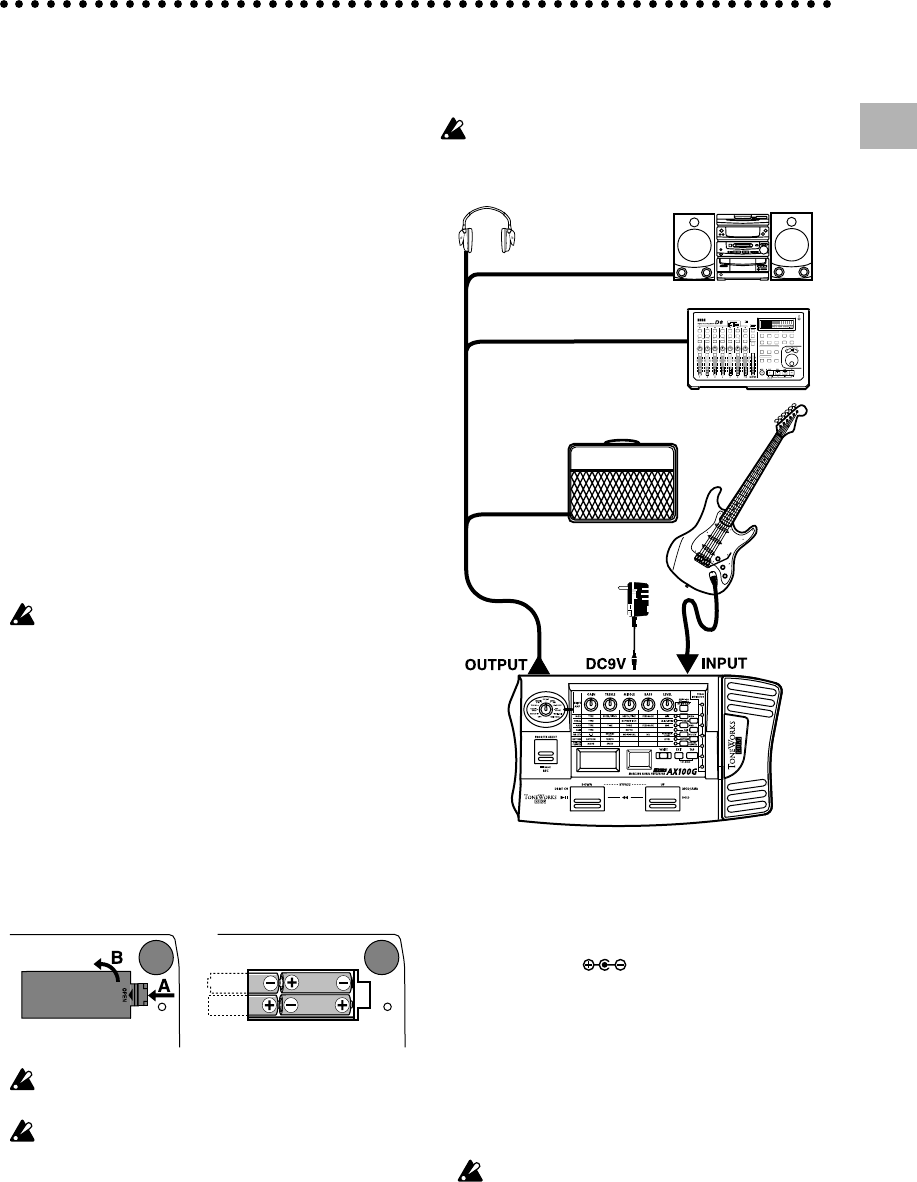
5
2. Playing the AX100G
The modes of the AX100G
The AX100G is divided into three modes: Program mode, Effect
Select mode, and Phrase Trainer mode.
Program mode
In this mode you can select programs and use the AX100G for
normal performance.
Use the foot switches (UP, DOWN) to select programs.
Immediately after the power is turned on, the AX100G will al-
ways be in this mode. With the factory settings, the User pro-
grams contain the same programs as the Preset programs.
Effect Select mode
In this mode you can use the foot switches UP or DOWN to
switch the drive amp channel*
1
, Modulation effect or Ambience
effect on/off.
Programs cannot be selected in this mode. Use Program mode to
select programs.
*1 The AX100G provides two (A and B) Drive (distortion) Amp Effects so
that you can switch between settings such as backing and solo without
having to change programs.
Phrase Trainer mode
This mode allows you to record a phrase from a CD or MD con-
nected to the AUX IN jack, and play it back as a repeated loop
that you can practice along with.
Since you can slow down the playback speed without affecting
the pitch, this is a convenient way to learn or practice difficult
phrases.
When you enter Phrase Trainer mode, the Modulation, Pedal,
and Ambience effects will be turned off automatically.
In Program mode and Effect Select mode, you can use the various
knobs to edit the effect, adjust noise reduction, adjust the program
level, and change the program name.
Installing the batteries
1. Lightly press on arrow A of the battery case, and slide the lid
upward in the direction of the arrow to open the case.
2. Insert four AA alkaline batteries (sold separately) as shown in
the diagram. Be careful to observe the correct polarity (+ and
-) of the batteries.
3. Close the lid of the battery case.
If you will not be using the unit for an extended period of time,
remove the batteries to prevent them from leaking.
When the multi-display blinks "
BATTERY
," it is time to replace
the batteries. Please install new batteries as soon as possible.
2. Playing the AX100G
Example connections
The power must be off when making connections. Otherwise, dam-
age to your speaker system, or other malfunctions may occur.
Connecting cables are sold separately.
Headphone (*1)
Audio system
Stereo 1/4" jack –
stereo RCA (phone jack)
Hard disk recorder etc.
Mono output – mono 1/4" jack / stereo
output - two mono 1/4" jacks
Guitar amp / powered monitor(*1)
Mono 1/4" jack –
mono 1/4" jack
Guitar
AC adapter (*2)
to AC outlet
Mono 1/4" jack –
mono 1/4" jack
*1: The OUTPUT jack is a stereo output. If you use a mono
cable to connect the AX100G to a guitar amp, only the L
(left) side signal will be output to the amp.
*2: If you use batteries, the AC adapter is not necessary. If
you use an AC adapter, be sure to use only the specified
model (DC 9V
).
Turn on the power
The AX100G does not have a power switch.
The power will be turned on when one of the following occurs.
◆
If you are using batteries, the power will be turned on when
you connect a mono cable to the INPUT jack. To maximize the
battery life, disconnect the cable from the INPUT jack when
you are not using the AX100G.
If you connect a stereo cable, the power will not be turned on.
◆
If you are using the AC adapter (sold separately),
the power
will be turned on when you connect the AC adapter to a DC 9V.
Before you turn off the power of the AX100G, turn off the power
of the other connected equipment.


















