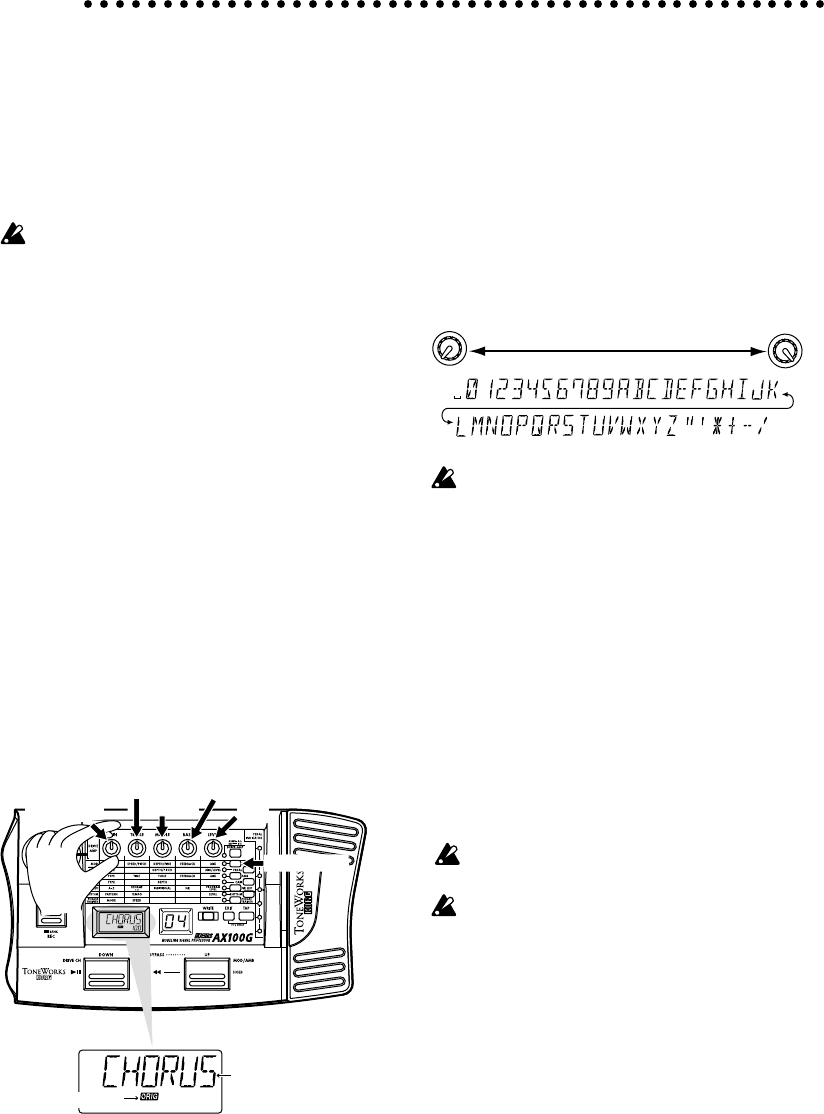
10
3. Editing
Editing other effects
Press the select switch for the desired effect to be edited.
MOD: Edits the Modulation effect (e.g., chorus)
PEDAL: Edits the Pedal effect (e.g., wah)
AMB: Edits the Ambience effect (e.g., delay)
CABI: Edits the Cabinet effect which models the cabinet
resonances of a guitar amp
NR LEV: Edits the noise reduction and program level (volume)
For some effects, the Modulation and Pedal effects, or the Pedal
and
Ambience effects cannot be used simultaneously. In the case
of such a combination of effects, attempting to turn on both si-
multaneously will automatically turn off the previously-on ef-
fect.
As an example, here's how to select CHORUS as the Modula-
tion effect.
1. Press the MOD switch. The LED beside it will blink, indicat-
ing that the Modulation effect is selected.
Even if the Modulation effect has been turned off within the
program, it will be turned on at this point.
2. Rotate value knob 1 (TYPE) to select CHORUS. The type name
will appear in the multi-display. If you select the effect that
had originally been selected, the Original icon will appear in
the multi-display.
3. Value knobs 2, 3, 4 and 5 will adjust the chorus speed (SPEED),
chorus depth (DEPTH), chorus feedback amount (FEED-
BACK), and the mix balance between the chorus sound and
the direct sound (MIX). If the adjusted value matches the un-
edited value (the original parameter value) as you rotate a
knob, the Original icon will appear in the multi-display.
The value knobs that can be used and the parameters that are
assigned will depend on the type of each effect. (See p.12 "Effect
parameters.")
Original icon
Parameter
Select
Modulation
effect type
MOD switch
MIX
FEEDBACK
DEPTH
SPEED
Using the TAP switch to edit the delay time
When using the Ambience or Pedal DELAY effect, press the TAP
switch two times at the tempo of the song you are playing. The
AX100G will detect the interval, and set the delay time auto-
matically.
You can set the delay time in the same way even while you are
not playing.
Modifying the program name
Press the NR LEV switch so that the LED beside the switch is
blink. Use value knob 2 to select the character that you wish to
change (the character will blink), and use value knob 1 to change
the character. The available characters are shown below.
Available characters
If you wish to save the modified program name, you must per-
form the “Writing programs” operation. If you turn off the power
or select a different program without writing the program, the
program name you edited will revert to its previous setting.
Writing programs
Here’s how to write an edited program.
1. Press the WRITE switch, and the Multi-display will indicate
“✳WRITE✳.” The number LED will blink.
2. Use the UP and DOWN switches to select the destination for
your program.
3. Press the WRITE switch once again, and the display will read
“COMPLT” to indicate that the program has been written. You
will then return to Program mode.
If you decide not to write, press the EXIT switch to cancel the
Write operation.
If you write an edited program to a different program number,
the program that was overwritten will be lost.
It is not possible to write to a preset program.


















