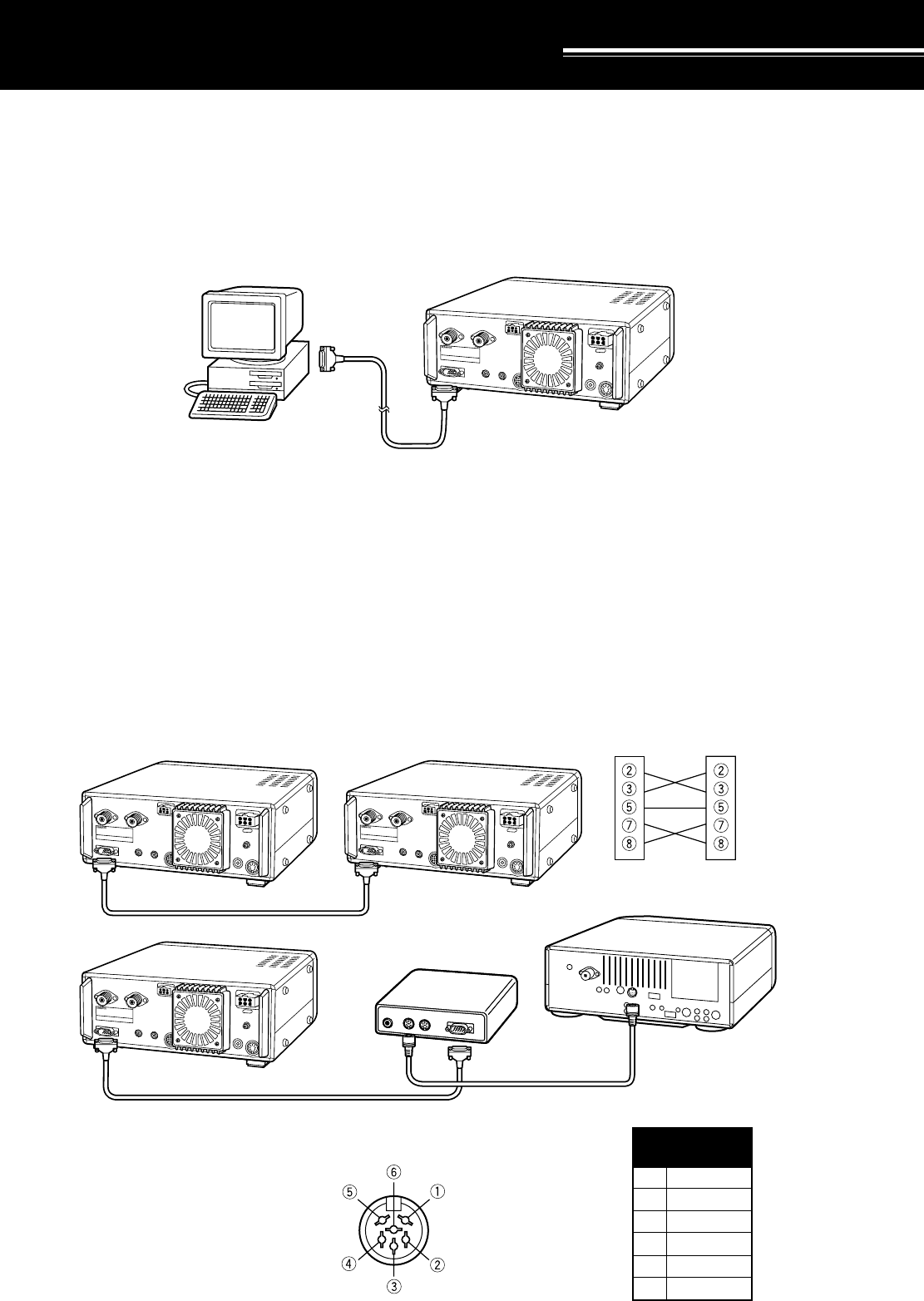
60
COMPUTER
The COM connector allows you to directly connect a computer or dumb terminal by using an RS-232C cable
terminated with a female 9-pin connector.
No external hardware interface is required between your computer and the transceiver. See “APPENDIX” on page 70
for information related to this connector.
COMPATIBLE TRANSCEIVER
When transferring data to or from another TS-570 or the TS-870S, directly connect the two transceivers using the COM
connectors.
When transferring data to other KENWOOD transceivers, use the optional IF-232C interface unit. Connect the
IF-232C to the ACC 1 connector located on the compatible transceiver. 6-pin DIN plugs (E07-0654-XX) are available
as options. Contact your dealer or a KENWOOD Service Center.
CONNECTING PERIPHERAL EQUIPMENT
COM connector
Personal computer/
dumb terminal
RS-232C
serial port
TS-570
Straight cable
Pin Name
1
2
3
4
5
6
GND
TXD
RXD
CTS
RTS
NC
Pin
No.
ACC 1
TS-570
TS-570/870S
TS-570
Cross-wired cable
Cross-wired cable
See IF-232C manual.
IF-232C
Straight cable
COM Connector
cable
TS-450S/690S/850S/950SDX
ANT
DIN(6P)
RS-232C(25P)
DIN(6P)
Rear panel view on
TS-450S/690S/850S/
950SDX
ACC 1


















