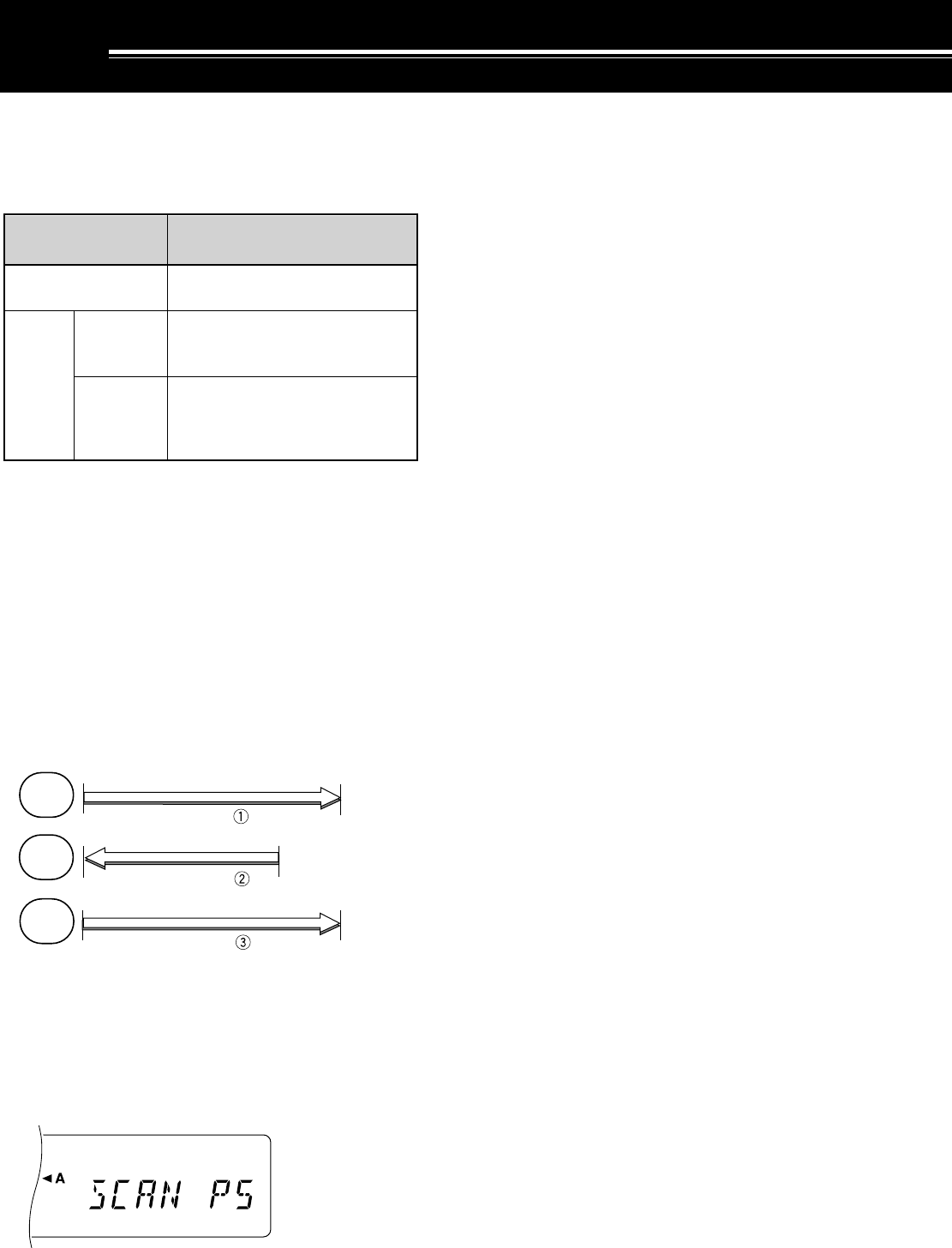
46
SCAN
Scan is a useful function for hands-off monitoring of
your favorite frequencies. By becoming comfortable
with how to use all types of Scan, the monitoring
flexibility gained will increase your operating efficiency.
The transceiver provides the following types of Scan:
PROGRAM SCAN
Program Scan monitors the range between the start
frequency and the end frequency that you store in
Conventional memory channels 90 to 99. For a
refresher on how to store Program Scan limits, refer to
“STORING FREQUENCY RANGES” {page 43}.
You can select a maximum of 10 memory channels and
sequentially scan the ranges that you previously stored
in those channels. Program Scan starts with the
smallest channel number and repeats the sequence as
shown below.
1 Press [A/B] to select VFO A or VFO B.
2 Press and hold down [SCAN], then using the
numeric keys enter the second digit of each memory
channel you desire to scan, i.e. 3 for
Ch 93, 357 for Ch 93/Ch 95/Ch 97, etc.
3 Release [SCAN] to start Program Scan.
• Releasing [SCAN] before entering channel
numbers selects the channels that you selected
last time for Program Scan.
•To jump to the desired frequency while scanning,
turn the Tuning control or MULTI/CH control, or
press Mic [UP]/[DWN].
• When in a mode other than FM, turning the
RIT/XIT control clockwise decreases the scan
speed, and counterclockwise increases the
speed. “P1” to “P9” on the display show the
current speed (P1: maximum, P9: minimum).
• When in FM mode, Scan automatically stops on
a channel in which a signal is present. The
transceiver remains on the same channel for
either a short time (Time-operated mode) or until
the signal drops (Carrier-operated mode),
depending on which one you select via Menu
No.10. Refer to “MEMORY SCAN” for further
information.
4 To stop Scan, press [SCAN] or [CLR].
Note:
◆
If you have turned the
SQL
control clockwise far beyond the
squelch threshold when in FM mode, Scan may fail to stop at a
channel in which a signal is present. If this happens, turn the
SQL
control slightly counterclockwise.
◆
If you press
[SCAN]
before storing any frequency range, then the
lower and upper frequency limits of the transceiver are stored in
memory channel 90, and Program Scan is activated using this
channel.
◆
When the current receive frequency is within one of the ranges
that you select by channel numbers, Scan starts with the current
frequency. The operating mode stored in the channel with that
range is used.
◆
When the current receive frequency is outside all the ranges that
you select by channel numbers, Scan starts with the start
frequency stored in the smallest channel number.
◆
Operating mode can be changed during scanning, but the
memory channel is overwritten with the changed mode.
◆
When the current Scan range is smaller than a single step of the
MULTI/CH
control, turning this control clockwise causes Scan to
jump to the start frequency, and counterclockwise to the end
frequency.
◆
Starting Program Scan switches OFF the RIT and XIT functions.
◆
When in FM mode, Program Scan monitors rounded off
frequencies regardless of the Menu No. 05 selection.
SCAN HOLD
This function stops Program Scan for approximately five
seconds and then resumes Scan when you jump to the
desired frequency by turning the Tuning control or
MULTI/CH control, or pressing Mic [UP]/[DWN].
To use this function, access Menu No. 09, and select
ON. The default is OFF.
Monitors frequencies in
the range that you select.
Monitors all RX frequencies
that you store in the
Conventional memory channels.
Monitors all RX frequencies
stored in the Conventional
memory channels of the
desired group.
All-channel
Scan
Memory
Scan
Program Scan
Scan Type
Purpose
Group Scan
14.150 (Start freq.)
14.300 (End freq.)
Ch 93
7.030 (End freq.)
7.070 (Start freq.)
21.200 (Start freq.)
21.350 (End freq.)
Ch 95
Ch 97
Ch 93


















