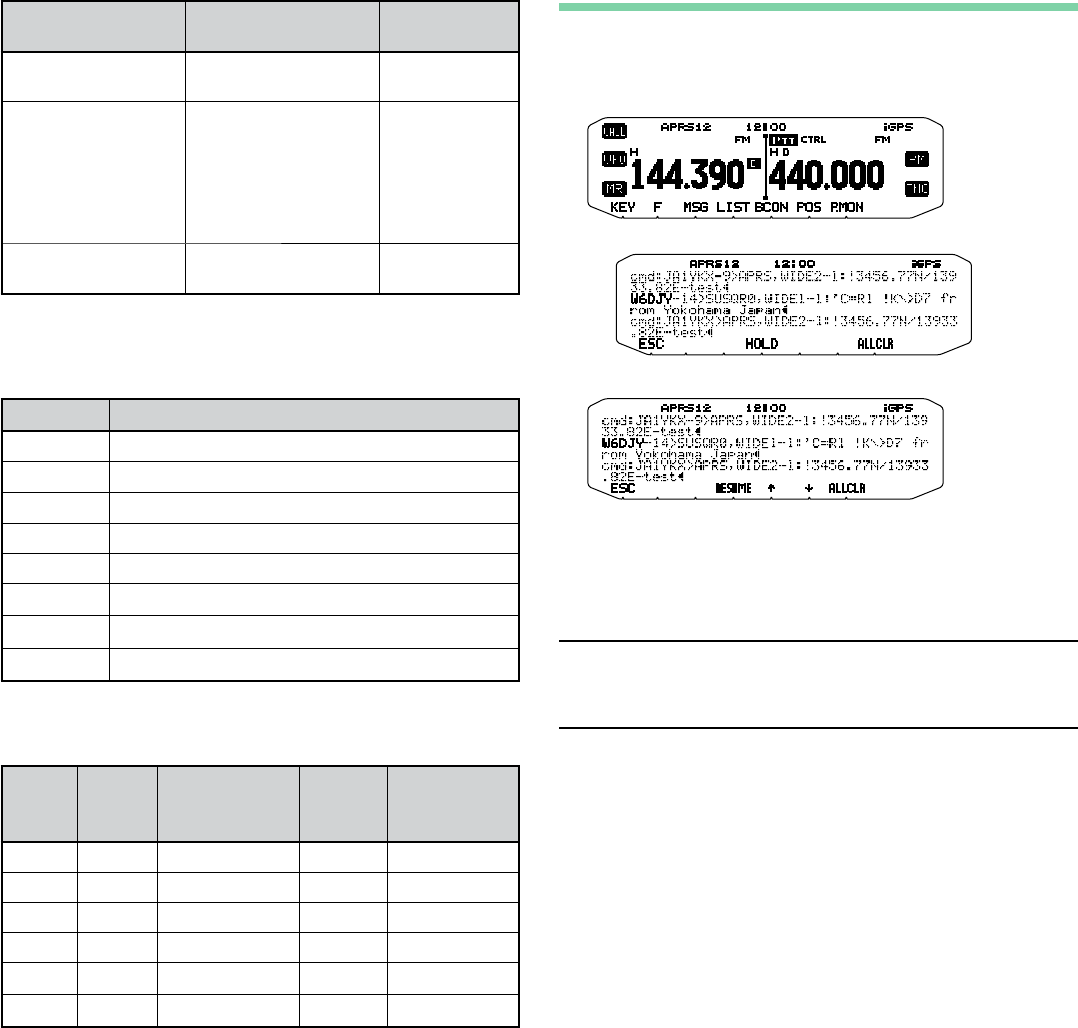
APRS-21
SmartBeaconing Operation:
Speed
Transmission
Interval
Corner
Pegging
Above the HIGH
SPEED
FAST RATE
Operates
normally
Under HIGH SPEED
Over LOW SPEED
(Only when the set
HIGH SPEED
LOW SPEED)
The interval is
calculated using the
following formula:
(Transmission Interval
= FAST RATE x HI
SPEED ÷ Speed)
Operates
normally
Below the LOW
SPEED
SLOW RATE Will not operate
Transmission Interval Example:
(with LOW SPEED = 5, HIGH SPEED = 70, SLOW RATE = 30
min, FAST RATE = 120 sec)
Speed Interval
80 120 seconds (2 minutes)
70 120 seconds (2 minutes)
50 168 seconds (2 minutes 48 seconds)
30 280 seconds (4 minutes 40 seconds)
20 420 seconds (7 minutes)
10 840 seconds (14 minutes)
5 1680 seconds (28 minutes)
0 1800 seconds (30 minutes)
Corner Pegging Operation Example:
(with TURN ANGLE = 30°, TURN SLOPE = 24)
Speed
TURN
SLOPE
TURN SLOPE
÷
Speed (1)
TURN
ANGLE
(2)
Turn
Threshold
(3)=(1)+(2)
60 24 (x10) 4° 30° 34°
50 24 (x10) 6° 30° 36°
30 24 (x10) 8° 30° 38°
20 24 (x10) 12° 30° 42°
10 24 (x10) 24° 30° 54°
5 24 (x10) 40° 30° 78°
• When the value of [Turn Threshold] exceeds 120º, it is calculated as
120º.
< SmartBeaconing™ from HamHUD Nichetronix >
PACKET MONITOR DISPLAY
This transceiver presents Terminal Window mode to display raw
data of received APRS packets. It displays up to 155 characters
per page and holds up to 10 pages.
1 Press [KEY], [P.MON].
• To enter Terminal Window mode.
2 To access old pages, press [HOLD].
• Rotate the Tuning control or press [
] or [
] to change the
page.
• Press [RESUME] to quit the Hold function.
• While using the Hold function, newly received packets will not be
stored in buffer.
• When press [ALLCLR], packet monitor display is cleared.
Note:
◆ The terminal window is not available for sending a command to the TNC.
◆ The terminal window is available in APRS mode (not in Packet mode).
◆ The data in buffer is cleared when the transceiver power is turned OFF.


















