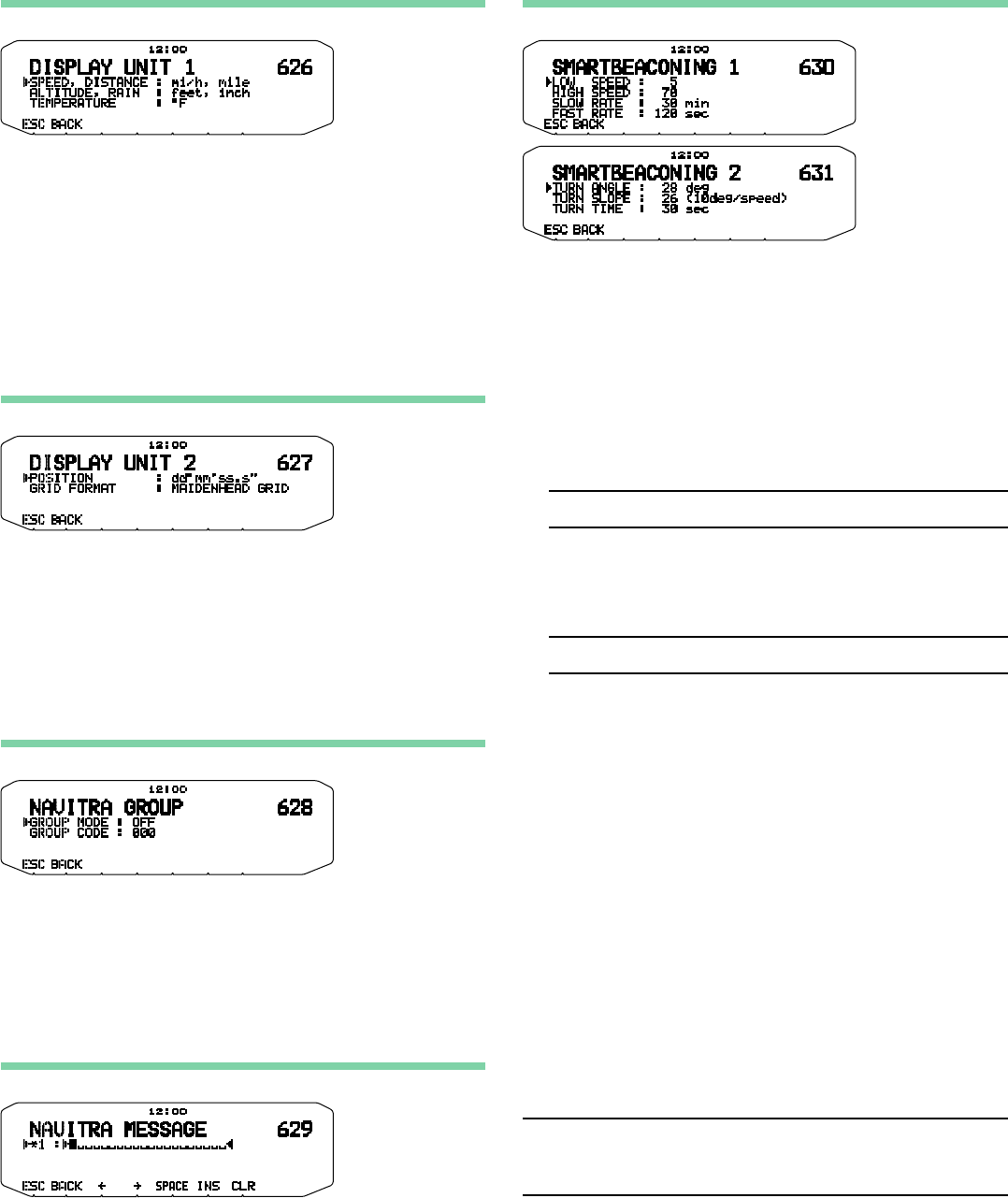
APRS-20
SELECTING A DISPLAY UNIT (1)
Enter Menu mode and access Menu 626.
■ Speed, Distance <SPEED, DISTANCE>
Select to [mi/h, mile], [km/h, km], or [knots, nm] .
■ Altitude, Rainfall <ALTITUDE, RAIN>
Select to [feet, inch] or [m, mm].
■ Temperature <TEMPERATURE>
Select to [°F] or [°C].
SELECTING A DISPLAY UNIT (2)
Enter Menu mode and access Menu 627.
■ Latitude longitude <POSITION>
Select to [dd°mm. mm’], or [dd°mm’ ss. s”] .
■ Grid Format <GRID FORMAT>
Select to [MAIDENHEAD GRID], [SAR GRID (CONV)], or
[SAR GRID (CELL)] .
SELECTING A NAVITRA GROUP
Enter Menu mode and access Menu 628.
■ Group Mode <GROUP MODE>
Select to Group mode ON or OFF.
■ Enter Group Code <GROUP CODE>
You can enter 0 to 9, A to Z.
STORING NAVITRA MESSAGE
Enter Menu mode and access Menu 629.
You can create up to 5 phrases each of which can consist of up
to 20 characters.
SETTING SmartBeaconing
TM
Enter Menu mode and access Menu 630 and 631.
Set to use [SmartBeaconing] (Menu No.611) with APRS data
transmission.
This function optimizes beacon transmission based on driving
direction and speed. Use this function when you want to track
your transmissions, especially for optimizing crossover beacon
transmission intervals.
■ Low speed <LOW SPEED>
Low speed setting (2 ~ 30 <mi/h, km/h or knots>). When the
speed is lower than this, beacons are transmitted at the time
interval specifi ed under SLOW RATE.
Note: To select the speed setting of the units, access Menu 626 (DISPLAY
UNIT 1 - SPEED, DISTANCE).
■ High speed <HIGH SPEED>
High speed setting (2 ~90 <mi/h, km/h or knots>). When the
speed is faster than this, beacons are transmitted at the time
interval specifi ed under FAST RATE.)
Note: To select the speed setting of the units, access Menu 626 (DISPLAY
UNIT 1 - SPEED, DISTANCE).
■ Slow rate <SLOW RATE>
Low speed transmission interval time
(1 ~ 100 minutes).
■ Fast rate <FAST RATE>
High speed transmission interval time
(10 ~ 180 seconds).
■ Turn angle <TURN ANGLE>
Driving direction change, minimum value setting
(5 ~ 90 degrees).
■ Turn slope <TURN SLOPE>
Driving direction change, additional value setting
(1 ~ 255 (10degrees/speed)).
■ Turn time <TURN TIME>
Minimum time delay between each beacon transmission by
change of direction. (5 ~ 180 seconds).
Note:
◆ When Menu No. 602 is set to a value other than [GPS], it operates at the
SLOW RATE.
◆ Adjust the Setting values to match the actual driving status.


















