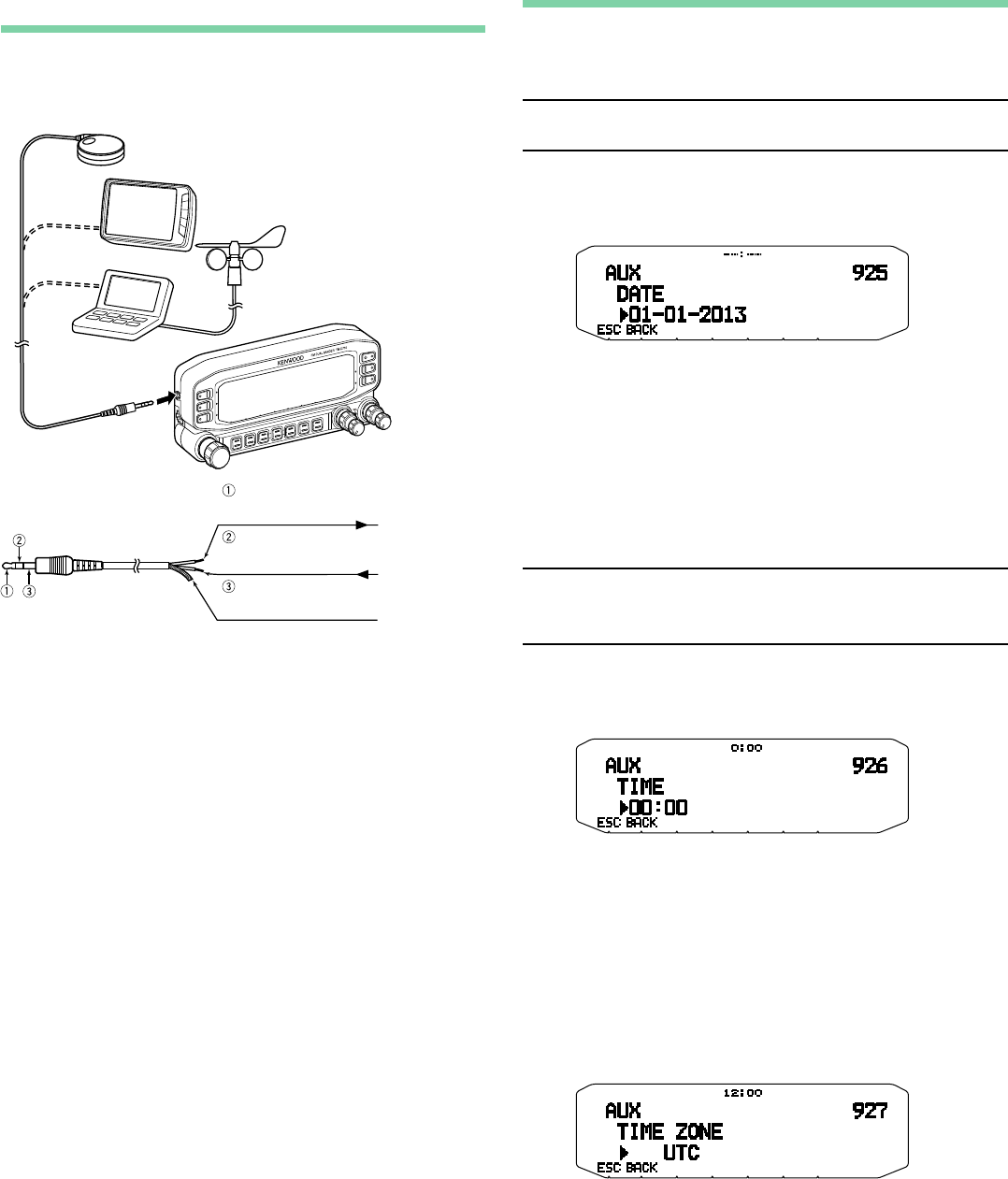
ADJUSTING THE INTERNAL CLOCK
When the internal GPS function is turned ON, the year, month,
day, and time are automatically set from the GPS satellite
information. If the GPS information cannot be received, you can
manually enter the date and time.
Note: The battery for the clock backup is built into the unit. When the power
source is connected, the battery begins to charge. It takes approximately 12
hours to become fully charged.
■ Setting Date
1 Enter Menu mode and access Menu 925.
• The fi rst 2 digits blink.
2 Rotate the Tuning control to enter the current month (TM-
D710GA) or day, then press the Tuning control.
• The next 2 digits blink.
3 Rotate the Tuning control to enter the current day (TM-
D710GA) or month, then press the Tuning control.
• The last 2 digits blink.
4 Rotate the Tuning control to enter the current year, then
press the Tuning control.
5 Press [ESC] to exit Menu mode.
Note:
◆ When used at room temperature (25°C), the error of the internal clock in a
month is within one minute.
◆ The internal clock is effective until December 31, 2099.
■ Setting Time
1 Enter Menu mode and access Menu 926.
• The fi rst 2 digits blink.
2 Rotate the Tuning control to enter the current hour, then
press the Tuning control.
• To set 1 o'clock PM for example, select 13.
• The next 2 digits blink.
3 Rotate the Tuning control to enter the current minute,
then press the Tuning control.
4 Press [ESC] to exit Menu mode.
■ Setting UTC Offset
1 Enter Menu mode and access Menu 927.
2 Rotate the Tuning control to select the appropriate UTC
offset, then press the Tuning control.
• The selectable range is from +14:00 to –14:00 in steps of 15
minutes.
3 Press [ESC] to exit Menu mode.
APRS-2
CONNECTING WITH A EXTERNAL GPS RECEIVER OR
WEATHER STATION
The GPS jack on this transceiver accepts a 2.5 mm (1/10")
3-conductor plug. If necessary, use the supplied cable to modify
the cable end of external GPS receiver or Weather Station.
• Use an external GPS receiver which conforms to the NMEA-0183
format and is compatible with RS-232C signal polarity output at the
below mentioned levels.
[Low level: –15.0V ~ +0.5 V / High level: +3.0V ~ +15.0V]
You cannot use GPS receivers with USB-type connections.
• Set Menu No. 602 (GPS PORT-INPUT) to “GPS” (
external GPS
receiver), “WEATHER (Davis)” (Weather Station), or “WEATHER
(PeetBros.)” (Weather Station), depending on the equipment
connected to the GPS terminal.
When an
external GPS receiver is selected, the “GPS” indicator
appears. When a Weather Station is selected, the “WXI” indicator
appears.
External GPS receiver
To GPS jack
Shield
(to GND on GPS/ WX)
Red
(to DATA OUT on GPS/ WX)
White
(to DATA IN on GPS/ WX)
Weather Station


















