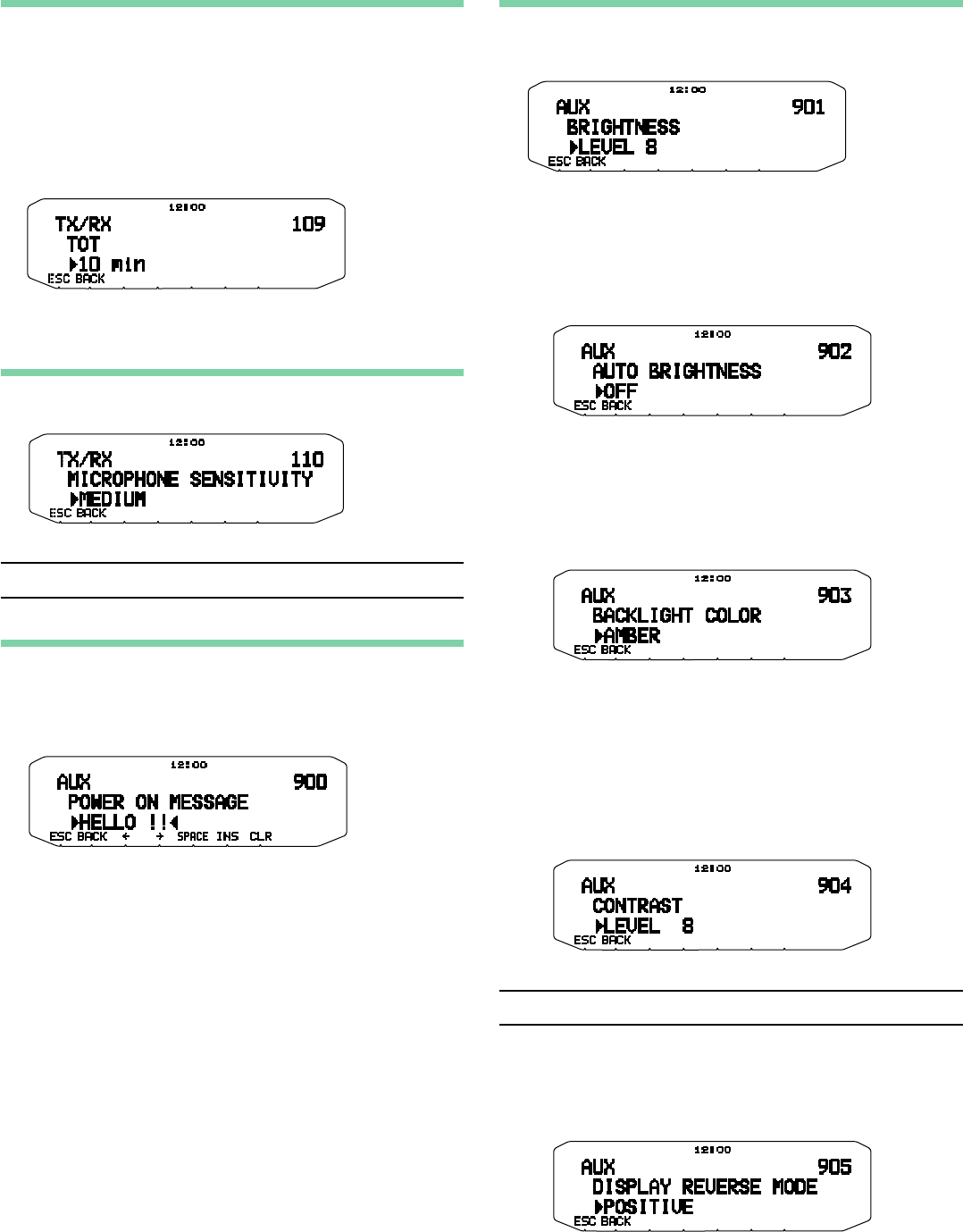
OTHER OP-4
TIME-OUT TIMER (TOT)
It is sometimes necessary or desirable to restrict a single
transmission to a specifi c maximum time. You may use this
function to prevent repeater time-outs when accessing repeaters,
or to conserve battery power.
When TOT times out (default is 10 minutes), the transceiver
generates beeps and automatically returns to receive mode. To
resume transmitting, release and then press the microphone
[PTT] again.
1 Enter Menu mode and access Menu 109.
2 Set the timer to 3, 5, or 10 minutes.
MICROPHONE SENSITIVITY
The input level to the microphone can be confi gured.
1 Enter Menu mode and access Menu 110.
2 Set the Microphone Sensitivity to HIGH, MEDIUM or LOW.
Note: The higher the input level to the microphone is confi gured, the easier to
gain the surrounded sounds.
POWER ON MESSAGE
Each time you switch the transceiver ON, “HELLO !!” (default: PM
OFF) appears on the display for approximately 2 seconds. You
can program your favorite message (for PM OFF, PM 1 ~ 5) in
place of the default message.
1 Enter Menu mode and access Menu 900.
2 Enter your desired message.
• Press [CLR] to clear the entire message, if necessary.
DISPLAY ILLUMINATION
You can manually change the display illumination to suit the
lighting conditions where you are operating.
1 Enter Menu mode and access Menu 901.
2 Set your desired brightness level from 1 to 8, or OFF.
■ Auto Display Brightness
When Auto Brightness is activated, the display will light up
every time a key is pressed.
1 Enter Menu mode and access Menu 902.
2 Set the Auto Brightness function to ON or OFF.
■ Backlight Color
You can manually change the display illumination to suit the
lighting conditions where you are operating.
1 Enter Menu mode and access Menu 903.
2 Set the backlight color to AMBER or GREEN.
■ Display Contrast
The display visibility changes depending on the ambient
conditions, for example between daytime and night. When
you fi nd the display is not clear, use this function to select the
optimum display contrast.
1 Enter Menu mode and access Menu 904.
2 Set your desired contrast level from 1 to16.
Note: The display contrast may be affected by a change in temperature. Adjust
the contrast as necessary.
■ Positive/ Negative Reversal
You can change the display status between Negative and
Positive (default).
1 Enter Menu mode and access Menu 905.
2 Set the backlight color to NEGATIVE or POSITIVE.


















