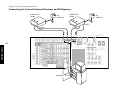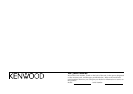
57
Multiple Zones
Chapter Four: Setting Up Multiple Zones
Connecting and Setting Up On/Off Sensors or Relay Controls, continued
The VR-5900 supports 2 types of additional external con-
trols:
• A relay control that enables you to operate external re-
lay-control devices (such as the Xantech 590-0 program-
mable controller, via Xantech’s 599-00 pulse switching
module).
• A TV ON/OFF sensor that enables you to use the Perfect
Macro feature (described further in the Users’ Guide) to
accurately sense whether the TV is already on or off and
adjust accordingly.
To Connect Relay Controls:
1. Consult the relay control’s manual for compatibility in-
formation and installation instructions before connect-
ing it to your new receiver. If you install the control in-
correctly or connect an incompatible control to the re-
ceiver, you may damage the control and your new re-
ceiver.
2. Connect the control cable to the receiver’s RELAY CON-
TROL jack. This jack supports a 12V, 20mA signal.
Do not connect multiple Xantech 599-00 switching mod-
ules to each other or to the receiver, as this can exceed the
maximum current capacity of the jack and damage your re-
ceiver.
To Connect TV ON/OFF Sensors:
1. Connect the sensor to the TV as described in the sensor’s
manual.
2. Connect the sensor cable to the receiver’s TV ON/ OFF
SENSOR jack. This jack supports a 5V, 10mA signal.
JDS:PSS-TV or NILES:LS-1, APC-2 sensors are compatible
with your new receiver.