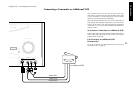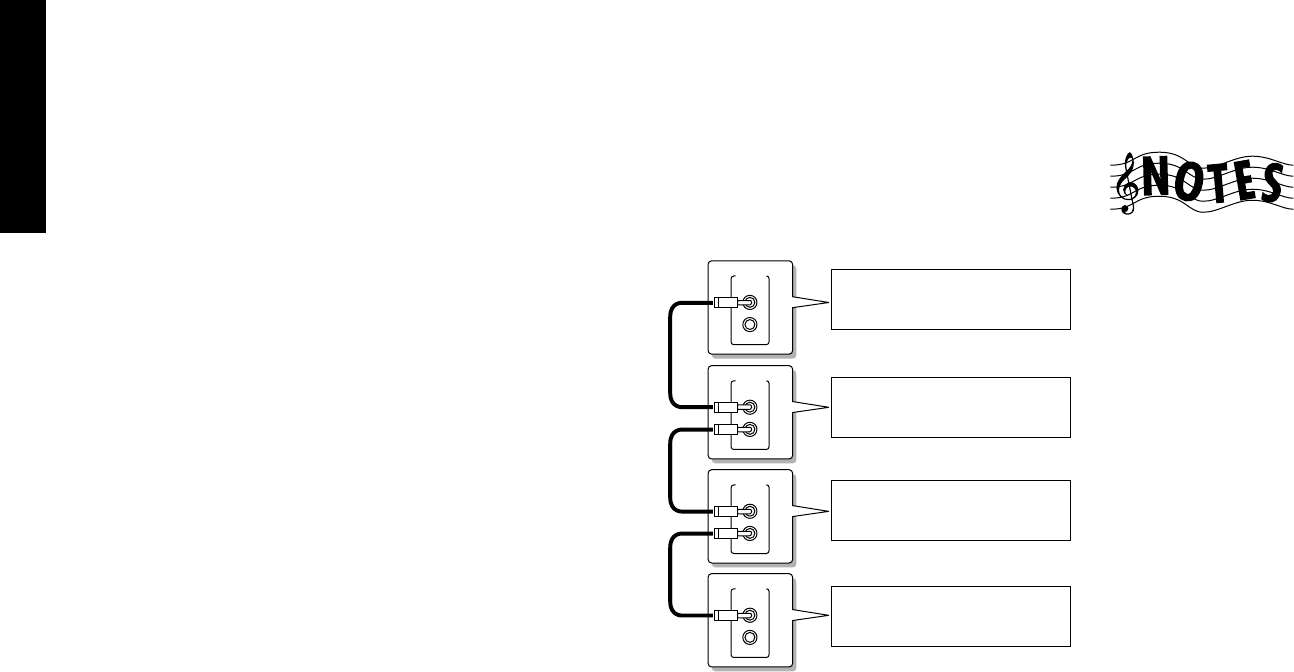
32
Chapter One : Connecting Your Devices
Connections
SYSTEM
CONTROL
SYSTEM
CONTROL
SYSTEM
CONTROL
SYSTEM
CONTROL
What if I Have Several Kenwood Devices (System Control Chaining)?
Connecting system control cords after connecting a
Kenwood audio component system lets you take advantage
of convenient system control operations.
This unit is compatible only with the [SL16] mode. The sys-
tem control operation is not available if the unit is con-
nected in the [XS8] connection mode.
If your component has a mode select switch, set the switch
to the [SL16] mode.
• You can connect the system control cord to either sys-
tem control jack of the unit.
• Do this operation after completing all connections. (En-
sure that the power plug is not connected.)
System Control connection allows you to:
• control connected devices via PowerTouch III.
• See the current status of the selected source device, such
as Play or Stop on PowerTouch III’s screen.
• switch the receiver’s input automatically to a connected
device when you start playback from that device
• synchronize recording a CD automatically when you
start playback from the connected CD player
Receiver
CD Player
MD Recorder or
Tape Deck
Other [SL 16]
compatible device
SYSTEM
CONTROL
cord
Make sure the units are connected to the correct jacks on
the receiver—for example, no device connected to the CD2/
TAPE2 MONITOR jacks can use a system control cable.
Some CD players and cassette decks do not support the SL16
system control mode. Do not include these devices in a set
of chained connections.
Do not connect system control cables to any device not
specified by Kenwood. Using a system control cable with a
device that does not support them can damage the device.
Make sure system control plugs are firmly seated in the ap-
propriate jacks.