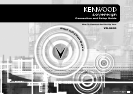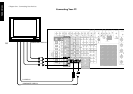v
Table of Contents
Chapter One: Connecting Your Devices .... 1
Noting Your Devices.............................................. 3
Connecting Your Speakers .................................... 4
To Connect Front Speakers Only
To Connect Front and Surround Sound
Speakers
What if I Have a Powered Subwoofer?
To Connect Surround Back Speakers
What if I Have an Amplifier?................................. 8
Connecting Your TV ............................................ 10
To Connect a TV
What if I Want to Watch TV without Turning
on the Receiver?
Connecting Your Cable TV or Satellite Tuner..... 12
To Connect a Cable TV Tuner with a
Composite (RCA) Video Output
To Connect a Cable TV Tuner without a
Composite (RCA) Video Output
To Connect a Satellite Tuner
Connecting Your VCR(s) .....................................14
To Connect a Primary VCR
To Connect a Secondary VCR
Connecting Your Primary CD Player .................. 16
What if I Have a Video CD-Compatible CD
Player?
To Connect a Kenwood 200-Disc CD
Changer
To Connect Any Other Primary CD Player or
Changer
To Connect a Secondary CD Player
Connecting Your DVD Player ..............................18
To Connect a DVD Player
Connecting Your CD-R Recorder ........................ 20
To Connect a CD-R Recorder
Connecting Your MD Recorder or Primary
Tape Deck ......................................................... 22
To Connect an MD Recorder
To Connect a Primary Tape Deck
To Connect a Secondary Tape Deck
Connecting Your Secondary CD Player or
Tape Deck ......................................................... 24
To Connect a Secondary CD Player
To Connect a Secondary Tape Deck
Connecting Your Laser Disc Player
(with AC-3 RF Output) .....................................26
To Connect an AC-3 RF Output Laser Disc
Player
Connecting Your Laser Disc Player
(without AC-3 RF Output) ............................... 28
To Connect a PCM Digital Output Laser Disc
Player
Connecting Your Turntable/Record Player ......... 30
To Connect a Turntable/Record Player
Connecting a Camcorder or Additional VCR ..... 31
To Connect a Camcorder or Additional VCR
Can I Connect an Additional VCR Perma-
nently?
What if I Have Several Kenwood Devices (System
Control Chaining)? .......................................... 32
Connecting the Antennas ....................................33
RF Remote Antenna
FM Indoor Antenna
FM Outdoor Antenna
AM Loop Antenna
What if I Have Cable Radio?
Chapter Two: Setting Up PowerTouch III
............................................................. 34
Installing the Batteries ........................................34
Calibrating the Touch Screen ..............................35
Resetting PowerTouch III
Selecting the Model Type .................................... 35
Navigating The PowerTouch III Interface............ 36