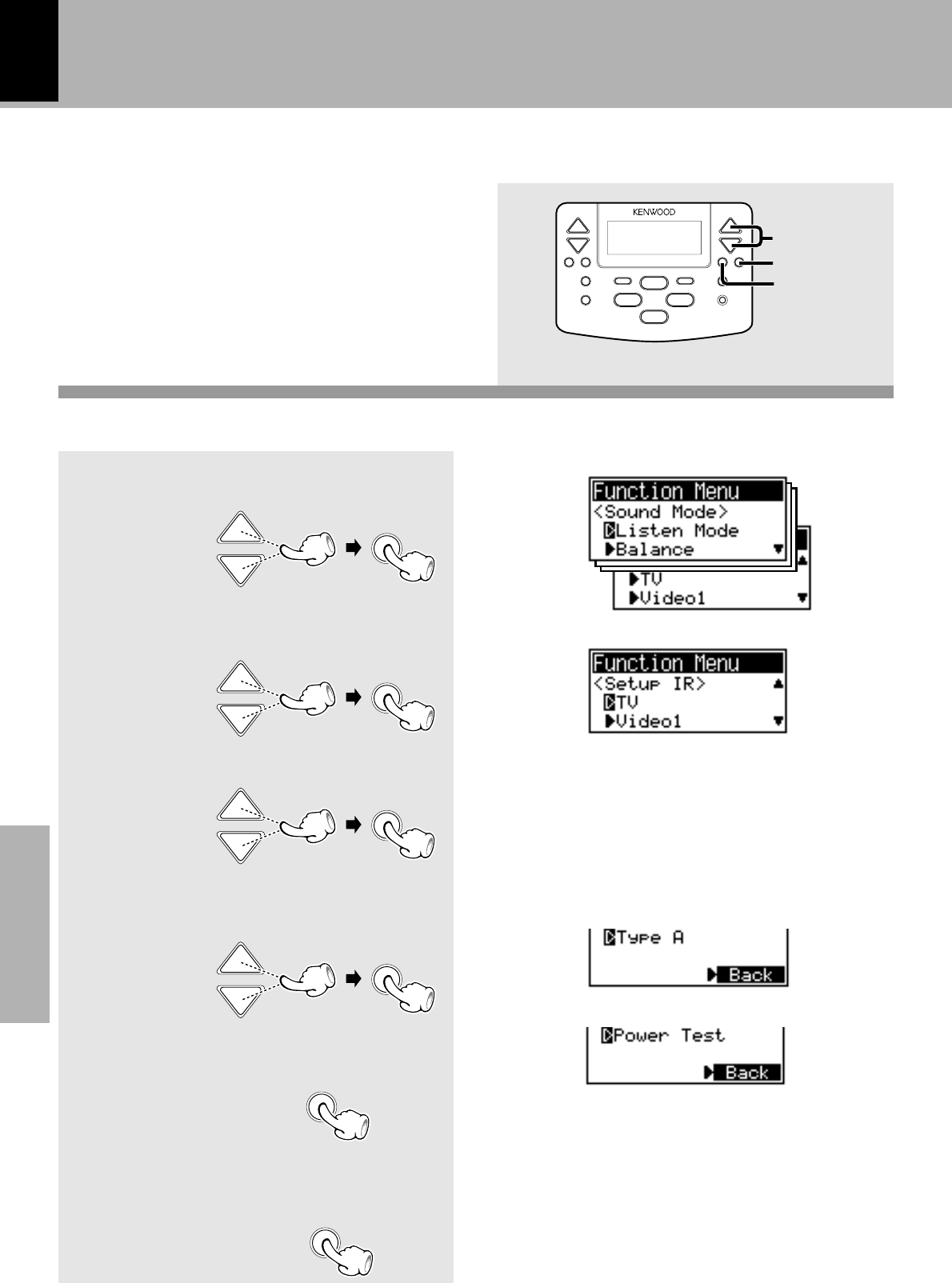
50
Application section
CURSOR
ENTER
SET
CURSOR
SET
SET
ENTER
1
Display the "Function" menu.
2
Select the message to be
displayed, "TV".
3
Select the manufacturer.
4
Select the type of the
remote control codes.
5
Check the remote control
operations.
6
If the operations are nor-
mal, press the ENTER key
to set it.
Registering the TV to be used
Remote control of external components
Registering the controlled components in the remote control unit
The remote control unit can also be used to control the
major functions of externally connected components
such as a TV, VCR and DVD player.
To make the control possible, it is required to select the
manufacturer and type (VCR, DVD, etc.) of each com-
ponent and register it in the memory of the remote
control unit.
Note that, with components from certain manufactur-
ers or of certain types, remote control may not be
available or the controllable functions may be limited.
÷ Press the SET key and ensure that the component
is turned ON.
÷ If normal operation cannot be performed, place the
cursor on "Back" and re-select the code type. Be
sure to check the results later.
The manufacturer list is displayed.
CURSOR
SET
CURSOR
SET
CURSOR
SET


















