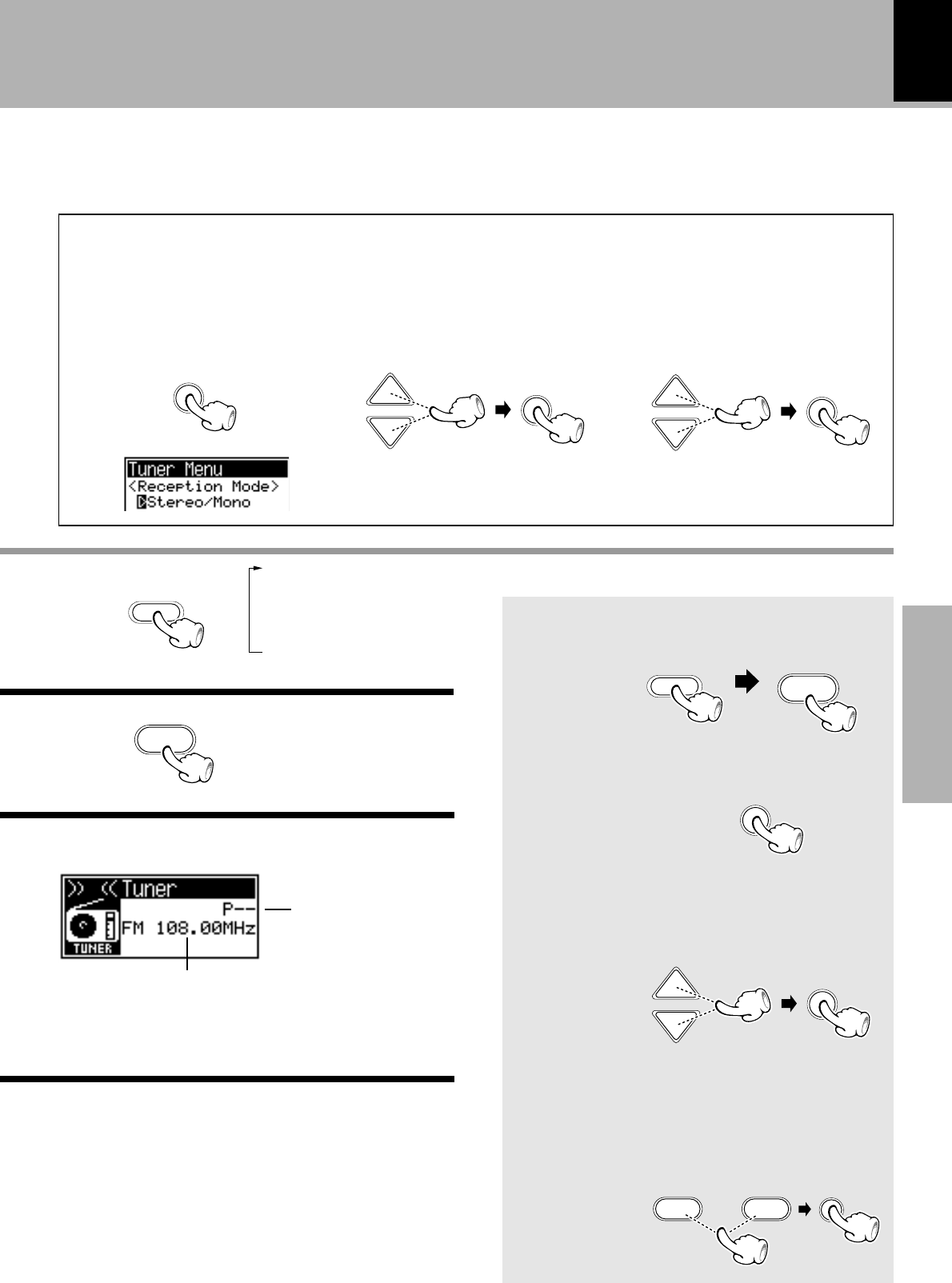
19
Basic section
INPUT
Remote control
Remote control
6
BAND
1 VIDEO1
2 VIDEO2
3 CD
4 TUNER
5 TAPE
Frequency display
preset number
display
Switching between stereo tuning and monaural tuning
Use the monaural tuning mode when the radio wave is weak and noisy.
1
With the TUNER input
selected, press the SET
key to display the Tuner
menu.
SET
2
Select "Stereo/Mono".
3
Select "Stereo" or "Mono"
and press the SET key to
set the selection.
To receive a station that has not been preset
1
Select the TUNER input and
the receiving band.
2
Press the SET key to display
the Tuner menu.
3
Select the “Direct Tuning”
Select with the CURSOR
key and press the SET key.
4
Select the receiving fre-
quency.
Select the frequency with one of
the P.CALL keys and press the
SET key to set the selection.
6
BAND
INPUT
CURSOR
SET
CURSOR
SET
SET
CURSOR
SET
¢4
–P.CALL–
SET
Let's put out some sound


















