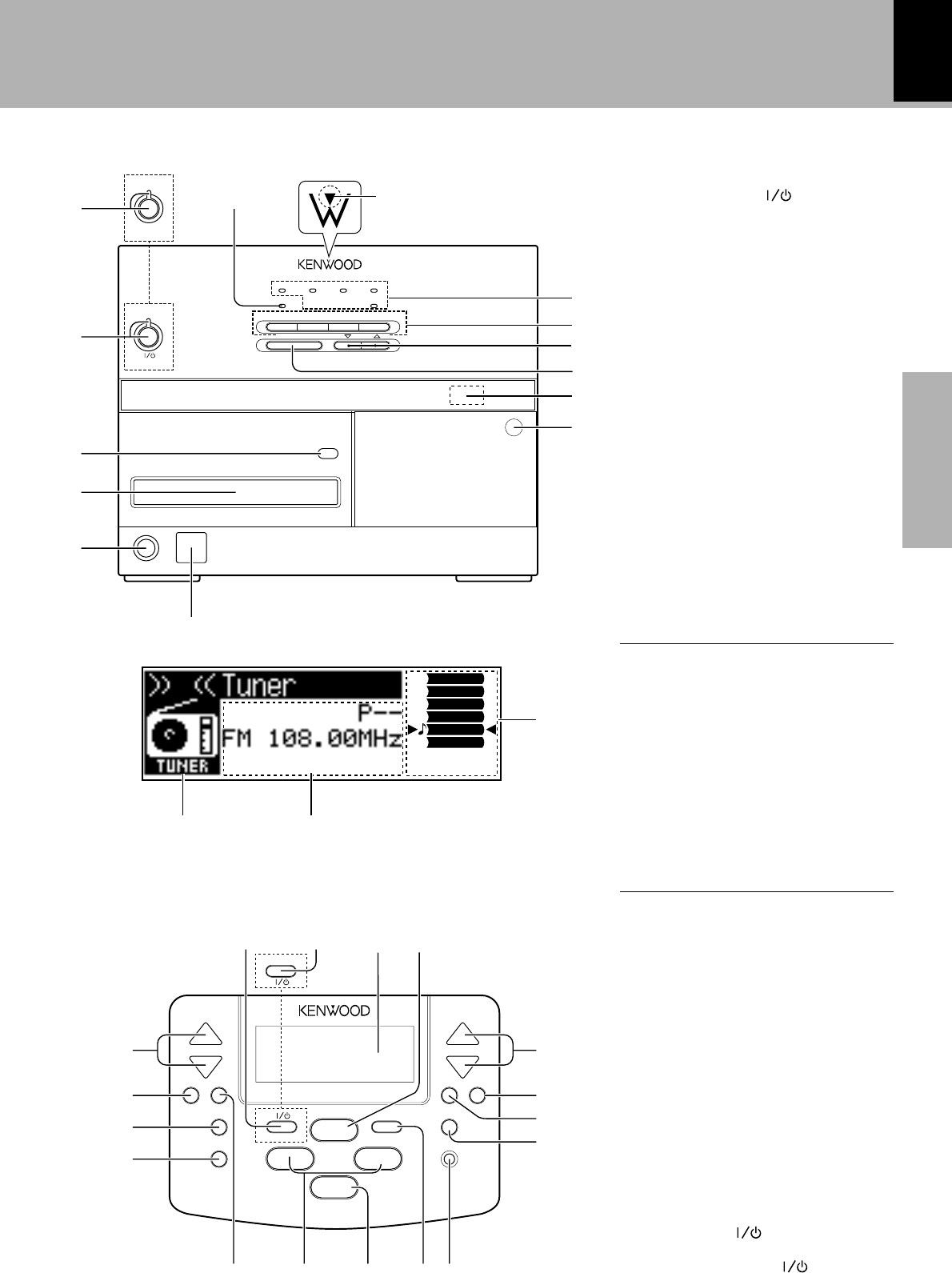
11
Preparation section
Controls and indicators
CD
CD
6
TAPE
2 3
MUTE
TUNER TAPE MUTE
ACTIVE
TUNER/BAND
STOP
ON/STANDBY
STANDBY/TIMER
VOLUME
STEREO
0
PHONES
PUSH OPEN
1
1
2
3
4
5
6
7
8
9
0
!
POWER
ON/STANDBY
STANDBY/TIMER
@
#
TV
VIDEO1
VIDEO2
CD
TUNER
TAPE
FUNCTION
^
%$
VOLUME CONTROL
CLOCK
/LIGHT
MUTE
CONFIRM
/DEMO
HOME
IR ON/STANDBY
BAND
INPUT
DIRECTION
SET ENTER
¶REC
– P.CALL –
CURSOR
6
7
¢4
¡1
IR POWER
&
*
(
)
¡ ™ £
¢
∞
§
¶
•
ª
⁄¤ ¤ º
1 POWER/ON/STANDBY key $
(for U.S.A and CANADA)
ON/STANDBY (
) key $
(for other countries)
STANDBY/TIMER indicator&
2 (CD) open/close (0) key ™
3 CD tray ™
4 PHONES jack &
5 Remote control sensor @
6 Cassette holder ¢
Press the area marked “PUSH
OPEN” to load or eject a tape.
7 Remote control signal trans-
mitter @
8 STOP key £
9 VOLUME keys ^
0 Input selector keys ^
MUTE key &
! Input indicators
@ Communication indicator
Blinks during communication
with the remote control unit.
# ACTIVE indicator
Lights during CD, MD or tape
playback or tuner reception.
$ Selector display/icon
Shows the operations selected
with the remote control.
% Menu/recording, editing selec-
tion display
Shows the selection menu, type
of recording or editing, etc.
^ Input selection display
Shows the status selected on
the main unit or the input func-
tion selected with the remote
control unit.
& VOLUME CONTROL keys ^
* CLOCK/LIGHT key $
( CONFIRM/DEMO key #
) HOME key #
¡ MUTE key &
™ P.CALL/4 , ¢ keys
$*
£ Stop (7) key ™
¢ INPUT key £
∞ ¶ REC key ¶
§ DIRECTION key ¢
¶ SET key #
• ENTER key ¤
ª CURSOR keys #
º 6/BAND key *
⁄ Display
¤ IR POWER (
) key #
(for U.S.A and CANADA)
IR ON/STANDBY (
) key #
(for other countries)
*The displayed information is variable depending on areas.


















