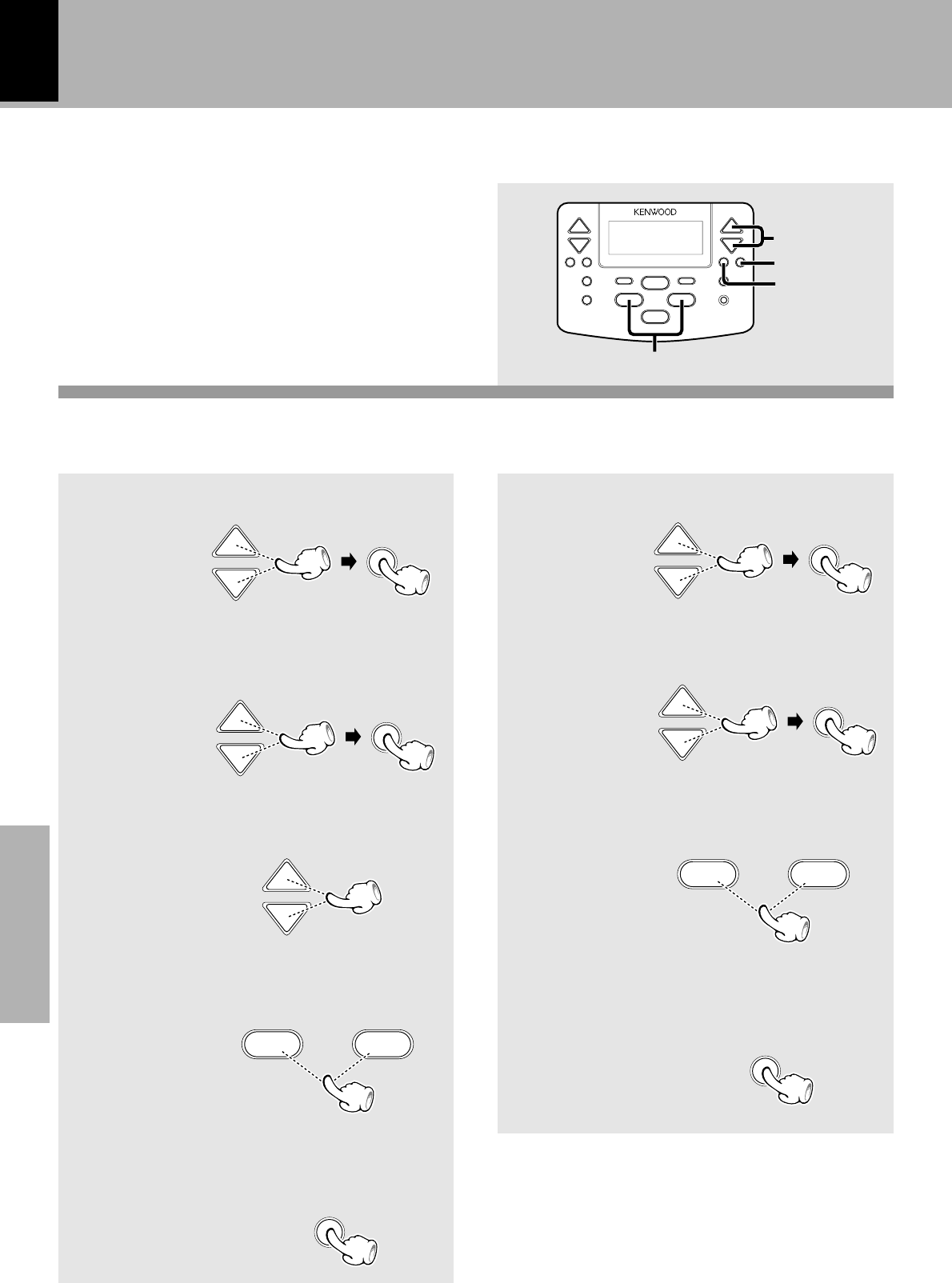
40
Application section
¢4
–P.CALL–
CURSOR
ENTER
SET
4, ¢
Tone control and sound field effect adjustment
Use the following procedure to adjust the levels of
the Video1 and Video2 inputs.
Adjusting the external input level
1
Display the "Function" menu.
2
Select the message to be
displayed, "Input Level".
3
Select the "Video1" or
"Video2" .
4
Adjust the input level of
the selected input.
5
Press the ENTER key
The adjustment range is be-
tween +3 and -4.
CURSOR
Adjusting the subwoofer output level (NV-
600 only)
1
Display the "Function" menu.
2
Select the "S.W. Level".
3
Adjust the level of the
subwoofer output.
4
Press the ENTER key
The adjustment range is be-
tween 1 and 5.
CURSOR
SET
CURSOR
SET
ENTER
CURSOR
SET
CURSOR
SET
¢4
–P.CALL–
ENTER


















