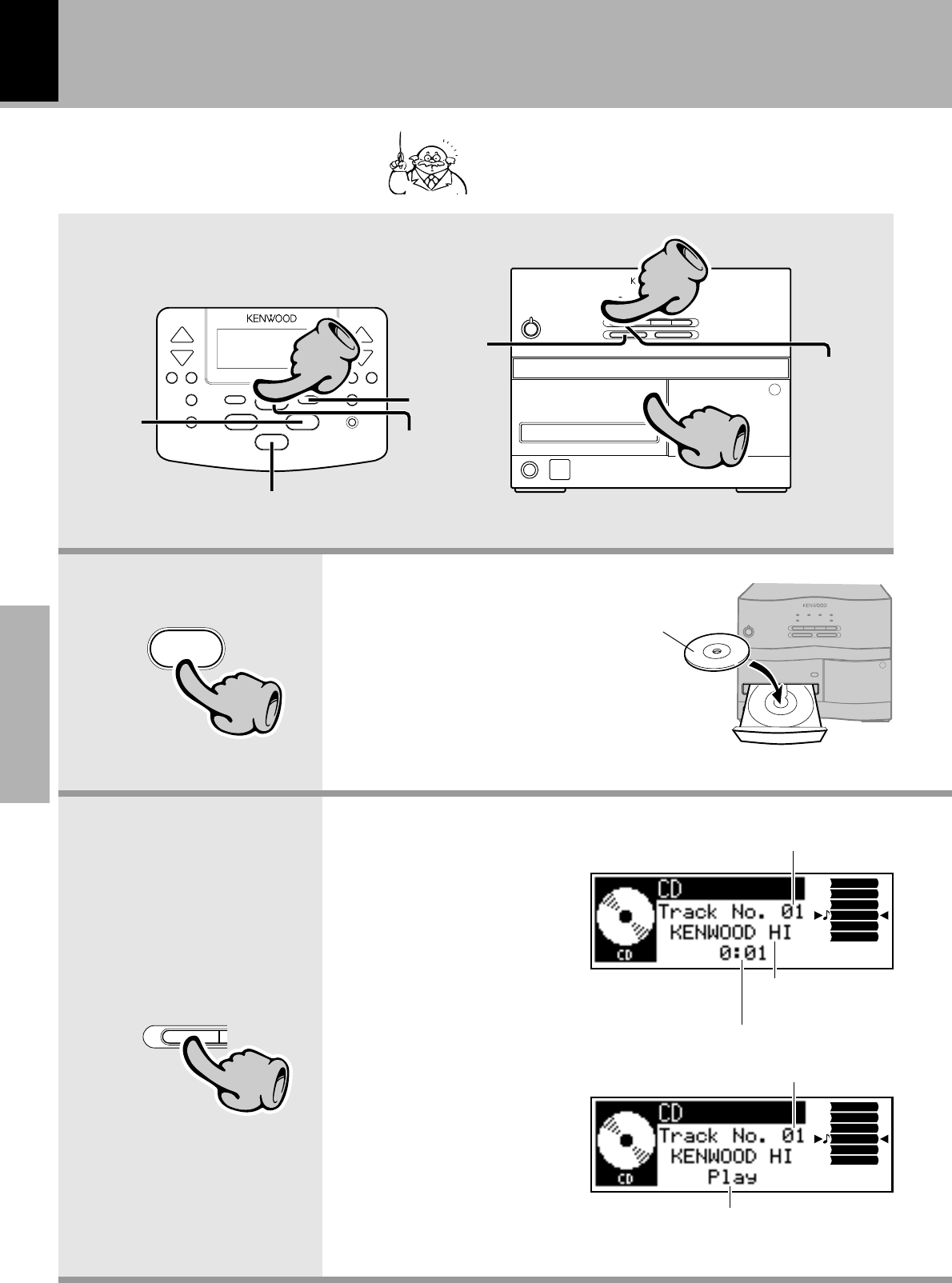
22
Basic section
11
22
22
0
11
CD
6
T
/
22
TV
VIDEO1
VIDEO2
CD
TUNER
TAPE
FUNCTION
1. Load a disc.
1 Open the CD tray.
2 Place a disc.
3 Close the CD tray.
2. Start playback.
The label side must
be on top.
Display when the remote
control unit is attached to
the main unit
Display when the remote
control unit is detached
from the main unit
Track No. being played
Displayed with a CD
TEXT-compatible
disc. £
Elapsed play time of the
track being played
Track No. being played
Display during playback
(During stop: "Stop".
During pause: "Pause")
When a CD disc has been loaded in the CD tray in
advance, simply pressing the CD 6 key on the
main unit turns power ON and starts playback
automatically.
Playback of CD
Skipping
tracks
Start
playback/
to pause
playback
To stop playback
INPUT
Start
playback/
to pause
playback
Let's put out some sound
TV
VIDEO1
VIDEO2
CD
TUNER
TAPE
FUNCTION
STOP


















