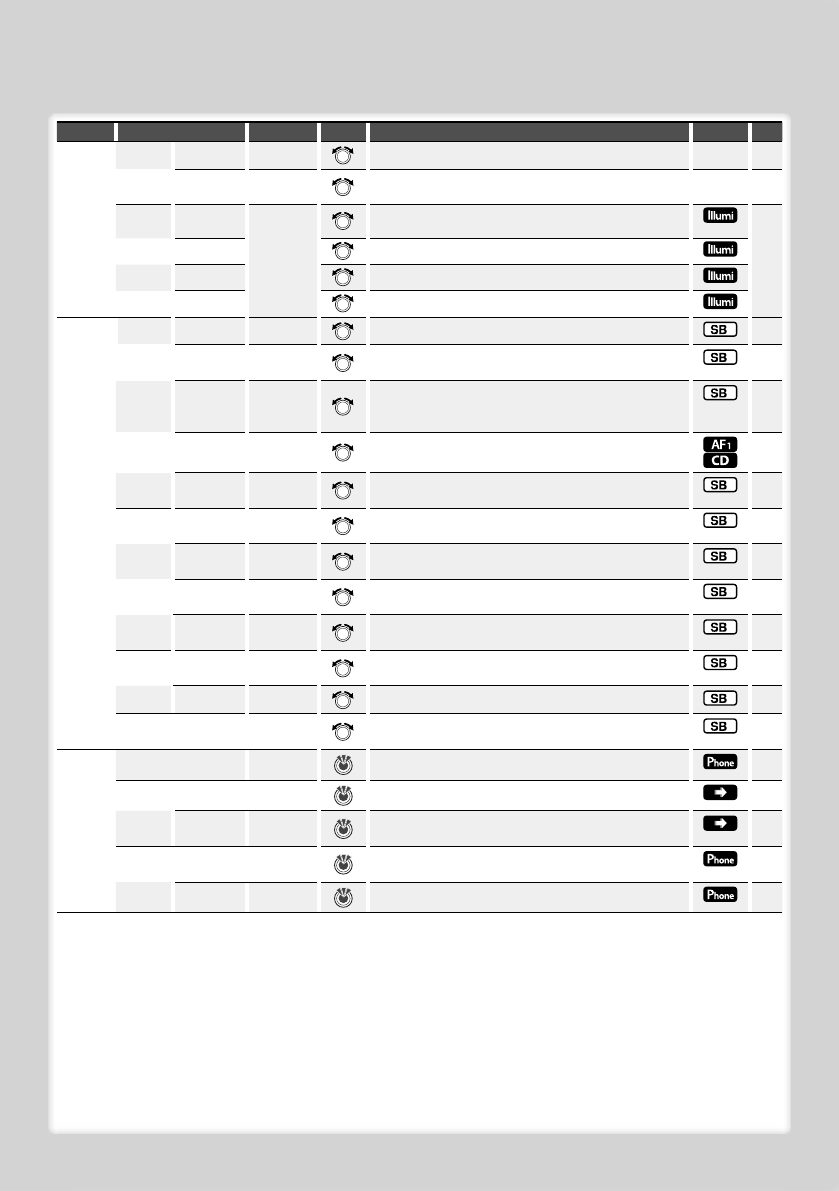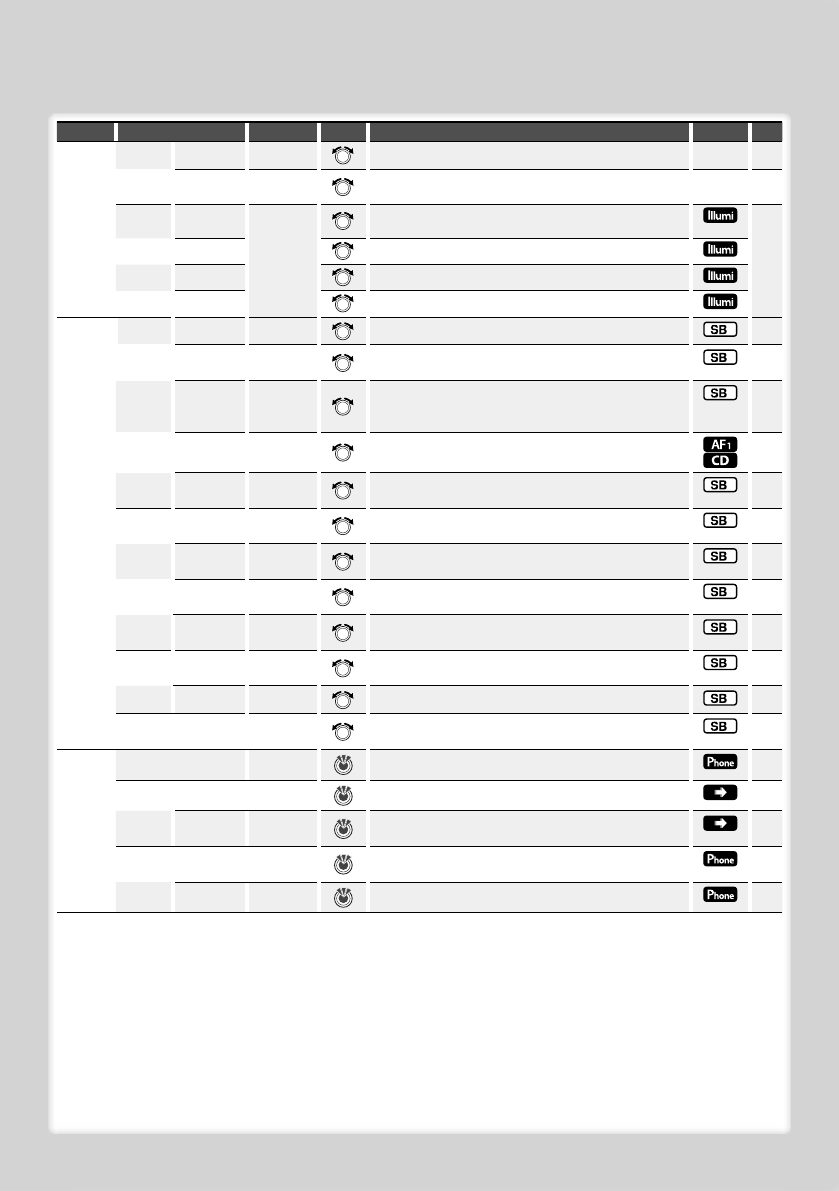
English
|
9
Category Item Setting Entry Setting overview Condition Page
“Text Select” —
Sets the Type A/B/C text display. —10
“Status” Appear/
Disappear
Sets the Type A Status display. ——
“Color
Select”
“All” “Variable
Scan”*/
“Color 1” –
“Color 10”/
“User”
Sets the panel and display illumination color. 11
“Display”
Sets the display illumination color.
“Right” Sets the right side of panel illumination color.
“Left” Sets the left side of panel illumination color.
“SOUND” “Control” “EQ” — Sets the sound quality. 27
“Bass Boost” “OFF”*/
“STEP1”/ “2”
Sets the Bass Boost level in two steps. —
“HIGHWAY-
SOUND”
“OFF”/ “STEP1”
/ “2”/ “3”*
Compensates the low volume or bass sound being lost
by road noises to make vocal sound clearer.
*
“Supreme+” “ON”*/ “OFF”
Turns ON/OFF the Supreme plus function. *
“Position” —
Compensates the sound environment in accordance
with the listening position.
28
“Setup” “Cabin” “Compact” etc.
Selects the car type to compensate the distance
difference between each speaker.
25
“Speaker” —
Sets the connected speaker, speaker size, and
installation position.
25
“DTA” —
Makes fine adjustment of the compensation value
specified at Cabin.
26
“X’Over” —
Makes fine adjustment of the X’Over value specified at
Speaker.
26
“Preset” “Recall” —
Registering the value setup by Sound Control. Recalling
the sound setup registered by <Audio Preset Memory>.
29
“Memory” —
Registering the value setup by Sound Control. 29
“DSP Set” “Bypass”/
“Through”*
Setting “BYPASS” passes the DSP function.
Setting “THROUGH” activates the DSP function.
—
“BT” “Voice Recognize” —
Calls by recognizing the registered voice. 18
“Voice Tag” “PB Name Edit” —
Registers voice for voice recognition. 34
“PN Type Edit” —
Registers voice to select the Phone number category
in Phonebook.
35
“SMS” “SMS
Download”
—
Download a short message. 36
“SMS Inbox” —
Display the received short message. 36
⁄
• Strong electrical fields (such as from power lines) may cause
unstable sound quality when CRSC is turned ON. In such a
situation, turn it OFF.
• The connected cell-phone must have the SMS function to
use the “SMS” function.
• Location played with “FILE SCAN”
- Audio file: First 10 seconds
- Music Editor media: First 10 seconds or the part picked by
Intro Skip.
During Intro Skip, turn the control knob left or right to
change the song.
The scan method depends on the Music Editor setting.
See the Music Editor help for details.