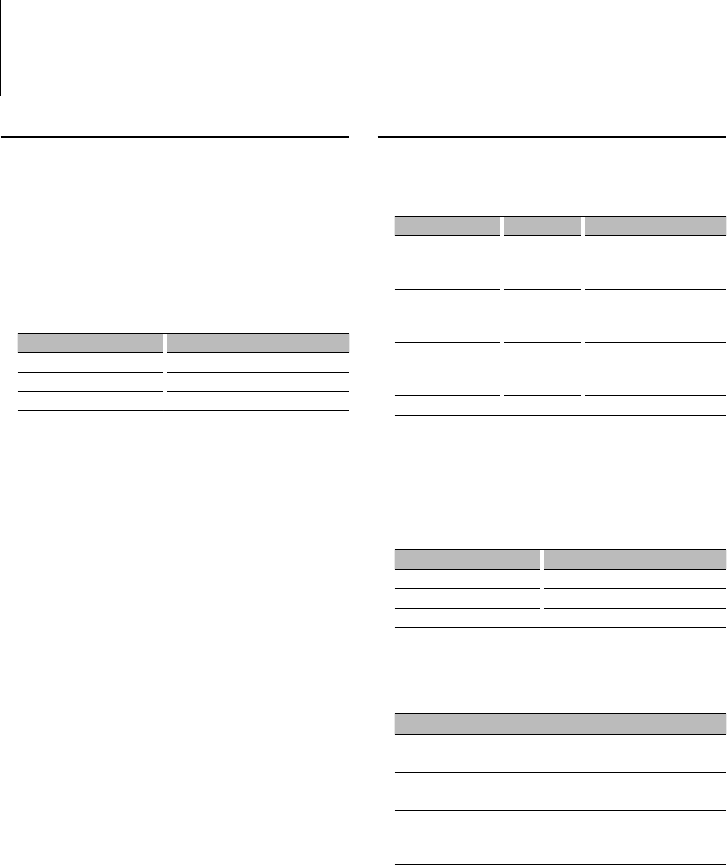
26
|
KDC-XBT8013U/ KDC-XBT8013UL/ KDC-X7013U/ KDC-X7013UL
DTA (Digital Time Alignment) setting
Adjusting fine tuning of the speaker position
compensation value specified at <Cabin selection>
(Page 25).
1 Enter DTA setting mode
Select “SOUND” > “Setup” > “DTA”.
For how to select Function Control item, refer to
<Function Control> (page 6).
2 Select the speaker you want to set
Setting speaker Display
Front speaker “Front”
Rear speaker “Rear"
Subwoofer “SW"
Turn the Control knob.
3 Set the compensation value of the speaker
position
Turn the Control knob and push the center
when the desired value is displayed.
Adjust between 0 and 440 cm.
Refer to “DTA” of <Menu Glossary> (Page 42) on
how to set the compensation value.
Exit DTA setting mode.
Sound Setup
X’Over setting
Fine adjusting the following setting values
corresponding to the X’Over values set in the
section <Speaker Setting> (Page 25);
Adjustment Item Display Range
Front High Pass Filter,
Rear High Pass Filter
“FC” Through, 30, 40, 50, 60, 70,
80, 90, 100, 120, 150, 180,
220, 250 (Hz)
Front High Pass Slope,
Rear High Pass Slope,
Subwoofer Slope
“SLOPE” -6, -12, -18, -24 dB/Oct
Subwoofer Low Pass
Filter
“FC” 30, 40, 50, 60, 70, 80, 90,
100, 120, 150, 180, 220, 250,
Through (Hz)
Subwoofer Phase “PHASE” Reverse (180°)/ Normal (0°)
1 Enter X’Over setting mode
Select “SOUND” > “Setup” > “X’Over”.
For how to select Function Control item, refer to
<Function Control> (page 6).
2 Select the speaker you want to set
Setting speaker Display
Front speaker “Front”
Rear speaker “Rear"
Subwoofer “Subwoofer"
Turn the Control knob and push the center
when the desired item is displayed.
3 Select the item you want to set
Item Setting overview
“Front” >“FC”
>“SLOPE”
Front High Pass Filter
Front High Pass Slope
“Rear" >“FC”
>“SLOPE”
Rear High Pass Filter
Rear High Pass Slope
“Subwoofer" >“FC”
>“SLOPE”
>“PHASE”
Subwoofer Low Pass Filter
Subwoofer Slope
Subwoofer Phase
Push the Control knob towards up or down.
4 Set the X’Over value
Turn the Control knob.
5 Repeat steps 2 to 4 to complete the X’Over
setting.
6 Exit X’Over setting mode
Press the [FNC] button.


















