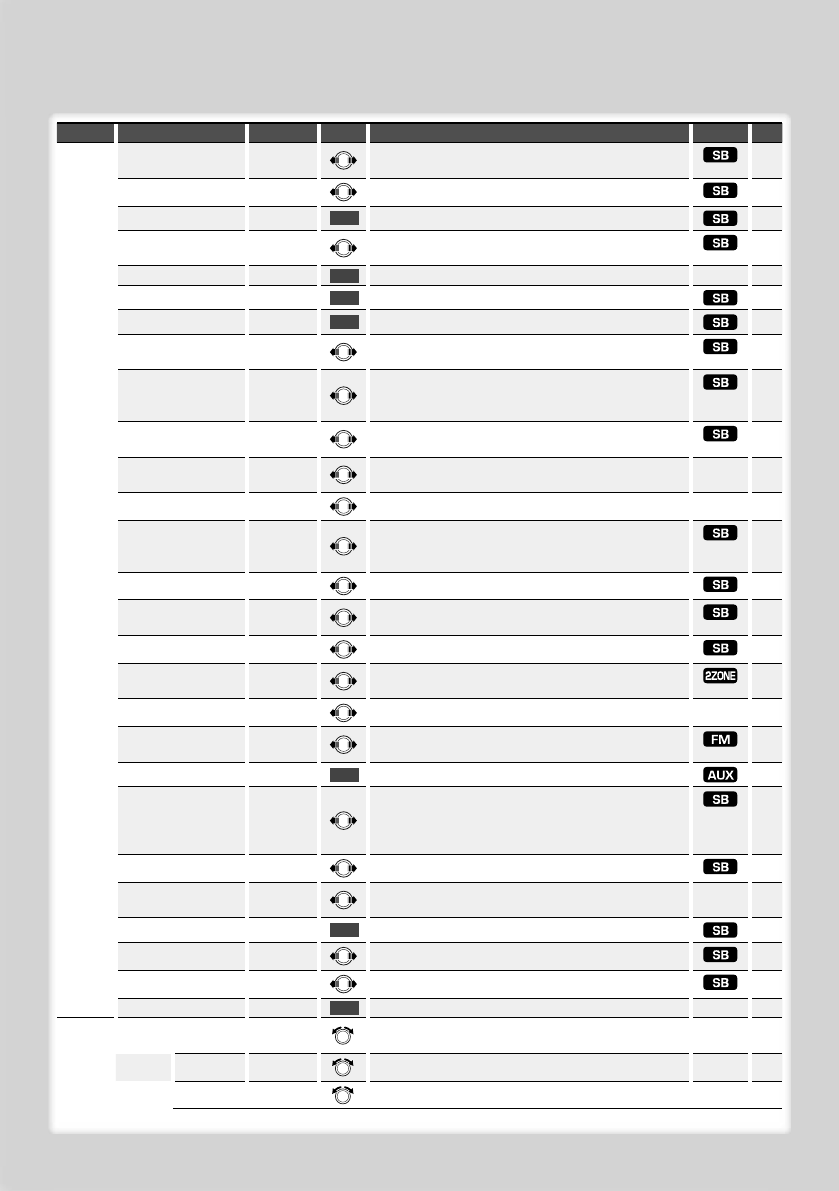
8
|
KDC-XBT8013U/ KDC-XBT8013UL/ KDC-X7013U/ KDC-X7013UL
Function Control
Category Item Setting Entry Setting overview Condition Page
“SP Select”** “Front”*/
“F-R”/ “F-L”
Specify the voice output speaker. *
“Call Beep”** “ON”*/ “OFF”
Output a beep from the speaker when a call comes in. *
“BT F/W Update”** —
1 sec.
Display the firmware version and update the firmware.
34
“Beep” “OFF”/ “ON”*
Setting the operation check sound (beep sound) ON/
OFF.
—
“Clock Adjust” —
1 sec. Sets the clock. —22
“Date Adjust” —
1 sec.
Sets the date.
22
“Date Mode” 7 types
1 sec.
Sets the date display mode.
22
“DSI” “OFF”/ “ON”*
DSI (Disabled System Indicator) of the unit blinks when
the faceplate is removed.
—
“Illumi DIM” “OFF”/ “Auto”*
/ “MNAL1” /
“MNAL2”
Sets whether the illumination is dimmed in conjunction
with the light switch of the vehicle or it is dimmed
constantly.
*
“ILM Effect” “OFF”/ “ON”*
Sets whether the key illumination brightness is
changed in conjunction with the key operation.
—
“ILM MSC SYNC” “OFF”*/ “ON”
Sets whether the key illumination color is changed in
conjunction with the sound volume.
——
“Display” “OFF”/ “ON”*
Turns off the display when no operation is performed. — *
“DISP DIM “ “OFF”/ “Auto”*
/ “MNAL1” /
“MNAL2”
Dims the display part in conjunction with the light
switch of the vehicle.
*
Contrast “1” - “10”
Adjusting the display contrast. —
DISP N/P “POSI 1”/ “2”
/ “NEGA 1”/ “2”
Switches the panel display between positive or
negative.
*
“AMP” “OFF”/ “ON”*
Turns on/off the built-in amplifier. *
“Zone2” “Rear”*/ “Front”
Specifies the destination of AUX input sound when the
Dual Zone function is turned on.
*
“AMP Control” —
Controls the connected LX amplifier. —22
“CRSC” “OFF”/ “ON”*
Switches to Monaural to decrease noise when
reception is poor.
—
“Name Set”
1 sec.
Sets the display when switched to AUX source.
11
“Language”** “English”*/
“Arabic”/
“Persian”/
“Thai”
Selects the language for using on the display. *
“Chinese”** “OFF”*/ “ON”
Selects Chinese as the display language. *
“Scroll” “Auto”*/
“Manual”
Specifies whether the text is scrolled automatically. ——
“Favorite Delete” —
1 sec.
Deletes Favorite Preset Memory.
30
“Built in AUX” “OFF”*/ “ON”
Sets whether to display AUX during source selection. —
“CD Read” “1”*/ “2”
Sets the CD read mode. *
“DEMO Mode” “OFF”/ “ON”*
2 sec. Specifies whether to enable demonstration. —23
“SETUP” “Display
Select”
“Type Select” “DISP TYPE
[A] – [D]”
Sets the display pattern. —10
“Graphic Select” “Graphic 1 –2”
Sets the Type C spectrum analyzer display. ——
“Side Select”
3 types
Sets the Type A side display. ——


















