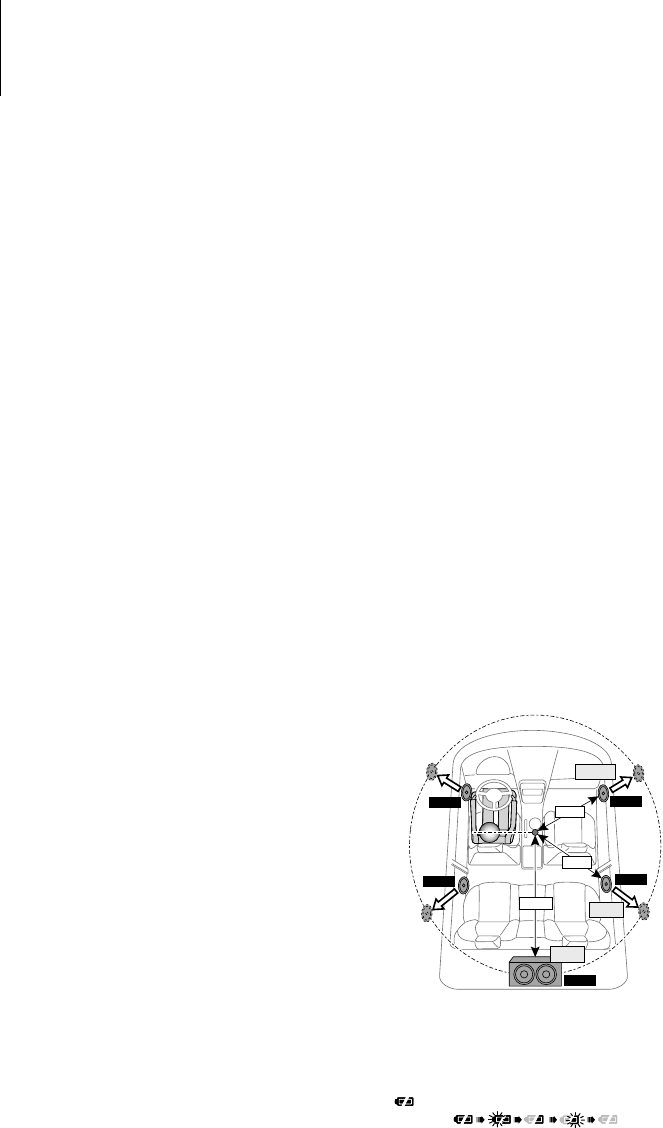
42
|
KDC-XBT8013U/ KDC-XBT8013UL/ KDC-X7013U/ KDC-X7013UL
Menu Glossary
• AMP
Selecting “OFF” turns off the built-in amplifier.
Turning off the built-in amplifier improves the
quality of the sound from Preout.
• Auto Answer (Setting the Time Interval for
Automatic Answer)
This function automatically answers (responds
to) a call after lapse of the preset time interval for
automatic answer.
“OFF” : Does not answer the phone call
automatically.
“0” : Automatically answers the phone call at once.
“1s” – “99s” : Automatically answers the phone call
after lapse of 1 – 99 seconds.
⁄
• If the time set in the cell-phone is shorter than that set in
the unit, the former will be used.
• This function does not work for call waiting.
•
Call Beep (Setting the Beep of the Incoming Call)
You can output a beep from the speaker when a
call comes in.
“ON” : Beep is heard.
“OFF” : Beep is canceled.
• CD Read
Sets the method for reading CD.
When unable to play special format CD, set this
function to “2” to force playing. Note that some
music CD may be unplayable even when set to “2”.
In addition, audio files cannot be played when set
to “2”. Normally, keep this set to “1”.
1 : Automatically distinguishes between audio file
disc and music CD when playing disc.
2 : Forces playing as music CD.
• Chinese (Chinese language setting)
When this is set to ON, the following character
strings are displayed in Chinese:
Folder name/ File name/ Song title/ Artist name/
Album name/ KCA-BT200/BT100 (optional
accessory)
• Display
If this unit is not operated at least 5 seconds with
“OFF” selected, the display turns off. During a setup
mode, the display will not turn off even if 5 seconds
lapse.
• DISP DIM (Display illumination dimmer)
Reduces the display Illumination brightness.
AUTO: Dims the illumination in conjunction with
the Light switch of the vehicle.
MNAL1: Dims the illumination constantly.
MNAL2: Dims the illumination darker than MNA1.
OFF: Does not dim the illumination.
• DISP N/P
Switches the panel display between positive
or negative. In addition, you can reverse it in
conjunction with the interior light.
POSI1 : Displays the text in the positive.
POSI2 : When the interior light is off, the text is
displayed in the positive; when the interior
light is on, the text is displayed in the
negative.
NEGA1 : Displays the text in the negative.
NEGA2 : When the interior light is off, the text
is displayed in the negative; when the
interior light is on, the text is displayed in
the positive.
• DTA (Digital Time Alignment)
Make fine adjustment of the delay time of the
speaker output specified at <Cabin selection>
(page 25) to have a more suitable environment for
your vehicle.
The settings of the delay time are automatically
identified and compensated by specifying the
distances of each speaker from the center of the
vehicle interior.
1 Set the front and rear positions and the height
of the reference point to the position of the ears
of the person sitting in the front seat, and set
the right and left positions to the center of the
vehicle interior.
2 Measure the distances from the reference point
to the speakers.
3 Calculate the distance difference in accordance
with the farthest speaker.
FRONT
FRONT
SUB-W
REAR
REAR
• BT DVC Status (Displaying the Bluetooth device
Status)
You can display the connection status, signal
strength, and battery level.
: Battery level of cell-phone.
Full
Nearly dead
Appendix


















