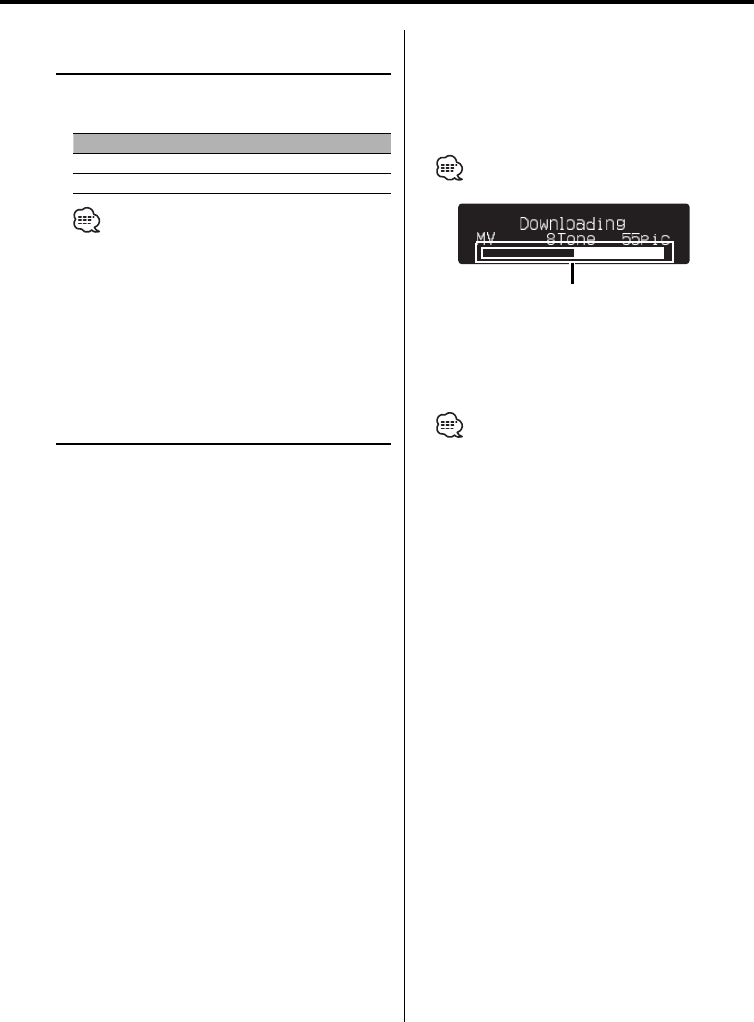
English
|
51
In Standby mode
CD Read Setting
When there is a problem on playing a CD with
special format, this setting play the CD by force.
Display Setting
"CD READ: 1" Play CD and MP3/WMA.
"CD READ: 2" Play CD by force.
• Setting "CD READ: 2" cannot play MP3/WMA.
Some music CDs may not be played back even in the
"CD READ: 2" mode.
Function of the KDC-X979
In Standby mode
Picture downloading
Downloading movies and wallpapers.
Downloaded pictures can be used for the display
of this unit.
1 Inset a CD-R/CD-RW.
Insert a CD-R/CD-RW containing files to be
downloaded into this unit.
Refer to 'Playing CD & MP3/WMA' (page 36) for
details.
Our URL http://www.kenwood.net-disp.com
describes how to make CD-R/CD-RW.
2 Enter Standby
Press the [SRC] button.
Select the "STANDBY" display.
3 Enter Menu mode
Press the [MENU] button for at least 1 second.
"MENU" is displayed.
4 Select the downloading mode
Press the [FM] or [AM] button.
Select the "DISP Data DL" display.
5 Enter the downloading mode
Press the [4] or [¢] button.
"File Check!!" is displayed.
6 Select files to be downloaded
Press the [FM] or [AM] button.
7 Start downloading
Press the [4] or [¢] button for at least 2
seconds.
"Downloading" is displayed.
When the downloading finishes, "Finished
Download" is displayed.
• Picture download may take as long as 10 minutes.
Gradation Level
Canceling Downloading
Press the [MENU] button.
8 Exit the downloading mode
Press the [MENU] button.
• The number of files that can be downloaded.
- Downloaded movie: 1 file
- Wallpaper: 1 file
• When a new movie is downloaded, it is overwritten to
the currently downloaded movie.
Also, when a new wallpaper is downloaded, it is
overwritten to the currently downloaded wallpaper.
There is no way to delete the downloaded pictures.
• The downloaded pictures can be used for display.
'Graphic part/ Spectrum Analyzer Display Switching'
(page 18)
'Wallpaper selecting' (page 18)
• When you can’t download the pictures to this unit,
there may be a problem with the CD-R/CD-RW write
method.
Refer to the URL http://www.kenwood.net-disp.com,
and rewrite the CD-R/CD-RW.


















