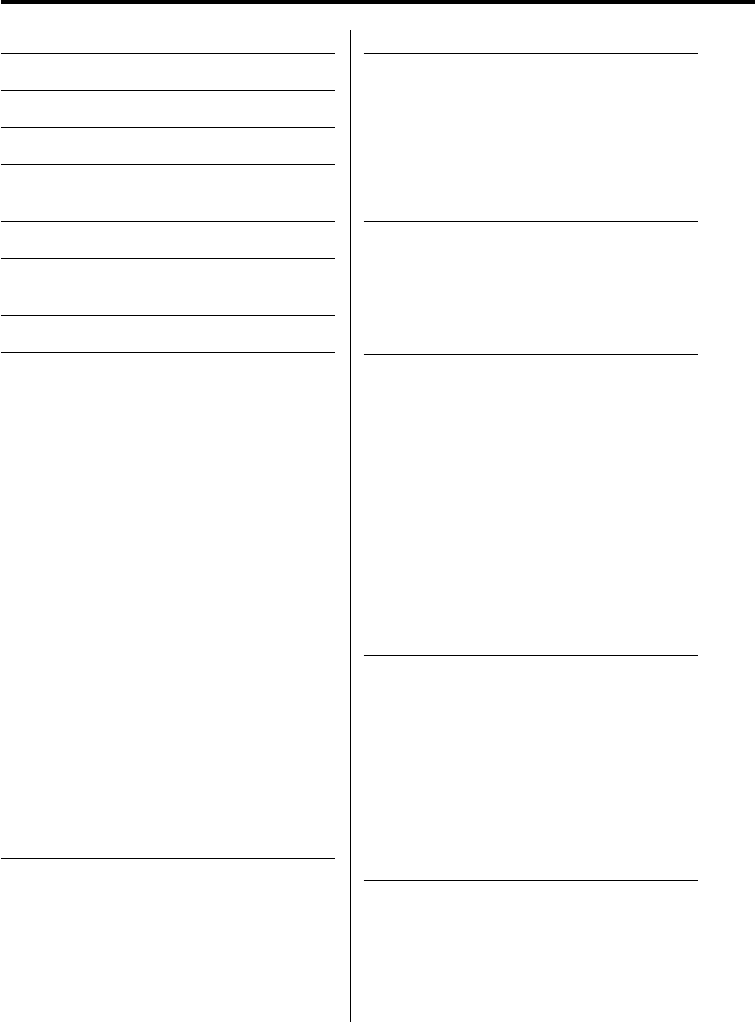
2
|
English
Contents
Warning 4
Safety precautions 5
Notes 7
About CDs 8
Notes on Multi-function
Key System 9
Notes on playing MP3/WMA 10
Notes on Sound Management
System 12
General features 13
Power
Hiding the Control Panel
Selecting the Source
Volume
Attenuator
Rotary Volume knob operation mode select
TEL Mute
Display Mode Switching
Side Graphic Display Switching
Text Display Switching
Graphic part/ Spectrum Analyzer Display
Switching
Wallpaper selecting
Text Display Switching
Station/Disc Naming (SNPS/DNPS)
Auxiliary Input Display Setting
Panel Position Setting
Theft Deterrent Panel
Audio Control (KDC-MP925/KDC-X879)
Subwoofer Output
System Q (KDC-MP925/KDC-X879)
System Q ( KDC-X979)
Speaker Setting (KDC-MP925/KDC-X879)
Dual Zone System
Sound management features
(KDC-X979) 26
Audio control
Audio Setup (Easy mode)
Audio Setup (PRO mode)
Audio Setup Memory (PRO mode)
Audio Setup memory Recall
Tuner features 31
Tuning Mode
Tuning
Direct Access Tuning
Station Preset Memory
Auto Memory Entry
Preset Tuning
SNPP (Station Name Preset Play)
RDS features 34
Radio Text Scroll
Registration of a station as a PTY
Program Type preset
PTY (Program Type)
CD/MP3/WMA/External disc
control features 36
Playing CD & MP3/WMA
Playing External Disc
Fast Forwarding and Reversing
Track/File Search
Disc Search/Folder Search
Direct Track/File Search
Direct Disc Search
Track/File/Disc/Folder Repeat
Scan Play
Random Play
Magazine Random Play
Folder Select
Text/Title Scroll
DNPP (Disc Name Preset Play)
SIRIUS tuner control features 40
Select SIRIUS Satellite Radio Mode
Switching Seek Mode
Select the channel
Channel Search
Direct Access Tuning
Selecting the Preset Band
Channel Preset Memory
Preset Tuning
Channel Scan
Text Scroll for SIRIUS tuner source
HD Radio control features 43
Tuning
Auto Memory Entry


















