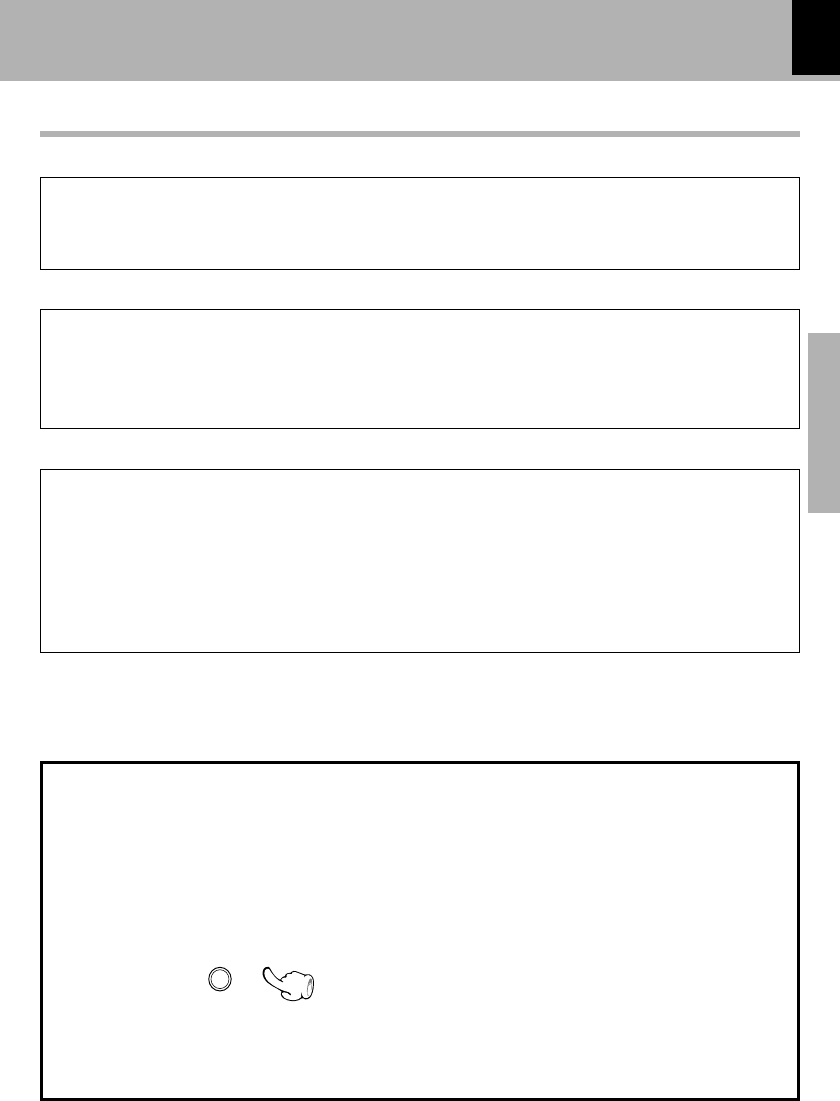
3
Before applying power
Preparation section
Versatile timer features
÷ O.T.T. (Operate easy To use Timer) :
This timer setting is executed only for an hour (and for once) when the set start time comes.
÷ Timer playback, timer recording :
Two timer programs (PROG.1, PROG.2) are available for timer playback (AI timer playback) or timer re-
cording. (With the AI timer playback, the playback volume increases gradually after the start of timer
playback.)
÷ Sleep timer :
This timer turns the unit off automatically when the set time has elapsed. It is convenient for example for
falling asleep while listening to music in the night time, etc.
This unit is equipped with a demonstration function (only display). The demonstration consists of se-
quential change of display and indicators showing the operations, but the audio itself does not change.
The demonstration function can be cancelled as follows.
÷ This operates automatically when a power failure
has occurred or the plug of the power cable has
been pulled while the power was ON.
In regard to demonstration
"DEMO ON" (To execute demonstration):
After turning power ON, press and hold the set/
demo key (for more than 2 seconds).
"DEMO OFF" (To cancel demonstration):
Press the set/demo key during demonstration.
Convenient recording features
Versatile recording features are provided, allowing the user to select desired one for each purpose.
÷ One-touch recording :
Pressing a single key starts recording of all tracks or a single track in a CD.
÷ Program recording :
Your favorite tracks can be recorded in any desired order.
set
/
demo
CD text information display
When discs conforming to CD-TEXT are played with this unit, the text information recorded on the CD (disc name or
titles) is displayed automatically.
Some CDs conforming to CD-TEXT may not display text information.
Up to 1000 letters may be displayed. If the CD exceeds 1000 letters, "TEXT FULL" will be displayed.
Special features


















