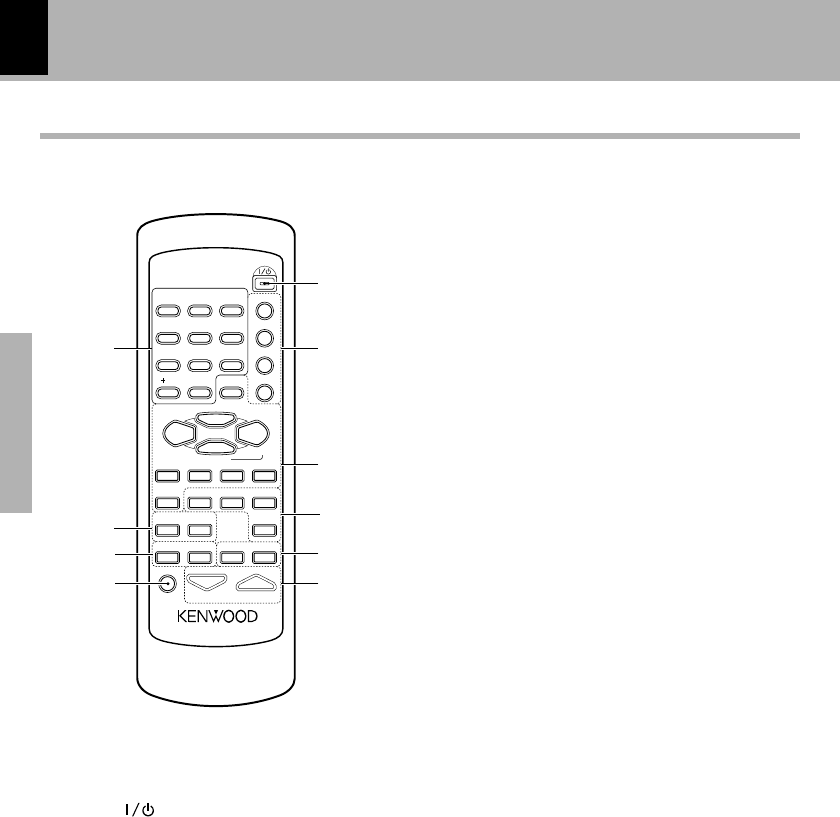
System connection
12
Preparation section
Infrared ray system
Model : RC-F0300E (For UK and Europe)
: RC-F0300 (For other countries)
1 POWER ( ) key $
Press to set the unit to On or Standby.
2 RANDOM key (CD) ›
Press for setting playback of tracks in a random order.
REPEAT key (CD) ‹
Press for setting repeated playback.
PGM key (CD) ⁄
Press to program tracks in the desired sequence.
CLEAR key (CD) ⁄
Press to clear a programmed track(s).
The keys on the remote control unit with the same names as on the main unit have the same function as
the keys on the main unit.
3 Basic operation keys
SET key
Press to set or enter an item selected with the vol-
ume/multi control knob.
TUNER/ BAND key ™
CD 6 key ^
STOP 7 key/ AUTO/MONO key &¢
TAPE 2 3 key )
1 TUNING ¡ keys
CD, TAPE : &¡
Used to fast-forward or fast-reverse the played
audio.
TUNER :
¢
Used to select a radio station.
4 P.CALL ¢ keys
CD : &
Used to skip CD tracks.
TAPE :
¡
Used to fast forward or rewind tape.
TUNER :
™
Used to receive a preset radio station.
ENTER key ¢
Press to enter a radio station in the preset memory
of the tuner.
4 TAPE REC key ª
TAPE O.T.E. key ‡
TAPE EQ. key ¡
AUX key °
Press to reproduce the external source component
connected to the AUX (analog auxiliary input) jacks.
Pressing this key while the unit is off turns it on at the
same time as selecting the AUX input.
5 TIMER key ey
Press to reserve the timer operation.
SLEEP key q
Press to set the sleep timer.
6 VOLUME keys $%
Press to adjust the volume.
These key are also used to adjust the tone.
Controls and indicators
Operation of remote control unit
TAPE
2
3
REPEAT
CLEAR
TAPE EQ.ENTER TAPE REC TAPE O.T.E.
VOLUME
STOP 7
TUNER
/
BAND
AUTO/MONO
RANDOM
POWER
PGM
MUTE
AUX
DISPLAY
TIME DISPLAY
•
PTY
•
CD
6
SET
SOUND TONE TIMER
5
2
8
0
6
3
9
4
1
7
10
SLEEP
1
TUNING
¡4
P.CALL
¢
RC-F0300
1
2
3
5
6
8
7
9
0
4


















