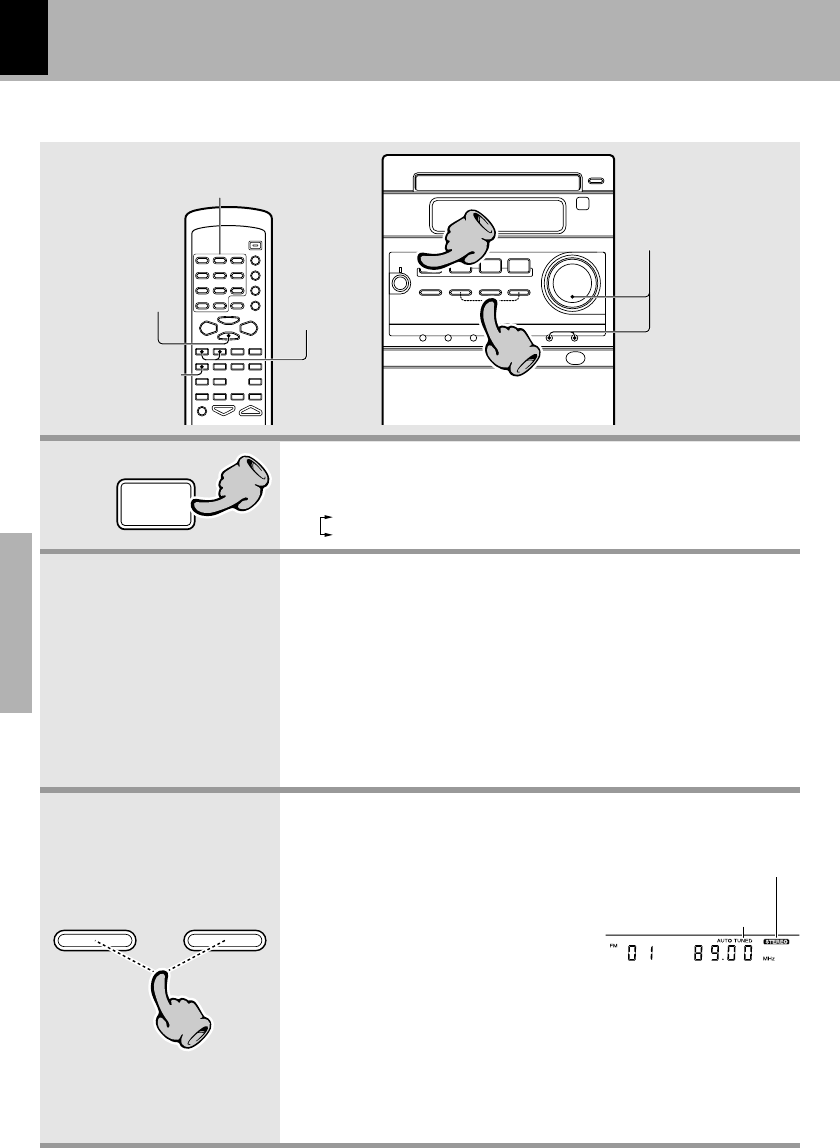
22
Playback of tape
Basic section
1. Select the tuner input.
Each press of the TUNER FM/AM key switches the band as follows.
FM
AM
Tuning a non-
preset radio
station (1) ¢
2. Preset a radio station in memory.
One-by-one presetting (3) ¢
Tuning a non-
preset radio
station (2)
¢
Collective presetting of stations £
Follow the procedure in "Collective presetting of stations" to preset auto-
matically the tunable radio stations in your area.
3. Tuning (Preset Call)
÷ If radio stations have already been
stored with auto presetting or manual
presetting, select a station using the
4, ¢ key. Each press of the
same key switches the preset stations
in sequence.
÷ When a key is held depressed, preset stations will be skipped at an interval
of about 0.5 second.
÷ To select a preset station from the remote, use the 4 P.CALL ¢ key or
numeric keys.
Lights during stereo recep-
tion
The "TUNED" indicator lights
when a station is received
Collective presetting of
stations
One-by-one presetting (Manual preset) ¢
A station can also be tuned even when it is not preset. For details, read
"Tuning a non-preset radio station (Auto tuning, Manual tuning)".
Frequency display
33
11
÷ Once stations are stored by auto presetting, the present procedure is
not required from the next time, unless you move of house or re-ex-
ecute presetting of all tunable stations.
When the TUNER FM/AM key is pressed, the unit will automatically be switched on and reception status will be
reached.
FM/AM
TUNER
11
4 ¢
33
When ¢ is pressed : 1=2=3 ... 28=29=30=1...
When 4 is pressed : 30 = 29 = 28 ..... 3 = 2 = 1 = 30.....
Receiving broadcast station
One-by-one preset-
ting (2,4) ¢


















