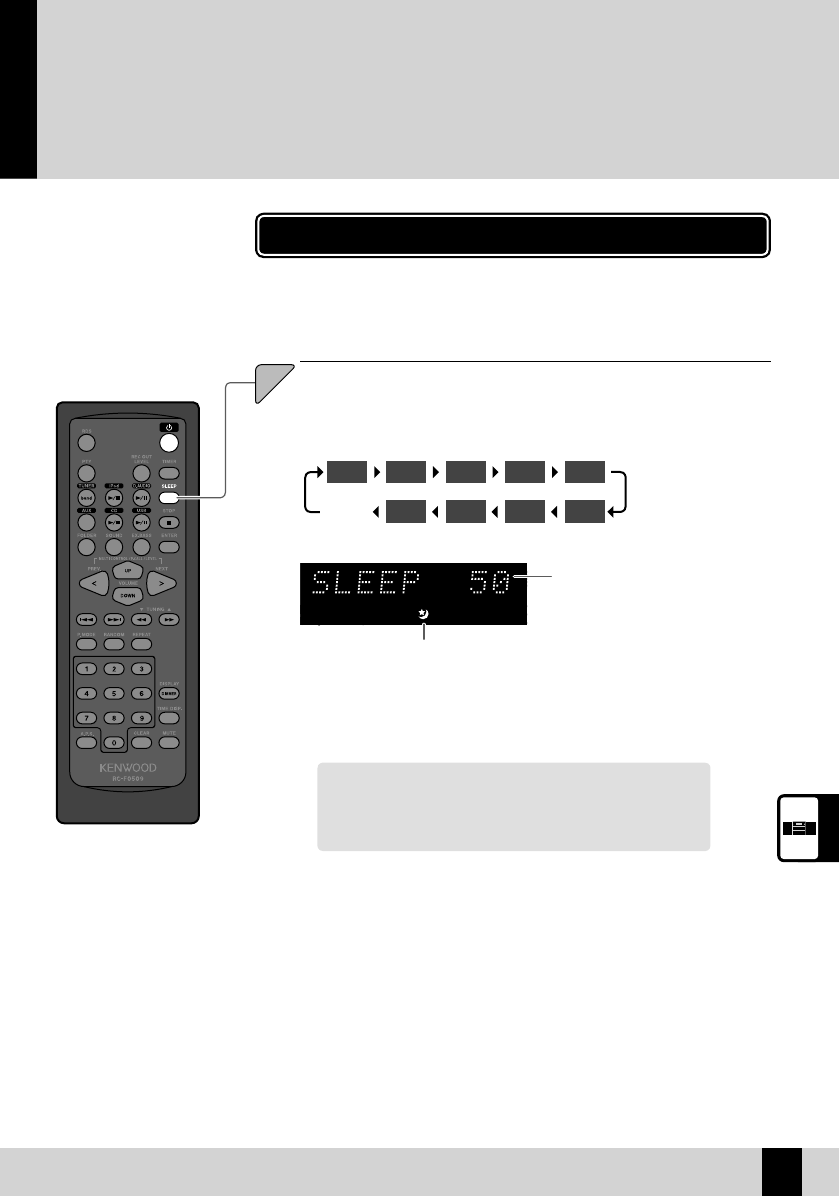
Related
Information
English
69
English
The timer turns the system o automatically after a preset interval. You can
set an interval from 10 to 90 minutes, in 10-minute increments.
Press the [SLEEP] key.
The interval increases by 10 minutes each time you press the key.
The next setting after 90 minutes is timer o .
11
Sleep Timer on
Time setting
The display goes dark and illumination turns o while the Sleep Timer is on.
While the Sleep Timer is running, you can check the remaining time by
pressing the [SLEEP] key.
To cancel the Sleep Timer
Press the power [K] key to turn the system o (Standby)
or press the [SLEEP] key so “Q” is no longer displayed.
Setting the Sleep Timer (SLEEP)
A Sleep Timer automatically turns the system o after a set interval, while a Program Timer starts
playback at a speci ed time.
Setting the Timer
10 20 30 40 50
O
90 80 70 60
(“Q” not
displayed)
en10_c-707i.indd 69en10_c-707i.indd 69 12/27/2007 10:26:19 AM12/27/2007 10:26:19 AM


















