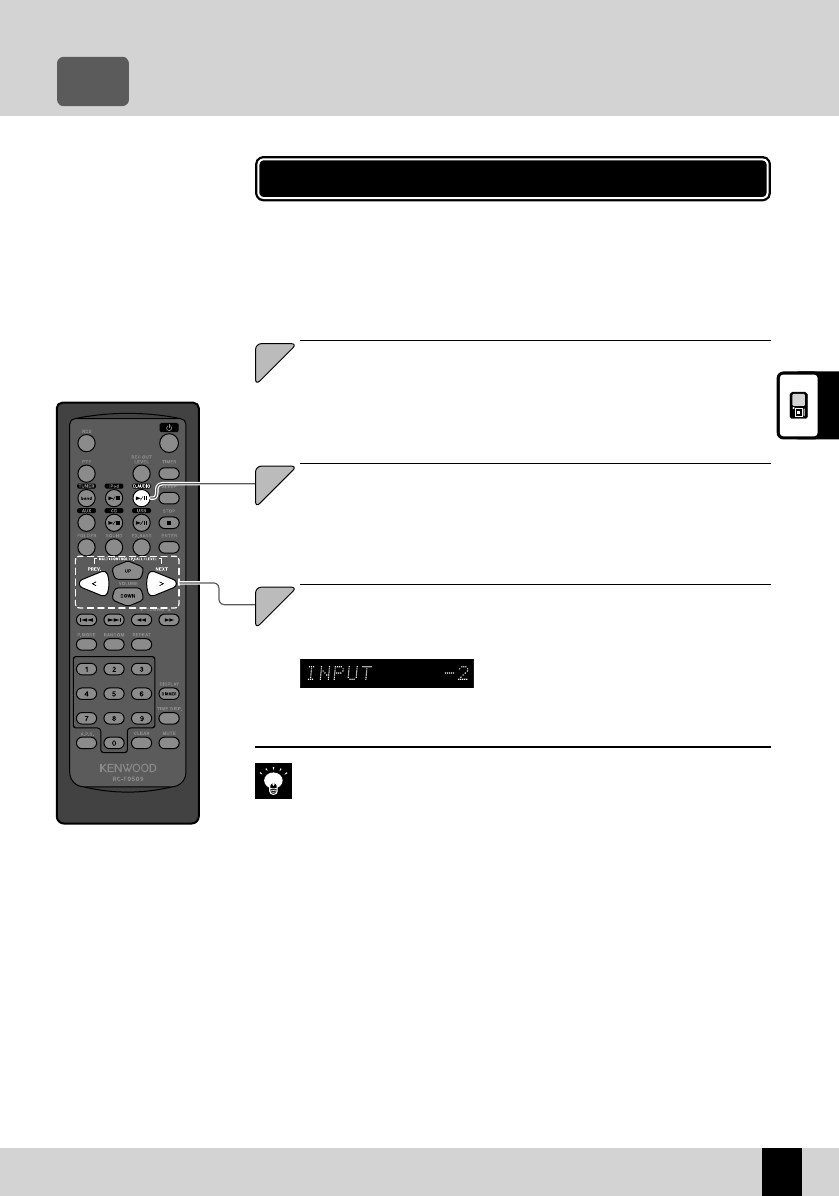
D.AUDIO
RPage XX
RPage XX-
z
z
Related
Information
English
D.AUDIO
51
Related
Information
English
Playing Back from a Digital Audio Player R Page 48
Audio Settings R Page 63 onwards
z
z
Adjusting the Input Level
Use the following procedure to adjust the input level of a digital audio
player.
Use this adjustment when the volume from an external component is
noticeably higher or lower than other input sources at the same volume
setting.
Press the [D.AUDIOE] key to switch the source.
22
33
Adjust the Input Level.
Press the [<] or [>] key.
You can adjust the input level in a range
from –3 to +3.
z
Turn o the digital audio player.
11
Adjusting the input level also changes the volume of the external component
connected to the [D.AUDIO IN] terminal.
z
en05_c-707i.indd 51en05_c-707i.indd 51 12/26/2007 10:47:36 AM12/26/2007 10:47:36 AM


















