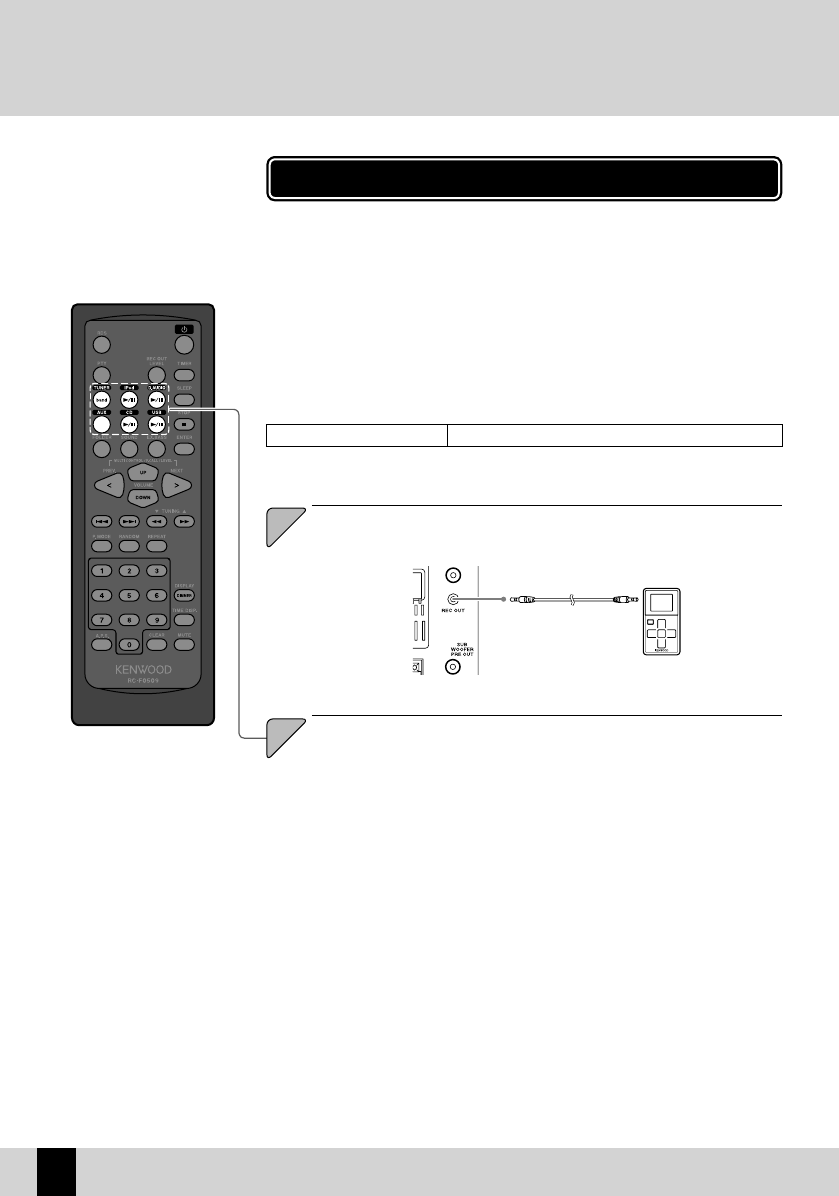
C-707I
52
D.AUDIO
C-707I
Recording to a Digital Audio Player
Connect the digital audio player to the [REC OUT] terminal
on the rear panel of the main unit.
11
Select the input source.
Press the [CDE], [USBE], [iPodE], [TUNER/band], [INPUT SEL.]
(main unit only), or [D.AUDIOE] (remote control only) key.
22
This section explains how to record from a variety of di erent sources to
a Kenwood digital audio player. You also can con gure the digital audio
player to detect silence and divide the recording into tracks automatically.
Always turn this system and the digital audio player o before connecting the digital
audio player.
Refer to the instruction manual that comes with the digital audio player you are
connecting also.
The following assumes that the source device is already connected to the system.
z
z
z
Compatible Kenwood digital audio players (As of November 2007)
Memory audio player M2GC7, M1GC7
en06_c-707i.indd 52en06_c-707i.indd 52 12/25/2007 11:43:18 AM12/25/2007 11:43:18 AM


















