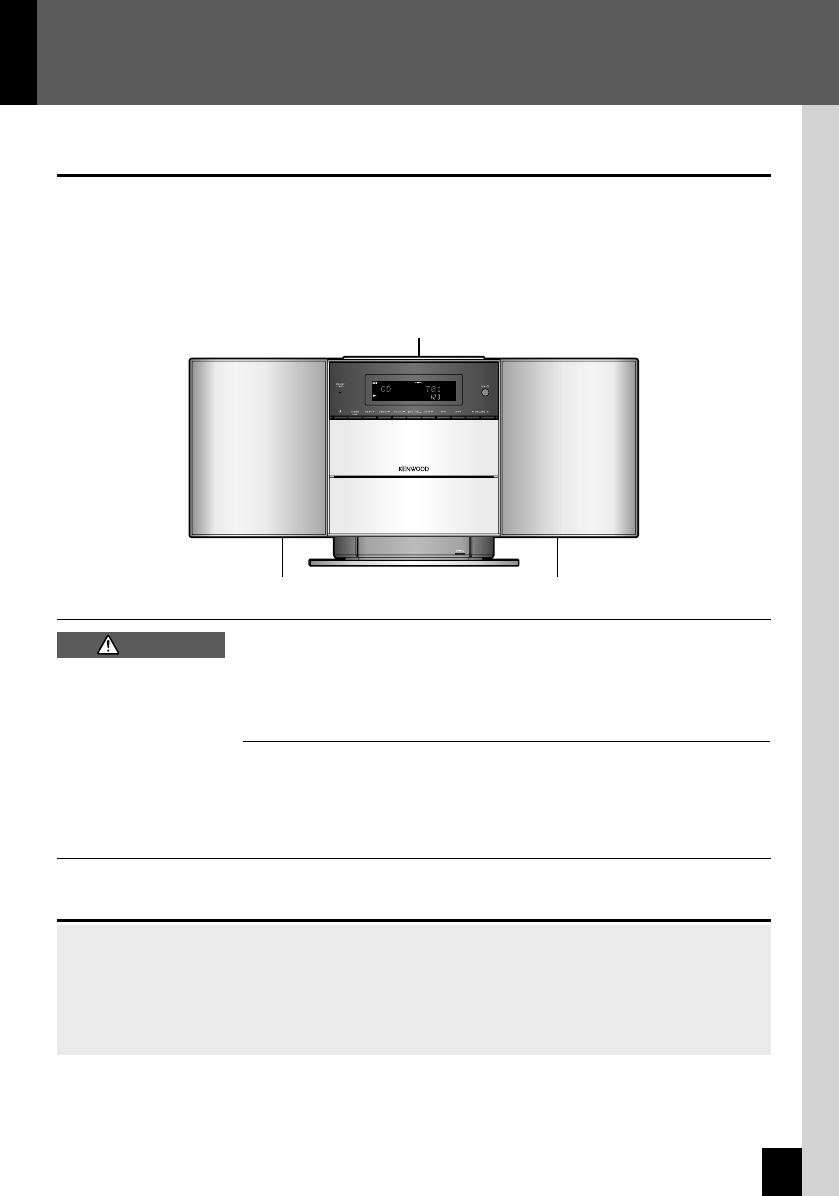
English
11
Always install the system on a at, stable surface. When installing the system on a stand of some sort, be sure to check
the strength of the stand.
Do not locate the speakers too close to a TV or PC. The magnets used in the speakers may cause color irregularities on
TV or PC screens.
When moving this system, be sure to hold onto the main unit. Holding onto the speakers can cause the main unit to fall.
Notes on installing the system
The sound will vary depending on the positioning of the speakers. To get the best possible sound quality, note the
guidelines below.
Ensure that the areas around the left and right speakers are as identical as possible. Set up the left and right speakers
away from the wall and hang thick curtains on any windows to minimize echoes or reverberation.
Position the speakers at the same height as your ears when you are using the system.
Getting the best acoustic e ect
Observe the following cautions when installing the system. Insu cient heat radiation may
build up internal heat and cause a malfunction or re hazard.
Do not place any object on the system that may hinder heat radiation.
Leave spaces around the cabinets of the main unit as speci ed below.
Top panel: 50 cm or more, Side panel: 10 cm or more, Back panel: 10 cm or more
Install the system so the power outlet is easily accessible, and unplug the power cord from
the power outlet immediately in case of any trouble.
Note that the power supply to the system is not shut down completely by simply setting
the power switch to OFF.
To shut down the power supply completely, unplug the power cord.
CAUTION
Installing the System
Left speaker Right speaker
Main unit
en02_c-707i.indd 11en02_c-707i.indd 11 12/28/2007 4:14:38 PM12/28/2007 4:14:38 PM


















