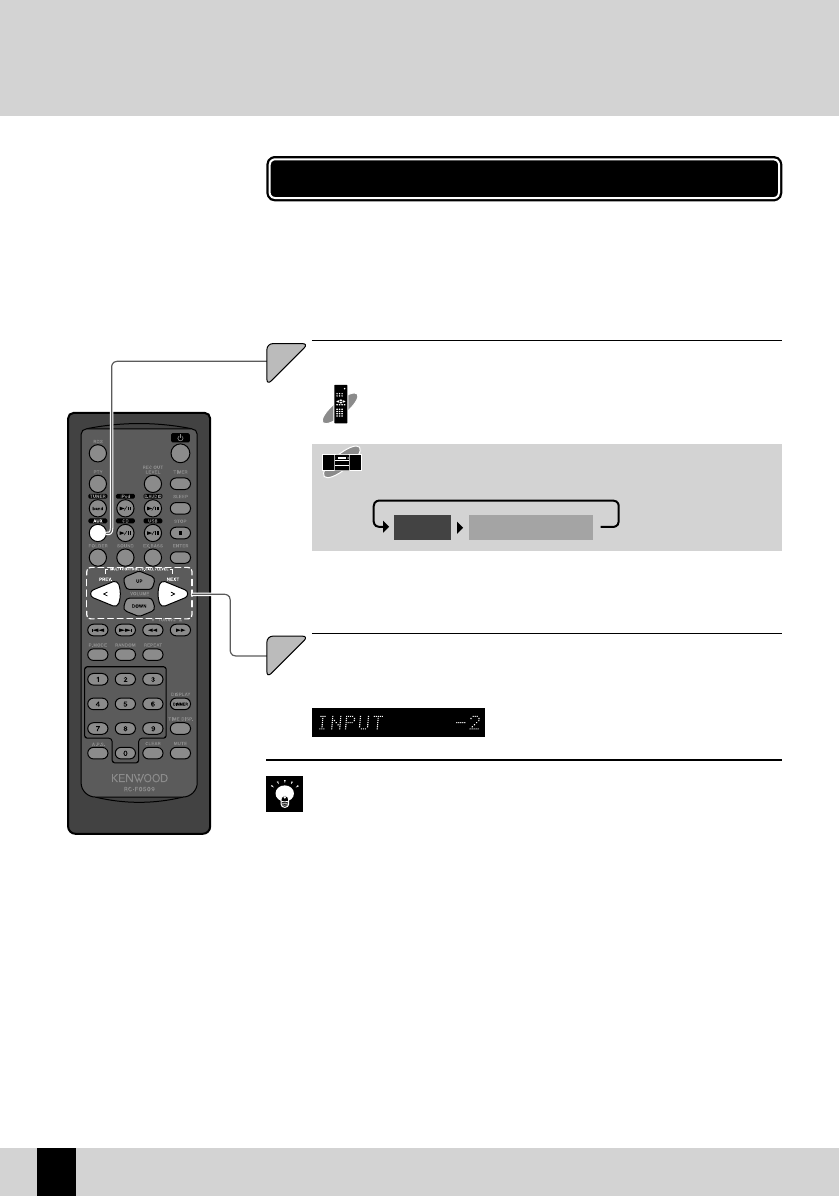
C-707I
62
External Components
C-707I
Adjusting the Input Level
Use the procedure below to adjust the input level for the external
component connected to the [AUX IN] terminal.
Use this adjustment when the volume from an external component is
noticeably higher or lower than other input sources at the same volume
setting.
Select AUX as the source.
11
Adjusting the input level also changes the volume of the external component
connected to the [AUX IN] terminal.
z
22
Adjust the input level.
Press the [<] or [>] key.
You can adjust the input level in a range
from –3 to +3.
z
Press the [INPUT SEL.] key.
The source changes as shown below each time you press the key.
Press the [AUX] key.
D. AUDIOAUX
en08_c-707i.indd 62en08_c-707i.indd 62 12/25/2007 11:44:54 AM12/25/2007 11:44:54 AM


















