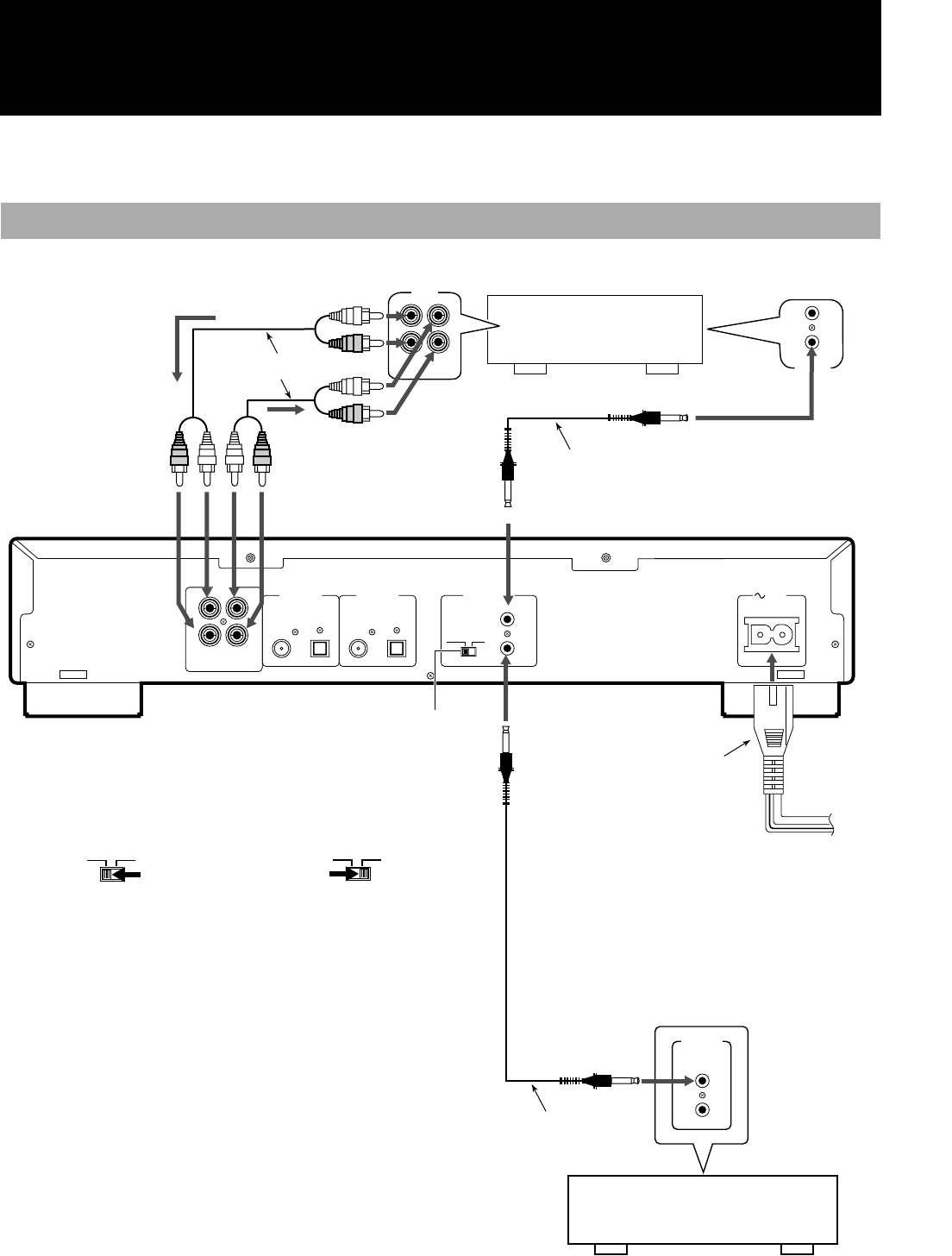
3
English
Connections
Do not turn on the power until all connections have been completed.
Use the accessory pin cables to connect this unit’s LINE terminals with those for the TAPE/CD/VCR on the receiver, etc.
Analog Connections
TAPE
/CDR
IN
(PLAY)
OUT
(REC)
COMPU LINK
-
4
SYNCHRO
COMPU LINK
-
3
SYNCHRO
COMPU LINK
-
4
(SYNCHRO)
DIGITAL IN
COAXIAL OPTICAL
DIGITAL OUT AC IN
MODE
CDR TD
COAXIAL OPTICAL
LINE
IN
REC
( )
OUT
PLAY
LL
RR
( )
CDR
MODE
TD
Recording signals
(line input)
Accessory pin cables
Playback signals
Amplifier, receiver etc.
made by JVC
Selecting a COMPU LINK-4 MODE switch position
• When connected with CDR
input/output terminals of the
amplifier or receiver
• When connected with TAPE
input/output terminals of the
amplifier or receiver
• For more details regarding COMPU LINK, see page 38.
CD player, cassette deck or
other component made by JVC
Note
• The COMPU LINK-4 feature is only supported by other JVC
products also equipped with the COMPU LINK feature. Please
check the manual(s) of your JVC product for compatibility.
• Before selecting the COMPU LINK-4 MODE switch position
(CDR or TD), turn off the power and disconnect the power cord
from the wall socket. The function cannot be reset while the power
is on.Alternatively, if the COMPU LINK-4 MODE switch position
(CDR or TD) is changed while the power is on, turn off the power,
disconnect the power cord and then reconnect it. The new setting
will be read into the system when power to the main unit is turned
back on.
• Misconnections can be avoided by using the white plugs on the
accessory pin cables for the LEFT channel and the red plugs for
the RIGHT channel.
• Insert the plugs all the way in. Incomplete connections may cause
noise.
• When plugging the power cord into the AC outlet, be sure to match
the width of the plug blades with the outlet.
CDR
MODE
TD
to AC wall socket
Accessory
connecting cable
(with black plugs)
Mode switch
Optional connecting cable
Main Unit
Accessory power cord
Eng.book Page 3 Monday, May 28, 2001 9:46 AM


















