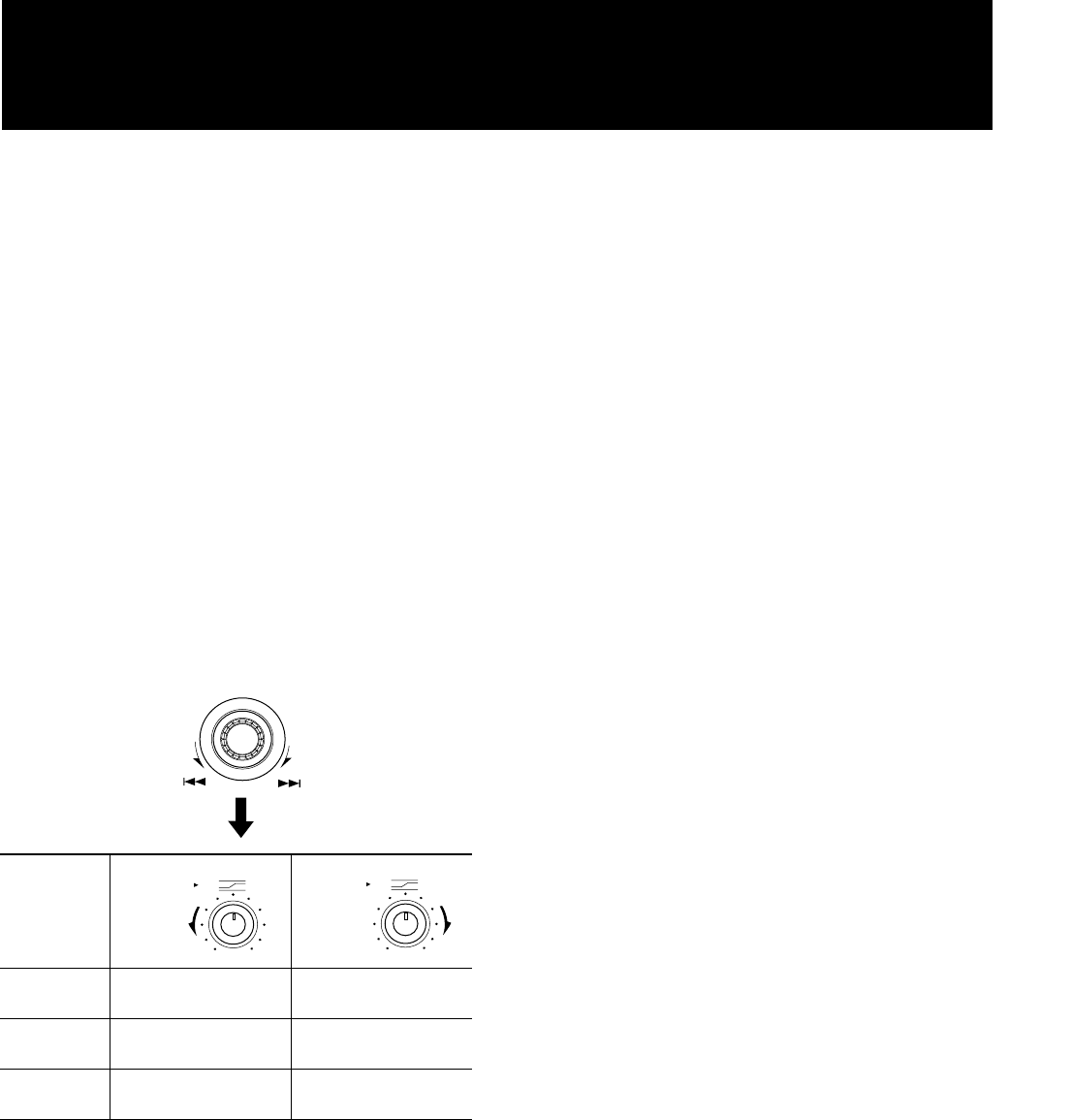
31
English
• Select “CD + LINE” to mix and record a CD loaded in the CD
player with the signals from an external source via the LINE IN
terminal.
• Select “CD + MIC” to mix and record a CD loaded in the CD
player with the signals from a microphone plugged into the
MIC jack.
• Select “LINE + MIC” to mix and record the signals from an
external source connected via the LINE IN terminal and those
from a microphone plugged into the MIC jack.
3
Press the ¶ REC/REC MUTING button (main
unit/remote control) to put the CDR in the
recording pause mode.
• The remaining recording time on the disc is shown in the infor-
mation display.
4
Press the MENU button (main unit/remote
control) and select the sources for setting the
recording level. Use the MULTI JOG/REC
LEVEL and MIX BALANCE controls to adjust
the recording level and mixing balance while
playing the two sources. .
• Adjust the recording level so that the 0 dB display of the level
meter is not exceeded when the highest signal is applied.
• If the CD input is selected for mixed recording, the pitch con-
trols may be used to adjust the speed of CD playback for mixing
and recording purposes. (see page 15)
• If the microphone level is set too high, a loud howling sound
may be emitted from the speakers. If this occurs, turn down the
volume of the microphone by turning down the volume of the
amplifier/receiver powering the speakers you are using to moni-
tor the sound.
• When you have finished adjusting the recording level and the
mix balance, set the sources back to the point where you want to
start recording from.
5
Start playback of the sources to be recorded.
6
Press the CDR Control PLAY 3 button on the
main unit or the 3 (play) button on the remote
control to start recording.
To stop recording at any time
Press the CDR Control STOP 7 button on the main unit or the 7
(stop) button on the remote control. The Play 3 indicator in the
display window will flash and operation stops.
CD + LINE CD recording level is
reduced.
Line input recording
level is reduced.
CD + MIC CD recording level is
reduced.
MIC input recording
level is reduced.
LINE + MIC Line input recording
level is reduced.
MIC input recording
level is reduced.
MULTI JOG / REC LEVEL
+
–
MIX BLANCE
CD
LINE
LINE
MIC
MIX BLANCE
CD
LINE
LINE
MIC
Eng.book Page 31 Monday, May 28, 2001 9:46 AM


















