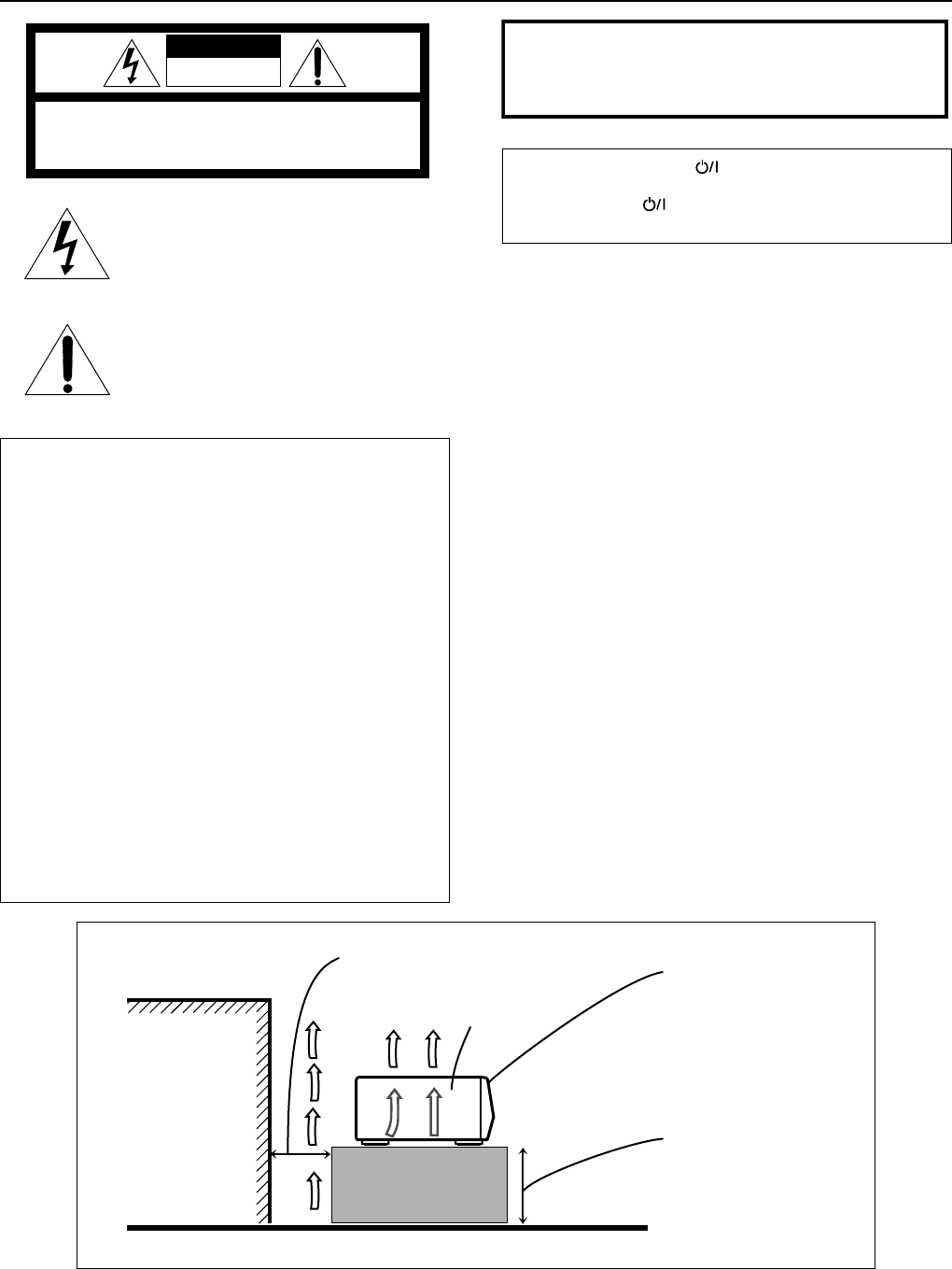
G-1
Warnings, Cautions and Others
CAUTION
To reduce the risk of electrical shock, fire, etc.:
1. Do not remove screws, covers or cabinet.
2. Do not expose this unit to rain or moisture.
IMPORTANT FOR LASER PRODUCTS
1. CLASS 1 LASER PRODUCT
2. DANGER: Invisible laser beam emiited when opened and
interlock fails or malfunctions. Avoid direct exposure to beam.
3. CAUTION: Do not open the top cover. There are no user
serviceable parts inside this unit; leave all servicing to qualified
service personnel.
Caution: Proper Ventilation
To avoide risk of electric shock and fire and to protect from damage,
position the main unit as follows:
Front: Open space with no obstructions.
Sides: At least 3cm of space on each side.
Top: At least 5cm of space between the top of the unit and
the nearest object.
Back: At least 15cm of space between the back panel and the
nearest object/wall.
Bottom: Place the unit on a flat, level surface with no
obstructions.
CAUTION: TO REDUCE THE RISK OF ELECTRIC SHOCK,
DO NOT REMOVE COVER (OR BACK).
NO USER SERVICEABLE PARTS INSIDE.
REFER SERVICING TO QUALIFIED SERVICE PERSONNEL.
RISK OF ELECTRIC SHOCK
DO NOT OPEN
The lightning flash with arrowhead symbol,
within an equilateral triangle is intended to
alert the user to the presence of uninsulated
"dangerous voltage" within the product's
enclosure that may be of sufficient
magnitude to constitute a risk of electric
shock to persons.
The exclamation point within an equilateral
triangle is intended to alert the user to the
presence of important operating and
maintenance (servicing) instructions in the
literature accompanying the appliance.
CAUTION
IMPORTANT
This equipment has been tested and found to comply with the
specifications for a Class B digital device, pursuant to Section 15
of the FCC Regulations. The specifications are designed to
provide reasonable protection against harmful interference in
residential dwellings.
This equipment generates, uses and emits radiowaves and, if not
installed and used in accordance with the instructions, may
cause interference to radio communications. However, there is no
guarantee that interference will not occur in a particular structure.
If it is found that the equipment does cause interference to radio
or television reception, which can be determined by turning the
unit on and off, we recommend that that you perform one or more
of the following measures to correct the interference problem.
- Change the position or location of the reception antenna.
- Increase the space between the unit and receiver.
- Plug the unit into a wall socket that is on a circuit different from
that which the receiver is plugged in to.
- Contact your nearest JVC dealership or a professional radio/TV
technican for assistance.
WARNING: TO REDUCE THE RISK OF FIRE
OR ELECTRIC SHOCK, DO NOT EXPOSE
THIS APPLIANCE TO RAIN OR MOISTURE.
Caution –– STANDBY/ON BUTTON!
Disconnect the mains plug to shut the power off completely.
The STANDBY/ON button in any position does not
disconnect the mains line. The power can be remote control.
Spacing 15 cm or more
Wall or other objects
Front
Stand height 15 cm or more
XL-R2010BK
Floor
Eng.book Page 1 Monday, May 28, 2001 9:46 AM


















