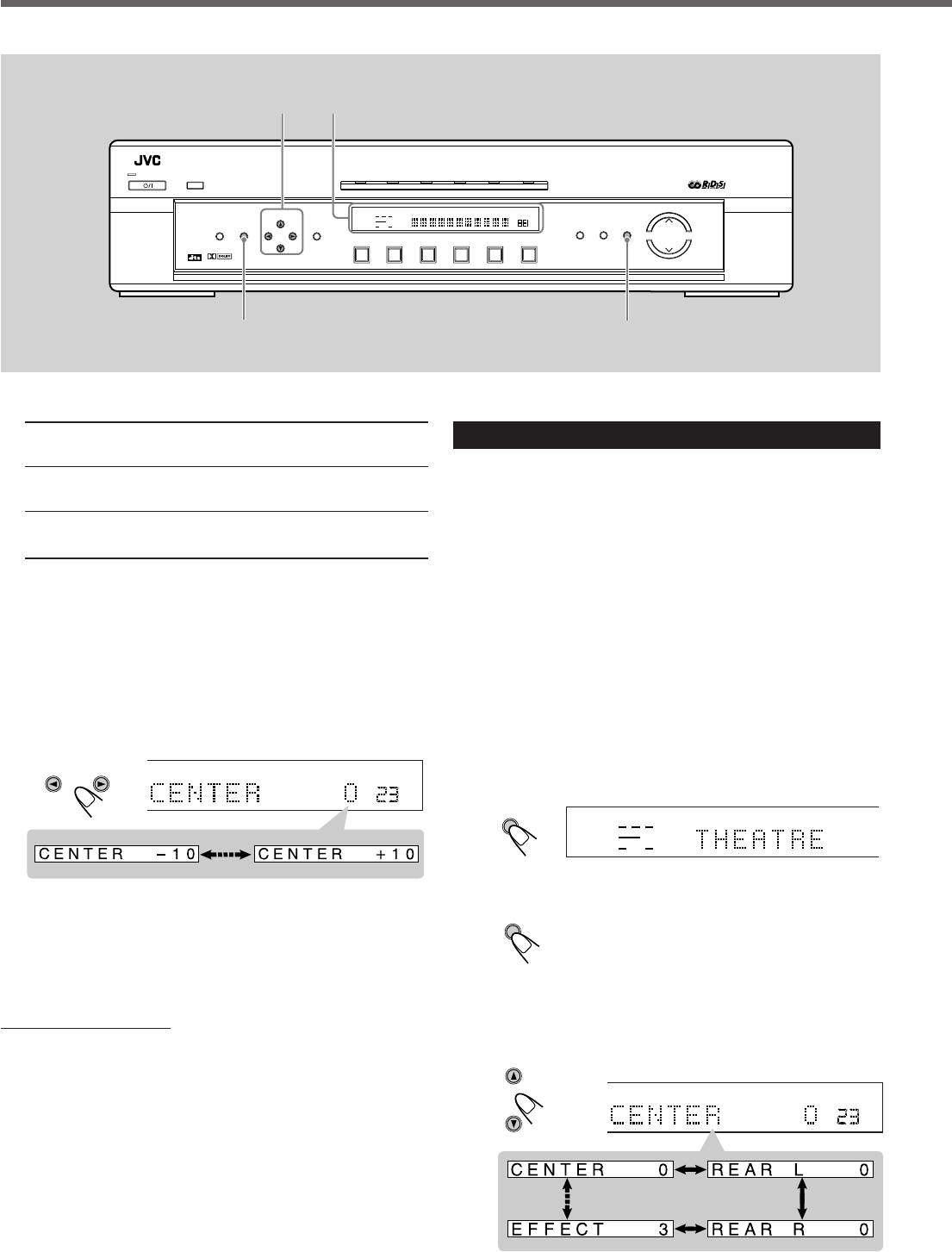
38
Creating Realistic Sound Fields
Using Theatre Surround (Front Panel)
Theatre Surround cannot be used with another DSP mode. Once
Theatre Surround is activated, the other DSP mode in use will be
canceled.
When using the buttons on the front panel, no test tone is available.
Make adjustments while listening to the sound of the source played
back.
• You have to make this adjustment for each source.
• You cannot use Theater Surround if no rear speakers are
connected.
1
Select and play software encoded with Dolby
Surround.
2
Press DSP MODE repeatedly until “THEATRE”
appears on the display.
The PRO LOGIC and DSP indicators light up on the display.
3
Press ADJUST.
The CONTROL buttons now work for sound
adjustments.
4
Press CONTROL ∞ (or 5) repeatedly until one
of the following indications (with the current
setting)
* appears.
CENTER : To adjust the center speaker output level
(from –10 to +10).
REAR L : To adjust the left rear speaker output level
(from –10 to +10).
REAR R : To adjust the right rear speaker output level
(from –10 to +10).
* “0” is the initial setting for these speaker output levels.
If you have already changed the setting, another setting will be
shown.
5
Press CONTROL 3 (or 2) to adjust the speaker
output level.
• Make adjustments so that the sound level of the selected
speaker is set at the same level as that of the front speakers.
6
Repeat steps
4
and
5
to adjust the other speaker
levels.
To cancel Surround Mode
Press SURROUND ON/OFF again so that “STEREO” appears on
the display.
• If Surround mode is canceled while playing back multichannel
digital software, all channel signals are mixed and output through
the front speakers (and subwoofer if you have connected a
subwoofer and set the subwoofer setting correctly – “YES”).
ANALOG
PRO LOGIC
SUBWFR LFE
VOL
DGTL AUTO
INPUT ATT
DSP
LCR
LS S RS
LPCM
DOLBY D
DTS
Ex.: When adjusting the center speaker output level
CONTROL
DVD STB VCR TV TAPE
FM/AM
TV DIRECT
DVD
MEMORY
CONTROL
ADJUST
SETTING
STANDBY
DIGITAL
DIGITAL
SURROUND
INPUT
ANALOG/DIGITAL
INPUT ATT
MASTER VOLUME
SURROUND
ON/OFF
DSP
MODE
ANALOG
PRO LOGIC
SUBWFRLFE
SLEEP RDS EON TA STTUNEDINFOHEWS MUTING
MH
Z
KH
Z
VOL
AUTO
DGTL AUTO
INPUT ATT
DSP
LCR
LS S RS
LPCM
DOLBY D
DTS
RX-E100R
DVD STB VCR TV TAPE FM/AM
HOME CINEMA CONTROL CENTER
STANDBY/ON
DSP
MODE
Display
CONTROL
5/∞/3/2
ADJUST
DSP
MODE
ANALOG
PRO LOGIC
SUBWFR
DSP
LR
ADJUST
ANALOG
PRO LOGIC
SUBWFR LFE
VOL
DGTL AUTO
INPUT ATT
DSP
LCR
LS S RS
LPCM
DOLBY D
DTS
CONTROL
EN30-39.RX-E100RSL[B]_4 01.3.7, 8:33 PM38


















