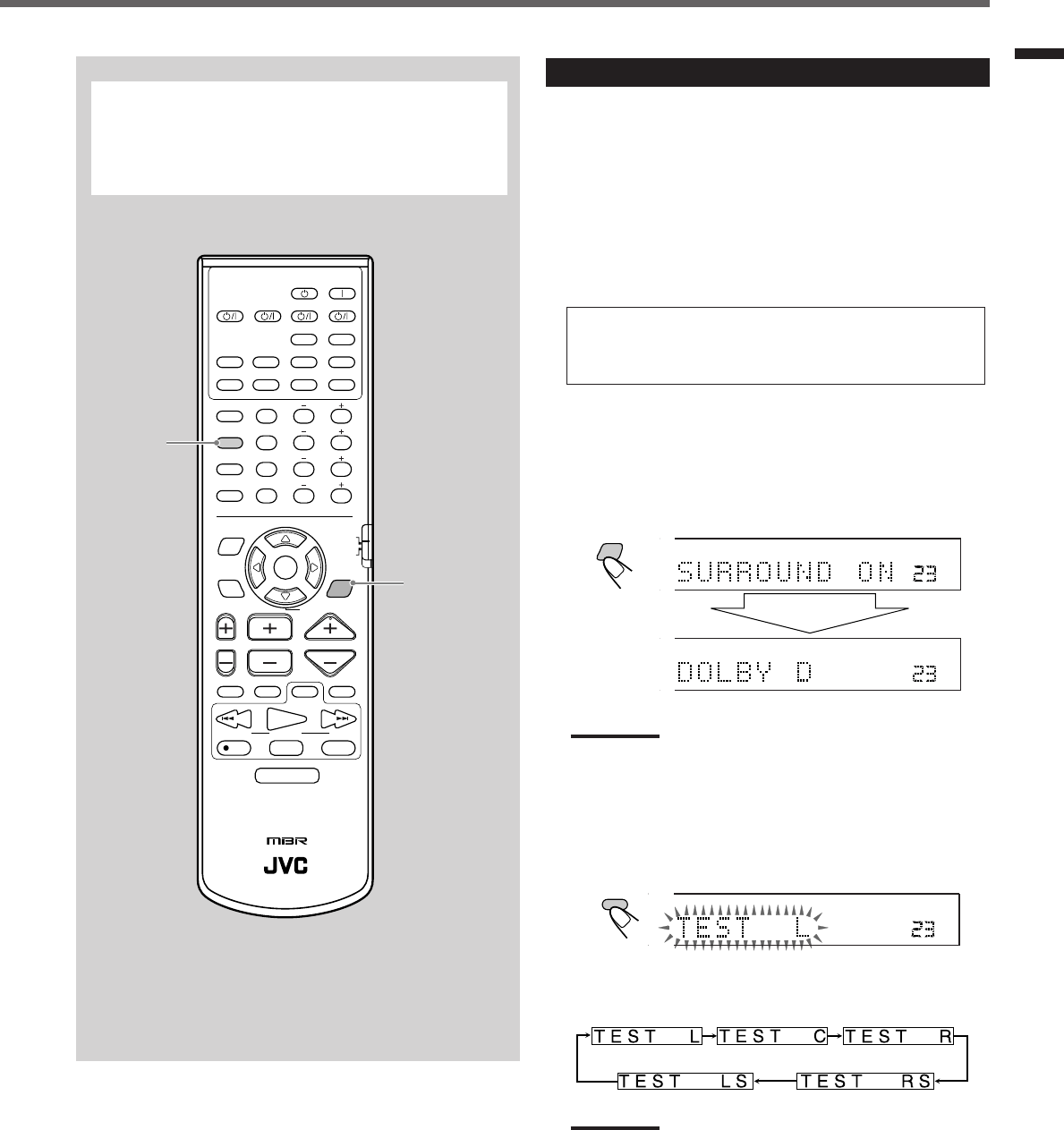
33
Creating Realistic Sound Fields
It will be convenient for you to use the remote control
for DSP operations, since you can adjust them from
your listening point, and use the test signal.
• When using the buttons on the front panel, see pages 37
to 39.
SURROUND
ON/OFF
Before you start, remember...
• Make sure that you have set the speaker information correctly
(see page 15).
• You cannot adjust the center speaker output level when you have
set “CTR SP” to “NO.”
• You cannot adjust the rear speaker output levels when you have set
“REAR SP” to “NO.”
• Remember not to change the speaker setting while using any DSP
mode; otherwise, it may be canceled when you deactivate the
speakers required for the DSP mode.
Using Surround Modes (Remote Control)
Surround mode cannot be used with another DSP mode. Once
Surround mode is activated, the other DSP mode in use will be
canceled.
• You have to make this adjustment for each source.
1
Select and play software encoded with Dolby
Surround, Dolby Digital, or DTS Digital
Surround.
If “AUTO SR (Auto Surround)” is set to “ON”
Playing a digital source automatically activates an appropriate
Surround mode. (See pages 18 and 19.)
2
Press SURROUND ON/OFF to activate an
appropriate Surround mode — Pro Logic, Dolby
Digital, or DTS Digital Surround.
• Each time you press the button, Surround mode turns on and
off alternately.
Note:
When playing back an analogue source, “SURROUND ON” will
not appear, and “PRO LOGIC” appears as soon as you press
SURROUND ON/OFF. (The PRO LOGIC indicator also lights up
on the display.)
3
Press TEST to check the speaker output balance.
“TEST L” starts flashing on the display, and a test tone comes
out of the speakers in the following order:
Notes:
• You can adjust the speaker output levels without outputting the
test tone.
• No test tone comes out of the center speaker when “CTR SP”
is set to “NO.”
• No test tone comes out of the rear speakers when “REAR SP”
is set to “NO.”
TO BE CONTINUED ON THE NEXT PAGE
RM-SRXE100R
REMOTE CONTROL
HOME CINEMA CONTROL CENTER
CONTROL
CHANNEL VOLUMETV VOL
TUNING
STOP PAUSE
FF/
/REW
DIMMER
TV/VIDEO
VCR
MUTING
REC
PLAY
DOWN UP
DVD
SLEEP TV DIRECT
DVD STB VCR TV
ANALOG/DIGITAL
TAPE
FM
SOUND BASS+ CENTER
TEST
BASS– REAR-L
BASS BOOST
TREBLE+ REAR-R
EFFECT
TREBLE–
SUBWOOFER
RETURN FM MODE
EON
ENTER
DISPLAY MODE
DVD MENU
RDS
MODE
ON/OFF
AM
123
456
789
10
0
+10
100+
DVD
MENU
VCR
TVSTB
INPUT
DSP
SURROUND
EON SELECT
PTY SEARCH
PTY( PTY9
AUDIO
TEST
VOL
A
UTO
VOL
A
UTO
Then
ON/OFF
SURROUND
Ex.: When Dolby Digital is activated
O
LOGIC
VOL
T
L AUTO
U
T ATT
P
(Left front speaker)
(Left rear speaker)
(Right rear speaker)
(Center speaker)
(Right front speaker)
TEST
EN30-39.RX-E100RSL[B]_4 01.3.7, 8:33 PM33


















